Navigation
Install the app
How to install the app on iOS
Follow along with the video below to see how to install our site as a web app on your home screen.
Note: This feature may not be available in some browsers.
More options
You are using an out of date browser. It may not display this or other websites correctly.
You should upgrade or use an alternative browser.
You should upgrade or use an alternative browser.
Who here likes big displays as their PC monitor? 40inch plus gang chime in
- Thread starter jarablue
- Start date
kindasmart
[H]ard|Gawd
- Joined
- Mar 30, 2008
- Messages
- 1,340
Same. Since June/july 2016. My post about monitor here. Paid $1350 for it. The updated U4323QE, which is an UltraSharp is only $880.I use a Dell P4317Q (43", 4k, 60Hz, IPS)
My next monitor will hopefully be:
48-50" -->MONITOR<-- not a TV. Don't want to fiddle with setup/optimizations.
Flat.
OLED.
8K.
60 fps fine, I don't game anymore.
Xar
Limp Gawd
- Joined
- Dec 15, 2022
- Messages
- 227
40"-50" is still within comfy range for me. 55"+ is getting uncomfortable to use on desk whether it's 4K or 8K.Same. Since June/july 2016. My post about monitor here. Paid $1350 for it. The updated U4323QE, which is an UltraSharp is only $880.
My next monitor will hopefully be:
48-50" -->MONITOR<-- not a TV. Don't want to fiddle with setup/optimizations.
Flat.
OLED.
8K.
60 fps fine, I don't game anymore.
Carlyle2020
Limp Gawd
- Joined
- Nov 13, 2020
- Messages
- 200
I agree 100%40"-50" is still within comfy range for me. 55"+ is getting uncomfortable to use on desk whether it's 4K or 8K.
I had to learn that the hard way though.
The 55 inch one gets picked up next week to be replaced by a 50 inch one.
It´s not the width. It´s the height !
elvn
Supreme [H]ardness
- Joined
- May 5, 2006
- Messages
- 5,323
For me it's about the viewing angle. The human binocular viewing angle is 60 to 50 degrees. So any 16:9 screen of the same resolution will have the same perceived pixel sizes and field of screen taking up your personal field of view if you increase the view distance to maintain that sweet spot. Any 4k screen at 60 to 50 degrees gets 64 to 77 PPD which is pretty tight.
If I had a larger 55" or 65" 8k screen I might sit a little closer than 60 to 50 deg when using it as a multi-monitor replacement but otherwise I'd more or less keep a screen near to 60deg, maybe 64 deg max.
---------------------------------------------------------------------------------
I'd say the max to stay in the optimal viewing angles (and PPD for 4k) for a screen mounted inside of a desk surface's depth would be 32inch to 36" size. Maybe 38" if it's an uncommonly deep desk.
38" 4k is a pretty good fit if it's a considerably deep enough desk but that's asking a lot distance wise screen surface to eyeballs.
38" 4k screen at 26.5 inch view distance = 60 PPD = 64 deg viewing angle
24 inch view distance = 55 PPD = 69 deg viewing angle <--- below 60 PPD not that great
36" 4k at 60 deg viewing angle would be at 27 inch view distance. So 36 inch and 38 inch 4k screens would be pretty similar range.
You can get 64PPD to 70 PPD at a healthy 60 deg to 55 deg viewing angle on a 32" 16:9 screen at 24 inch to 27 inch view distance, respectively. So it's a much easier fit for optimal viewing at a desk, especially desks that aren't extraordinarily deep.
Any bigger than those and you are better off decoupling the screen from the desk entirely using a simple thin spined floor tv stand with a flat foot or caster wheels (or wall mounting but that's much less modular and less adjustable) and moving the desk farther back from the screen.
That's in regard to full screen media and game viewing though, not the similar to a "multi monitor setup w/o bezels" desktop real-estate scenario where you might move your eyes and head around more to different app/window/"screen" spaces separately rather that viewing a full field show or game. Having parts of the screen space outside of your central viewing angle wouldn't be a big problem there, within reason.
You don't move your head around as frequently in that scenario as you are focusing on one app at a time typically. In media or a game you are following the bouncing ball so to speak, or like watching a tennis match from the midline. A better example might be tracking a fly buzzing around a room randomly. There is so much dynamic action going on from entites on screen plus the camera or virtual camera's pathing plus huds, notifications, pointers, chat, etc far field that it's fatiguing.
--------------------------------------------------------------------------------
That said I do like a command center style setup with somewhat larger gaming tv screen(s) so the answer to OP is me/yes - but I like them decoupled from the desk and set back on their own surface or thin rail-spine floor-footed or caster wheel tv stands.
Sitting a big 4k screen up close in front of you is going to lower the picture quality compared to viewing it at a more optimal viewing angle with the finer perceived pixel sizes you'd expect from a 4k resolution, instead making a larger wall of 1400 - 1500p sized pixels perceptually and with the screen pushed outside of your binocular view.
Some people like that and it's what suits their personal usage and personal taste/likes but it is a downgrade in picture quality from what the screen is capable of, and a downgrade in viewing ergonomics too depending how wide of a viewing angle. I suspect most people are shoe-horning larger gaming tvs onto a desk just because it is the best quality screen for the buck with the feature set and screen technology (e.g. hdmi 2.1, VRR, 4k 120hz+, OLED, HDR, glossy) and there aren't or weren't any similar spec'd, priced, and well-reviewed screens available in sizes more suited to being mounted directly onto a desk.
If I had a larger 55" or 65" 8k screen I might sit a little closer than 60 to 50 deg when using it as a multi-monitor replacement but otherwise I'd more or less keep a screen near to 60deg, maybe 64 deg max.
---------------------------------------------------------------------------------
I'd say the max to stay in the optimal viewing angles (and PPD for 4k) for a screen mounted inside of a desk surface's depth would be 32inch to 36" size. Maybe 38" if it's an uncommonly deep desk.
38" 4k is a pretty good fit if it's a considerably deep enough desk but that's asking a lot distance wise screen surface to eyeballs.
38" 4k screen at 26.5 inch view distance = 60 PPD = 64 deg viewing angle
24 inch view distance = 55 PPD = 69 deg viewing angle <--- below 60 PPD not that great
36" 4k at 60 deg viewing angle would be at 27 inch view distance. So 36 inch and 38 inch 4k screens would be pretty similar range.
You can get 64PPD to 70 PPD at a healthy 60 deg to 55 deg viewing angle on a 32" 16:9 screen at 24 inch to 27 inch view distance, respectively. So it's a much easier fit for optimal viewing at a desk, especially desks that aren't extraordinarily deep.
Any bigger than those and you are better off decoupling the screen from the desk entirely using a simple thin spined floor tv stand with a flat foot or caster wheels (or wall mounting but that's much less modular and less adjustable) and moving the desk farther back from the screen.
That's in regard to full screen media and game viewing though, not the similar to a "multi monitor setup w/o bezels" desktop real-estate scenario where you might move your eyes and head around more to different app/window/"screen" spaces separately rather that viewing a full field show or game. Having parts of the screen space outside of your central viewing angle wouldn't be a big problem there, within reason.
You don't move your head around as frequently in that scenario as you are focusing on one app at a time typically. In media or a game you are following the bouncing ball so to speak, or like watching a tennis match from the midline. A better example might be tracking a fly buzzing around a room randomly. There is so much dynamic action going on from entites on screen plus the camera or virtual camera's pathing plus huds, notifications, pointers, chat, etc far field that it's fatiguing.
--------------------------------------------------------------------------------
That said I do like a command center style setup with somewhat larger gaming tv screen(s) so the answer to OP is me/yes - but I like them decoupled from the desk and set back on their own surface or thin rail-spine floor-footed or caster wheel tv stands.
Sitting a big 4k screen up close in front of you is going to lower the picture quality compared to viewing it at a more optimal viewing angle with the finer perceived pixel sizes you'd expect from a 4k resolution, instead making a larger wall of 1400 - 1500p sized pixels perceptually and with the screen pushed outside of your binocular view.
Some people like that and it's what suits their personal usage and personal taste/likes but it is a downgrade in picture quality from what the screen is capable of, and a downgrade in viewing ergonomics too depending how wide of a viewing angle. I suspect most people are shoe-horning larger gaming tvs onto a desk just because it is the best quality screen for the buck with the feature set and screen technology (e.g. hdmi 2.1, VRR, 4k 120hz+, OLED, HDR, glossy) and there aren't or weren't any similar spec'd, priced, and well-reviewed screens available in sizes more suited to being mounted directly onto a desk.
Last edited:
chameleoneel
Supreme [H]ardness
- Joined
- Aug 15, 2005
- Messages
- 7,638
I just posted this deal on a 48 inch OLED monitor
https://hardforum.com/threads/warm-48-oled-monitor-ktc-g48p5s-770-amazon.2032406/
https://hardforum.com/threads/warm-48-oled-monitor-ktc-g48p5s-770-amazon.2032406/
cesarioFL71
Limp Gawd
- Joined
- Nov 26, 2021
- Messages
- 382
Just for fun going to do triple portrait mode with the latest and best plasma monitors in existence. Total res of 3240x1920 with about 175 inches of screen area for some flight, tank and sailboat simulation gaming. Just something I will play with here and there when i want some true to life sim gaming action. Lastly, going to play some Stalker 2 on it for some panoramic gaming bliss when traversing the Zone. Planning to sit back about 12-15 feet for maximum immersion. Gaming will be done in completely dark room except for some bias lighting.
Attachments
Last edited:
pendragon1
Extremely [H]
- Joined
- Oct 7, 2000
- Messages
- 52,398
how bout some pics of them running, instead of that same one?Just for fun going to do triple portrait mode with the latest and best plasma monitors in existence. Total res of 3240x1920 with about 175 inches of screen area for some flight, tank and sailboat simulation gaming. Just something I will play with here and there when i want some true to life sim gaming action. Lastly, going to play some Stalker 2 on it for some panoramic gaming bliss when traversing the Zone. Planning to sit back about 12-15 feet for maximum immersion. Gaming will be done in completely dark room except for some bias lighting.
id do like 8-10ish feet. you should be 3x the height of the screen away.
cesarioFL71
Limp Gawd
- Joined
- Nov 26, 2021
- Messages
- 382
Not set up yet as I'm waiting for the desks to arrive. Yes, once setup I will post some pics. I'll test out seating distance once it's in action. I'm very sensitive to narrow fov so always sit farther back than average.how bout some pics of them running, instead of that same one?
id do like 8-10ish feet. you should be 3x the height of the screen away.
pendragon1
Extremely [H]
- Joined
- Oct 7, 2000
- Messages
- 52,398
sit on the floorNot set up yet as I'm waiting for the desk setup to arrive. Yes, once setup I will post some pics.
ok ill look for them later.
cesarioFL71
Limp Gawd
- Joined
- Nov 26, 2021
- Messages
- 382
I setup NVSurround just to make sure the monitors were ready for action once the desks get here. I sat on the floor and messed around with OG Crysis' tank level and blew s##t up!!!!!sit on the floor
ok ill look for them later.
xDiVolatilX
2[H]4U
- Joined
- Jul 24, 2021
- Messages
- 2,544
Why not go projector? Ditch the bezkes?Just for fun going to do triple portrait mode with the latest and best plasma monitors in existence. Total res of 3240x1920 with about 175 inches of screen area for some flight, tank and sailboat simulation gaming. Just something I will play with here and there when i want some true to life sim gaming action. Lastly, going to play some Stalker 2 on it for some panoramic gaming bliss when traversing the Zone. Planning to sit back about 12-15 feet for maximum immersion. Gaming will be done in completely dark room except for some bias lighting.
cesarioFL71
Limp Gawd
- Joined
- Nov 26, 2021
- Messages
- 382
Because I prefer the image of a plasma. Bezels don't bother me at all; especially with big sim setups.Why not go projector? Ditch the bezkes?
Xar
Limp Gawd
- Joined
- Dec 15, 2022
- Messages
- 227
There's a level in Crysis Warhead where you stood on top of theI setup NVSurround just to make sure the monitors were ready for action once the desks get here. I sat on the floor and messed around with OG Crysis' tank level and blew s##t up!!!!!
cesarioFL71
Limp Gawd
- Joined
- Nov 26, 2021
- Messages
- 382
I love that level! Will revisit it once I have everything setup. I have noticed that many of the younger gamers who weren't around during the NV Surround and Eyefinity craze tend to put down these setups. Yet, there are still many of us who love going back and replaying old favorites with NVSurround and Eyefinity and the added gpu powah!!!There's a level in Crysis Warhead where you stood on top of thefiring everything that moves with one of the most epic OST playing. Perfect for NVSurround and NV3DVision (huge gimmick back then).
Xar
Limp Gawd
- Joined
- Dec 15, 2022
- Messages
- 227
I love that level! Will revisit it once I have everything setup. I have noticed that many of the younger gamers who weren't around during the NV Surround and Eyefinity craze tend to put down these setups. Yet, there are still many of us who love going back and replaying old favorites with NVSurround and Eyefinity and the added gpu powah!!!
View: https://m.youtube.com/watch?v=lp37tPiGcok
Back then, video games' lighting and shaders were so natural. Today, everything's overly exposed, overdone, and unrealistic. After re-visiting 90-00's gaming catalogs, I stopped getting crazily excited about upcoming techs and games. Instead, returning back to these OGs.
cesarioFL71
Limp Gawd
- Joined
- Nov 26, 2021
- Messages
- 382
Nice unit! You will have many hours of enjoyment from it.You can count me in! It took some getting used to and is on a stand immediately behind my desk, but totally love my 48" LG CX.
Years ago I started PC gaming from a recliner due to my back and shoulder issues. Started with a 55" Samsung Touch of Color at 1080P, then a 65" Sony X810C at 4K (that Sony lied about having HDR, so I sold it and I will never buy Sony again), to a 65" LG CX at 4K 120Hz with HDR that kinda worked for PC (it looked off for most things, so I left it off) as well as Gsync which is an absolute must have (I still have this TV, and I'll either set it up in the bedroom or sell it), to my brand new 77" Samsung S90C at 4K 144Hz with HDR that works great with minimal settings changes. The S90C is so much brighter than my CX, painfully so sometimes when a star pops into view in a video game! They were all wall mounted using the same wall mount that I put in for the 55" Samsung ToC.
I don't think I'm ever going back to regular monitors. I sit about 7 feet from my TV (200% scaling), and with a nice 5.2.2 surround sound system, it's the next best thing to having my own personal movie theatre (maybe in 10 years 100+ inch TVs will be cheap? Ha! It took three of us to put up the 77" TV, I can only imagine trying to get a 100+ inch TV wall mounted).
I don't think I'm ever going back to regular monitors. I sit about 7 feet from my TV (200% scaling), and with a nice 5.2.2 surround sound system, it's the next best thing to having my own personal movie theatre (maybe in 10 years 100+ inch TVs will be cheap? Ha! It took three of us to put up the 77" TV, I can only imagine trying to get a 100+ inch TV wall mounted).
elvn
Supreme [H]ardness
- Joined
- May 5, 2006
- Messages
- 5,323
Years ago I started PC gaming from a recliner due to my back and shoulder issues. Started with a 55" Samsung Touch of Color at 1080P, then a 65" Sony X810C at 4K (that Sony lied about having HDR, so I sold it and I will never buy Sony again), to a 65" LG CX at 4K 120Hz with HDR that kinda worked for PC (it looked off for most things, so I left it off) as well as Gsync which is an absolute must have (I still have this TV, and I'll either set it up in the bedroom or sell it), to my brand new 77" Samsung S90C at 4K 144Hz with HDR that works great with minimal settings changes. The S90C is so much brighter than my CX, painfully so sometimes when a star pops into view in a video game! They were all wall mounted using the same wall mount that I put in for the 55" Samsung ToC.
I don't think I'm ever going back to regular monitors. I sit about 7 feet from my TV (200% scaling), and with a nice 5.2.2 surround sound system, it's the next best thing to having my own personal movie theatre (maybe in 10 years 100+ inch TVs will be cheap? Ha! It took three of us to put up the 77" TV, I can only imagine trying to get a 100+ inch TV wall mounted).
I have a 48cx mounted separately from an island desk so that I can view it around 40" away (55 degree horizontal, 70 PPD) , plus or minus depending on what I'm doing. My island desk is on caster wheels so I can change the distance on the fly. I have a 43" 4k va samsung on each side in portrait mode, "two towers" that I use for static desktop/apps, browsing. I like having all of the desktop/app real-estate I can get so I don't scale on the desktop. Firefox and my 3rd party file manager suite (directory opus) both let me change text size on the fly using the mouse wheel when desired anyway - but my windows interface, menus, graphics apps, etc are all at default text size. If I ever get a large 8k for desktop apps at my main rig I'll likely have to scale it to 6k size or so though I'd think for readability unless I was sitting with my face up to a wall kind of scenario.
I have a 77" C1 OLED in my living room but it's mainly for movies, shows, and streams off of my nvidia shield 2019. I do hook my gaming laptop up to it once in awhile just for gaming but I'm not doing windows apps or browsing on it. I'm probably almost 9 ft away from the 77" OLED so while fairly large for a TV, it's only around 40 degrees of horizontal field of view, but at least on a 4k that gets around 100 PPD which is nice. I'd probably need a 100 inch screen like you said, essentially that whole wall, to get 60 to 50 degree viewing angle that would fill my human central viewing angle.
maybe in 10 years 100+ inch TVs will be cheap?
We'll probably be using more advanced, much higher resolution sunglass form factor XR/MR/AR glasses by then so we'll have good virtual screens. The games will probably break out of the looking glass though too, so you'd have a "holographic" 3d binocular scene of a game running scaled on a table or a floor, or a big cutaway composited virtual environment in part of a room, "through" a wall, etc.
Staring at little flat brick phones in your hand and flat panels on desks will probably look very primitive in the long run.
Last edited:
xDiVolatilX
2[H]4U
- Joined
- Jul 24, 2021
- Messages
- 2,544
Speaking AR glasses. There are a couple brands selling on Amazon. I want one that is a desktop replacement. Like glasses you wear that show your monitor screen just through the glasses. They have them for your phones and laptops but not for PCs yet. Do you know which ones are compatible with a 4090s HDMI or DP ports? They usually use a mini USB display port connection and the 4090s don't have that. I want to watch content in the claimed 100 inch screen in glasses sounds like the ultimate immersion.I have a 48cx mounted separately from an island desk so that I can view it around 40" away (55 degree horizontal, 70 PPD) , plus or minus depending on what I'm doing. My island desk is on caster wheels so I can change the distance on the fly. I have a 43" 4k va samsung on each side in portrait mode, "two towers" that I use for static desktop/apps, browsing. I like having all of the desktop/app real-estate I can get so I don't scale on the desktop. Firefox and my 3rd party file manager suite (directory opus) both let me change text size on the fly using the mouse wheel when desired anyway - but my windows interface, menus, graphics apps, etc are all at default text size. If I ever get a large 8k for desktop apps at my main rig I'll likely have to scale it to 6k size or so though I'd think for readability unless I was sitting with my face up to a wall kind of scenario.
I have a 77" C1 OLED in my living room but it's mainly for movies, shows, and streams off of my nvidia shield 2019. I do hook my gaming laptop up to it once in awhile just for gaming but I'm not doing windows apps or browsing on it. I'm probably almost 9 ft away from the 77" OLED so while fairly large for a TV, it's only around 40 degrees of horizontal field of view, but at least on a 4k that gets around 100 PPD which is nice. I'd probably need a 100 inch screen like you said, essentially that whole wall, to get 60 to 50 degree viewing angle that would fill my human central viewing angle.
We'll probably be using more advanced, much higher resolution sunglass form factor XR/MR/AR glasses by then so we'll have good virtual screens. The games will probably break out of the looking glass though too, so you'd have a "holographic" 3d binocular scene of a game running scaled on a table or a floor, or a big cutaway composited virtual environment in part of a room, "through" a wall, etc.
Staring at little flat brick phones in your hand and flat panels on desks will probably look very primitive in the long run.
elvn
Supreme [H]ardness
- Joined
- May 5, 2006
- Messages
- 5,323
Speaking AR glasses. There are a couple brands selling on Amazon. I want one that is a desktop replacement. Like glasses you wear that show your monitor screen just through the glasses. They have them for your phones and laptops but not for PCs yet. Do you know which ones are compatible with a 4090s HDMI or DP ports? They usually use a mini USB display port connection and the 4090s don't have that. I want to watch content in the claimed 100 inch screen in glasses sounds like the ultimate immersion.
In my opinion they look like they are still in the early stages. Most are only 1080p and have other tradeoffs. They seem more useful for watching movies on a plane or something. They can be used otherwise but with that kind of rez it's hardly a desktop replacement for me. They do try to market them and some MR headsets as a desktop replacement already but I think it still has a ways to go.
The marketing makes it look like this but at 1080p, it really isn't like that (not yet):

Apple pushed their sunglass form factor glasses back to 2027 so I'd think the XR tech should be a lot better by then. There was some interesting advancements in MR display tech shown at ces but the more advanced stuff won't be in products for several years yet.
I think it is likely the way of the future overall as virtual screens , and also with binocular view games like holographic characters in real space, and virtual assistants, virtual parts and tools and arrows and animations for How-To's/instructional things, etc. They are still in the early stages but they'll get there.
Afaik most of them are like a 1080p 55" screen, depending how you figure the viewing angle vs rez, PPD , etc.. though some can do 120hz at least. Some of the 3dof ~ pinning the screen in place, head and eye tracking stuff (or even hand tracking) is lacking or non-existent. They will get better and higher rez in the years ahead.
Last edited:
elvn
Supreme [H]ardness
- Joined
- May 5, 2006
- Messages
- 5,323
Do you know which ones are compatible with a 4090s HDMI or DP ports?
I think most of them use a usb-c cable , but just like hooking up an occulus quest/meta to your pc for vr gaming, you could do that off of a pc to something like the xreal air / air 2. They can also be connected to a gaming laptop, console, or a handheld like a Lenovo Legion Go, steam deck, maybe even a switch. I believe you can get a hdmi to usb-c adapter but make sure it works at (1080p) 120hz for 120hz glasses.
https://www.reddit.com/r/Xreal/comments/152ue4v/120hz_on_xreal_air_official_release_new_nebula/
I'm sure that you will be interested in how to get the high refresh rate for your XREAL Air.
Step 1-Update your glasses
Update the firmware of XREAL Air through the following methods:
Then, plug in your glasses, open Nebula and Nebula will automatically update your glasses.
- Install the latest Nebula for Android (version 3.4.0) if your phone is a compatible Android.
- Install the latest Nebula for Mac (version 0.3.0) if you use a MacBook.
If you don't have a compatible Android or a MacBook, please try this:
firmware update FAQ https://www.reddit.com/r/Xreal/wiki/index/faq/firmware/
- Visit XREAL website at https://www.xreal.com/support/update/#air and follow the firmware upgrade instruction.
Step 2 - Switch to 120Hz
- Connect your XREAL Air to Steam Deck, MacBook, Windows computers, or other compatible devices.
- Long press the "+" for 6 seconds, and release button after the 2nd beep.
Please note: Switch, PlayStation and Xbox are not supported due to hardware constraints. (we hope to address this soon!)
Used with a PC for 120Hz
We recommend that when using Mac or Windows computers, you set XREAL Air as an external display before switching to the high refresh rate. This is because when the glasses are connected to a PC and act as a duplicate, 120Hz might not be activated, which is determined by the PC.
. . . .
View: https://youtu.be/-1Shfhx1azg?t=121
View: https://youtu.be/vl7l9s_pmQc?t=291
Xreal Air 2 shots from the first vid, through the lens from an iphone. Would look better in person with the glasses on but gives an idea of the screen space and resolution, desktop/appp real-estate:




Last edited:
elvn
Supreme [H]ardness
- Joined
- May 5, 2006
- Messages
- 5,323
https://www.reddit.com/r/Xreal/comments/166cm60/120hz_hdmi_to_c_adapter_support_list/ (5 months ago)
The Elebase and the Basesailor adapters are supposed to be the same adapter with different branding, so the Basesailor should work.
- XREAL H to C cable: Won't work because it's not powered, and it's meant for Beam.
- XREAL HDMI adapter: -does not work- confirmed.
- Gofanco HDMI adapter (powered): Works with 120Hz!
- Elebase HDMI adapter (powered): Works with 120Hz!
My testing HDMI to C adapters(all require power):
Viture Charging adapter: works.
- PeakDo: does not work.
- Lemorele: does not work.
- SIIG: works.
- Rokid (uGreen CM323): works.
- Goovis: works.
SideTrak Splitter: works. Will allow both sets of glasses to have different refresh rates or both at 60Hz or both at 120Hz. Tested with Xreal Air and Rokid Max glasses.
Thanks to HarryBooToo for his testing!
My testing was done on a Ryzen 5 5600U miniPC on Windows 11 Pro.
Gatecrasher3000
Gawd
- Joined
- Mar 18, 2013
- Messages
- 580
It's funny watching all the OLED monitor announcements during CES, a few years ago I would have lost my mind, but now that I have a 42" monitor I can't do anything smaller, so nothing at CES grabbed my interest.
MistaSparkul
2[H]4U
- Joined
- Jul 5, 2012
- Messages
- 3,547
It's funny watching all the OLED monitor announcements during CES, a few years ago I would have lost my mind, but now that I have a 42" monitor I can't do anything smaller, so nothing at CES grabbed my interest.
It's too bad 42" is probably the most neglected segment in the OLED space. LG has still not given the 42" MLA and Samsung hasn't even bothered to make a 42" QD OLED.
Gatecrasher3000
Gawd
- Joined
- Mar 18, 2013
- Messages
- 580
Yeah, I can't believed I've waited this long to get a 42 c series, I kept thinking "this will be the year where it will get a major upgrade" but I've been wrong for so many years now. I should have just gotten the CX.It's too bad 42" is probably the most neglected segment in the OLED space. LG has still not given the 42" MLA and Samsung hasn't even bothered to make a 42" QD OLED.
xDiVolatilX
2[H]4U
- Joined
- Jul 24, 2021
- Messages
- 2,544
For OLED yea. For mini led the 43 QN90B or QN90C kicks ass at 144hz HDR VRR and 1400_2000nits.Yeah, I can't believed I've waited this long to get a 42 c series, I kept thinking "this will be the year where it will get a major upgrade" but I've been wrong for so many years now. I should have just gotten the CX.
Armenius
Extremely [H]
- Joined
- Jan 28, 2014
- Messages
- 42,236
Samsung neglects their small screens worse than LG does.For OLED yea. For mini led the 43 QN90B or QN90C kicks ass at 144hz HDR VRR and 1400_2000nits.
https://www.rtings.com/monitor/reviews/samsung/43-qn90b-qled
I kind of feel this way too.It's funny watching all the OLED monitor announcements during CES, a few years ago I would have lost my mind, but now that I have a 42" monitor I can't do anything smaller, so nothing at CES grabbed my interest.
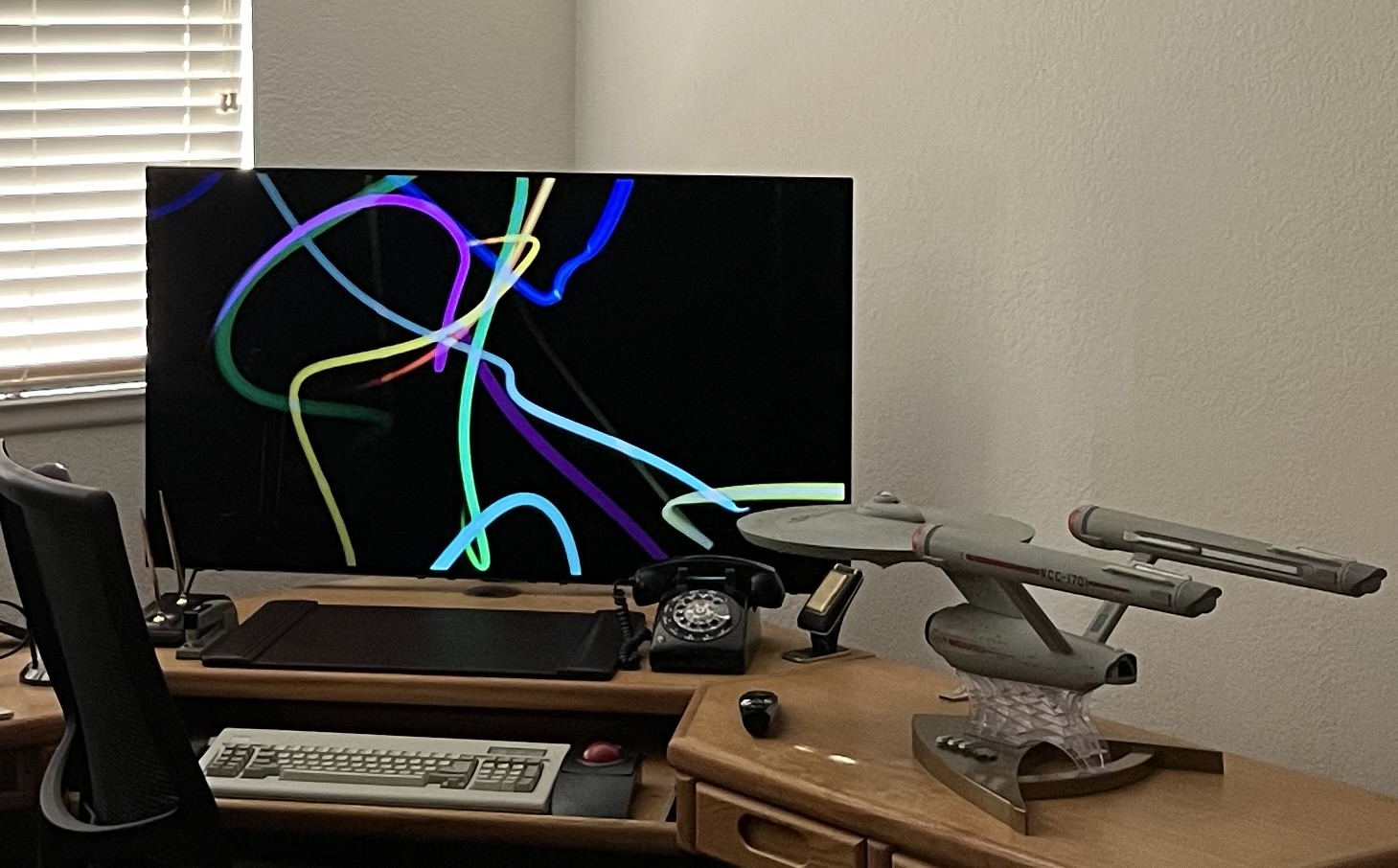
sharknice
2[H]4U
- Joined
- Nov 12, 2012
- Messages
- 3,763
It's funny watching all the OLED monitor announcements during CES, a few years ago I would have lost my mind, but now that I have a 42" monitor I can't do anything smaller, so nothing at CES grabbed my interest.
I feel the same way but with 48". The tech sounds awesome. I want it, but I want it BIGGER.
The tease about simultaneous ULMB GSYNC makes it a bit easier to hold off on the current releases knowing a much bigger jump in tech is coming soon. I just hope that also comes to bigger sizes.
xDiVolatilX
2[H]4U
- Joined
- Jul 24, 2021
- Messages
- 2,544
In the case of the QN90B the smaller sizes actually have a higher refresh rate at 144 HZ for the 43 inch and the 50 inch, the 55 and up drop down the speed to 120 hertz.Samsung neglects their small screens worse than LG does.
https://www.rtings.com/monitor/reviews/samsung/43-qn90b-qled
Carlyle2020
Limp Gawd
- Joined
- Nov 13, 2020
- Messages
- 200
Good detail !
Another Samung detail ist that the QN90 vs QN91,92,93,94 has less dimming zones since model "A"
At times all can be got for around the same prize.
I´ve got the (dark) silver 50QN94A and now the 50QN94C and whished to have gotten the 50QN94B (brighter, more punchy and less creators intent with better mouse tracking (brightness wise) than model A but worse than model C.
Another Samung detail ist that the QN90 vs QN91,92,93,94 has less dimming zones since model "A"
At times all can be got for around the same prize.
I´ve got the (dark) silver 50QN94A and now the 50QN94C and whished to have gotten the 50QN94B (brighter, more punchy and less creators intent with better mouse tracking (brightness wise) than model A but worse than model C.
Last edited:
xDiVolatilX
2[H]4U
- Joined
- Jul 24, 2021
- Messages
- 2,544
I've never noticed anything. Never noticed a flicker or dimming. Its auto brightness feature works fantastic also. I am sensitive to any dimming or distracting changes to the IQ and there is nothing that I can nitpick except I wish it was 240 or 360HZ since we've been on 144 for a long while as I'm sure most would want a higher refresh on any display they are using by now.QN90B/C unfortunately have PWM
My LG CX 48" pictured above. I wanted the 42", but I wanted the advanced BFI more.I feel the same way but with 48". The tech sounds awesome. I want it, but I want it BIGGER.
The tease about simultaneous ULMB GSYNC makes it a bit easier to hold off on the current releases knowing a much bigger jump in tech is coming soon. I just hope that also comes to bigger sizes.
Would I still want something less than 48" now though? I don't know...
![[H]ard|Forum](/styles/hardforum/xenforo/logo_dark.png)
