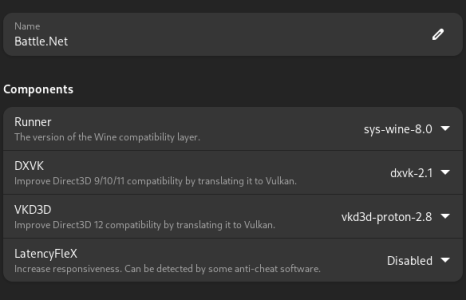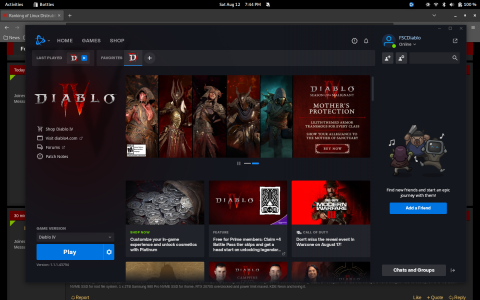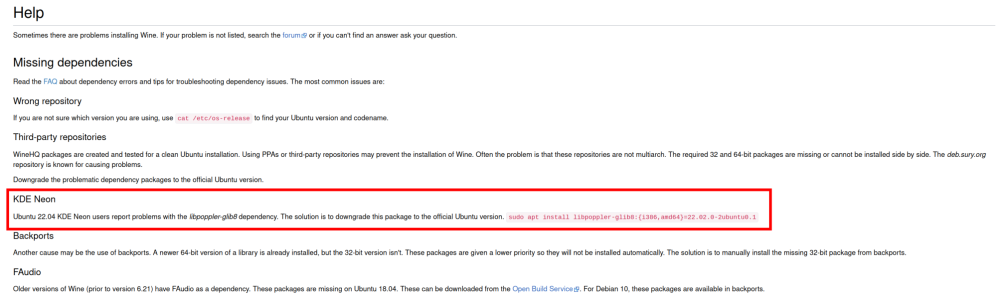Axman
VP of Extreme Liberty
- Joined
- Jul 13, 2005
- Messages
- 17,383
Considering Linux Mint, the Cinnamon DE is stuck on X11 with seemingly no planned path whatsoever towards a Wayland transition, the Muffin WM still suffers issues I experienced about 8 years ago - And honestly, the interface is downright dated and ugly.
Mint and Pop seem to be stuck in time.
![[H]ard|Forum](/styles/hardforum/xenforo/logo_dark.png)