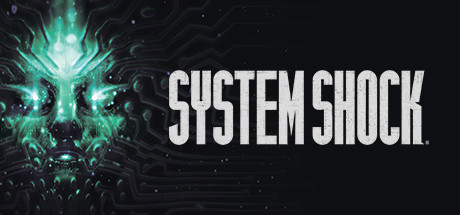Comixbooks
Fully [H]
- Joined
- Jun 7, 2008
- Messages
- 22,037
Just makes me blink like every few seconds for some reason with it on.
Follow along with the video below to see how to install our site as a web app on your home screen.
Note: This feature may not be available in some browsers.
I have a question to LG monitor owners: do sharpness change when you enable HDR and use/change color profiles generated by windows HDR app?
I did not ask if it should or shouldn't be the case but if it actually does change brightness on itself.Windows HDR Calibration App for Win11 (assuming that's what you mean) shouldn't have any effect on sharpness.
I did not ask if it should or shouldn't be the case but if it actually does change brightness on itself.
I had this peculiar issue on LG 27GP950 until some FW update fixed it and I also have it on 48GQ900 wondering how such issues could possibly not get caught in testing and also if other LG monitors have it.
LOL, I meant sharpness. When I wrote last post my mind was apparently blankingBrightness, as mentioned in this follow-up post, or sharpness, as mentioned in your original post?
That is good to hear. It is very irritating bug to deal with on 48GQ900 because it forces me to use pilot to go to menu all the time just to correct sharpness - otherwise its like it was set to 100 or even higher. For whatever reason it only happens on PC so I should be able to workaround it with HDFury Vrroom.I was talking about sharpness, and in regards to that, I have not noticed any change or loss of control from the monitor settings themselves; sharpness works as set/as it should. I don't see any mechanism where sharpness *should* be affected by an HDR monitor profile, so that's a really curious bug.
Not my question but actually I did some tests to confirm if issue I reported for my LG monitors on PS5 affects PC and... IT DOES!I could see how brightness would be affected more since the HDR Calibration actively deals with those upper/lower limits and how HDR is sent to the monitor, though in my limited experience (I've played more SDR games than HDR so far, though I have done a fair bit of HDR gaming), I haven't noticed any brightness issues during HDR content. On the desktop, any HDR calibration is going to result in it looking different that pre-calibration, but I only run in HDR mode when I intend to use native HDR content, so that's not something that really affects me.
LOL, I meant sharpness. When I wrote last post my mind was apparently blanking
So the real question - is the wall behind samurai sama completely black in HDR?
And without changing brightness in GPU panel what is the value in first calibration step which is visible on 27GR95QE?
While 27GR95QE might not have as much level of this dark crush as 48GQ900 it almost definitely is not factory calibrated to display details at 0.005** so I would recommend calibrating it with brightness in GPU panel.
What about Windows HDR Calibration level at which dark pattern is becomes visible?Going by the video (YouTube running in HDR), I can see the detail on the back wall just fine - it definitely isn't completely black. This is with Gamer 1's HDR mode and no other adjustments other than having run the Windows 11 HDR Calibration tool.
To me this sounds exactly like that black/dark crush issue I have on other LG monitors in HDR mode...The image on games like Halo Infinite in HDR is jaw dropping. Contrast and color pop hard. Everything is deep and vibrant, and it will run all the way up close to 240 FPS on my current setup. That is beyond cool IMO. It doesn't have the bright punch that the CX has, but I'll forgive it as the colors are deeper and everything is more contrasty (is that a word?) on this panel. MLA is definitely doing its job.
What about Windows HDR Calibration level at which dark pattern is becomes visible?
I'm not sure what you're asking. When I ran HDR Calibration, I ran it as directed.
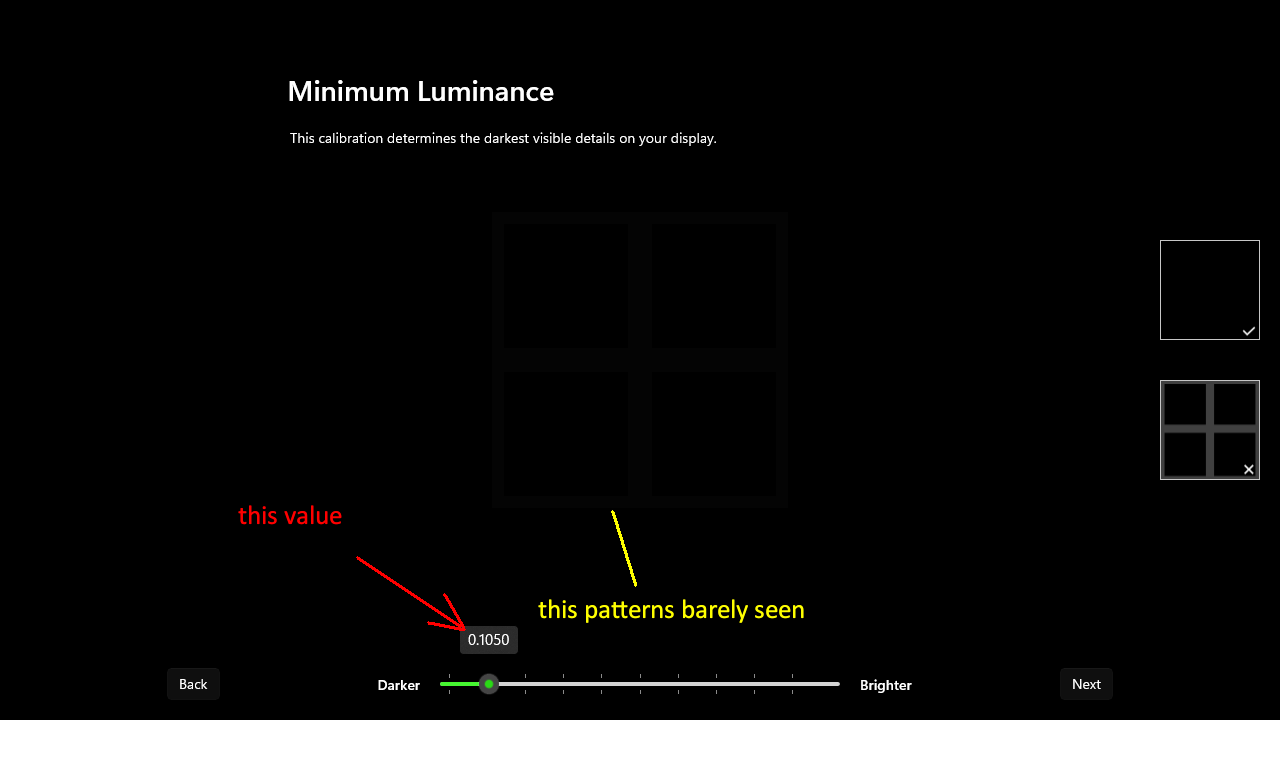
It would mean LG didn't screw up HDR on 27GR95QE like they did on 48GQ900 and 27GP950. Good to know.In Gamer 1
In Gamer 1, it disappears for me at .0050 (so I can start to see it at .01).
The next two patterns both completely disappear right at 580.
When is LG going to get rid of that stupid anti-glare coating? Absolutely ruins what would otherwise be a very good display.
I am curious about this. I would prefer a higher resolution 16:9 OLED, but there don't really seem to be any that are not huge and based off a TV.
Unlikely. This is apparently general trend in both monitors and TVs(the black crush in particular would be a dealbreaker, but maybe it'll be eventually fixed via firmware).
Just watched Vincent's Samsung S90c review and sure enough it crushes dark details.
Asus didn't fix black crush with firmware. They released firmware to fix bad gamut in HDR and on this occasion made black crush in HDR even worsebut maybe it'll be eventually fixed via firmware
It does have a VESA mount (100mm x 100mm).Does the Corsair have a Vesa mount in the back how is the stand?
trying to play today a bit of noita
flickering when gsync is on, normal when off.
My case was with a 60fps hard locked game with gsync enabled, first time I see the flickeringDo you set a frame rate cap for games that is below the monitor refresh rate? Enable g-sync with full screen and windowed? And turn v-sync on in the control panel and off in the game?
I’m still needing to do more testing, but a frame rate cap lower than my screen’s max refresh rate that is also at a level where I don’t experience wide FPS swings was working great in Diablo IV last night.
I picked up the Corsair version of this monitor (27QHD240) and had a chance to set it up last night. Coming from a 2016-era G-Sync TN gaming panel, it just looks so so much better! After picking up a 77A80J for my living room a few years ago it became unenjoyable to use my computer monitors for gaming due to the lack of contrast (I finally knew what I was missing). Now I feel like I actually want to use my computer again.
I don’t have much experience with HDR on PC and my limited testing didn’t show it looking better than SDR in the one game and few minutes I tried, but I hope to play with it more soon. I’m not expecting much as Corsair didn’t bother to get any HDR certifications for the monitor.
Overall the Corsair seems like a solid alternative to the LG if you want something with a longer warranty and express burn in protection.