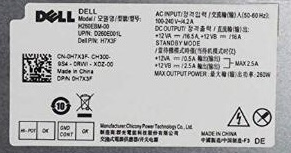I'm considering buying a Dell Optiplex 5060 MT (mini-tower), which comes with a 260W PSU (non-standard form factor, so swapping out to larger wattage PSU not feasilbe). And I'd want to run 2 x Nvidia Quadro video cards, each of which has a max draw of 40W.
Would this combination work?
Would this combination work?
![[H]ard|Forum](/styles/hardforum/xenforo/logo_dark.png)