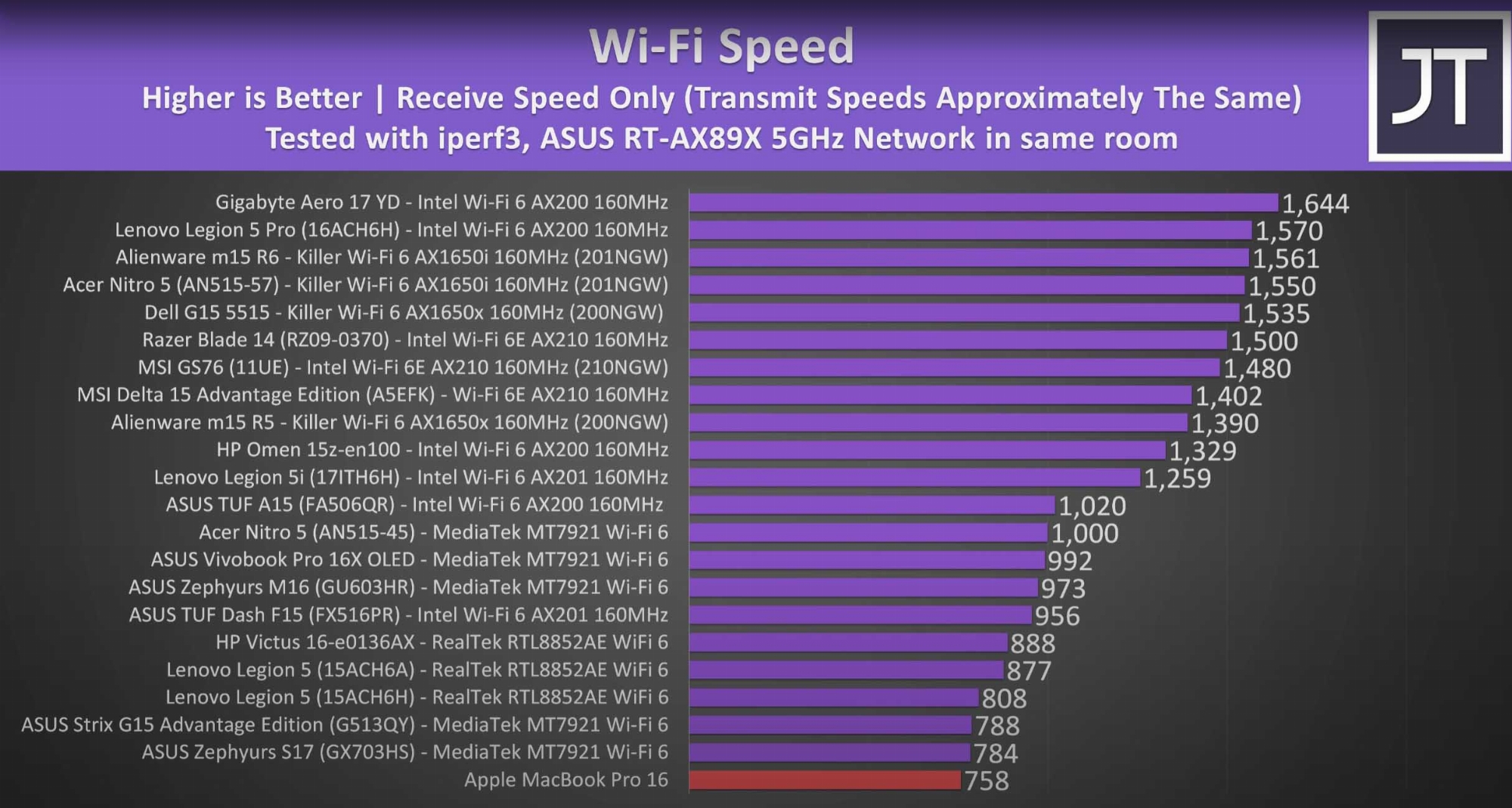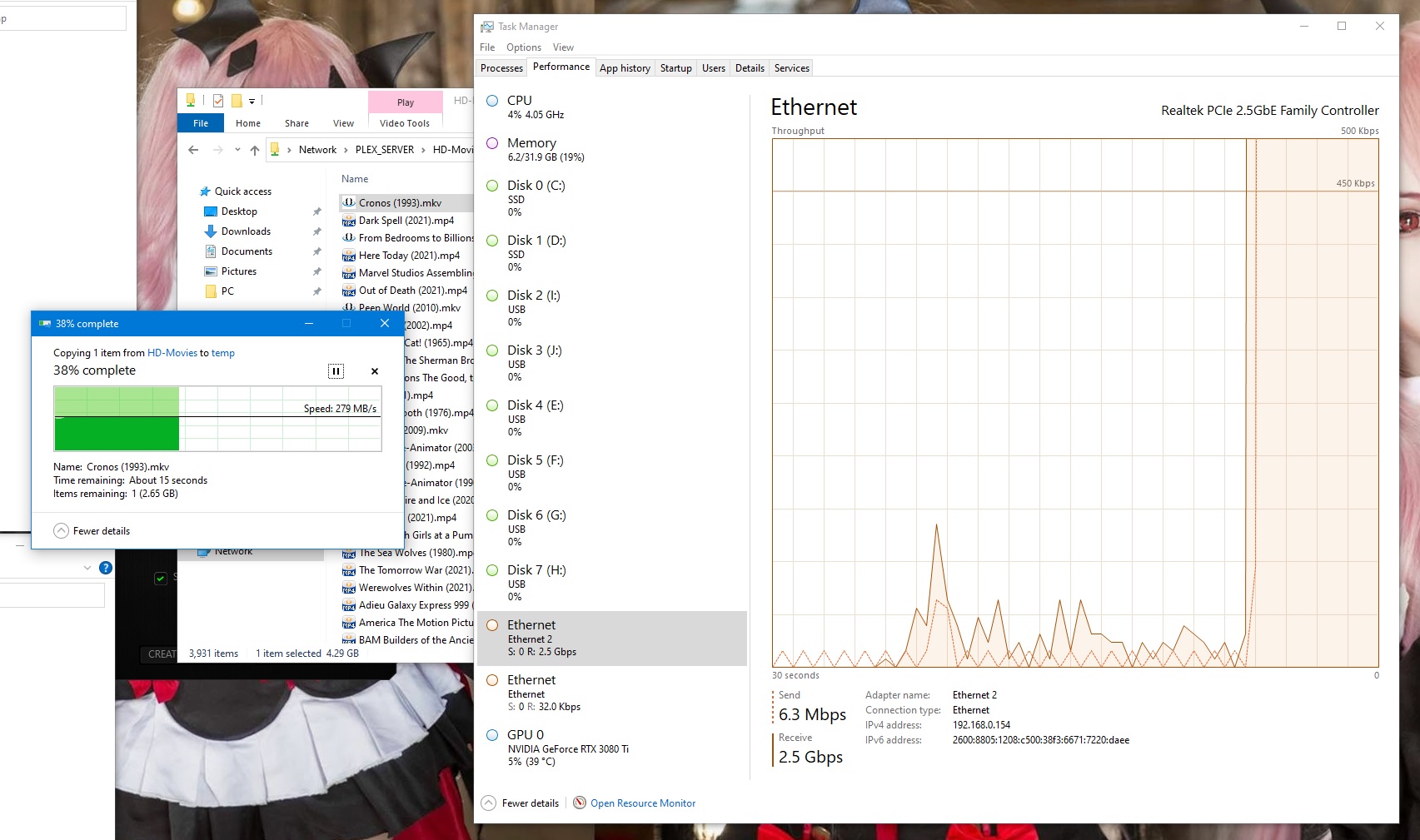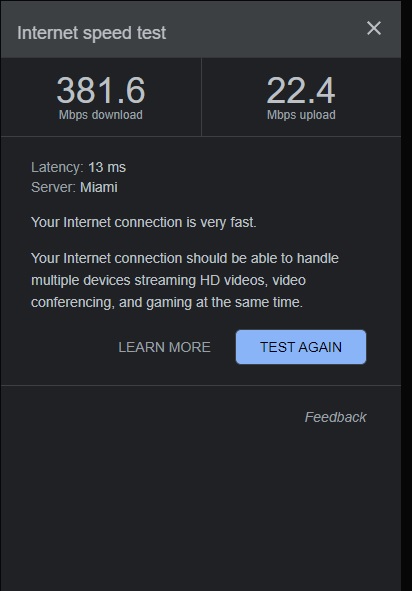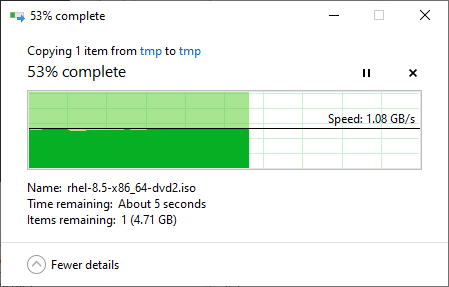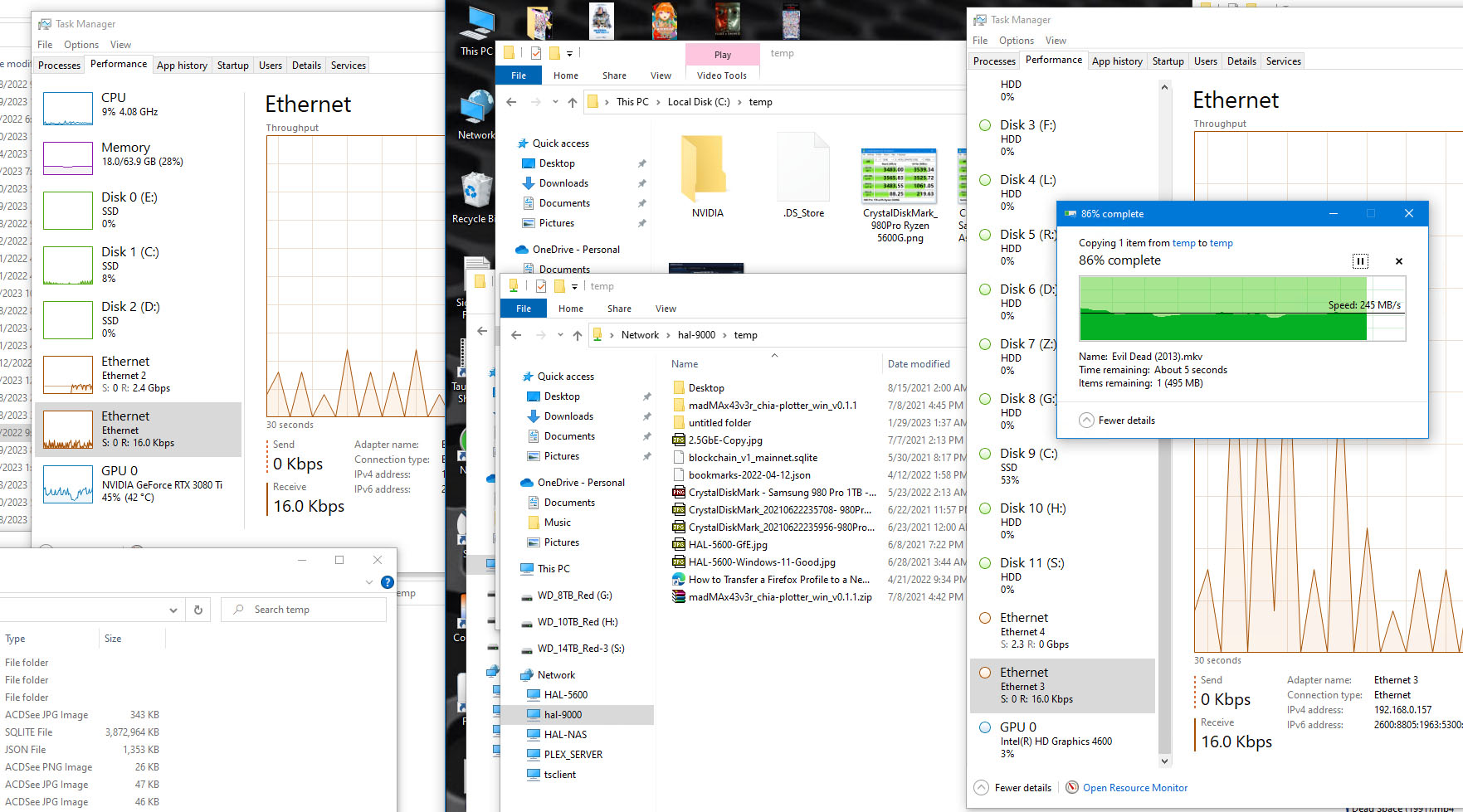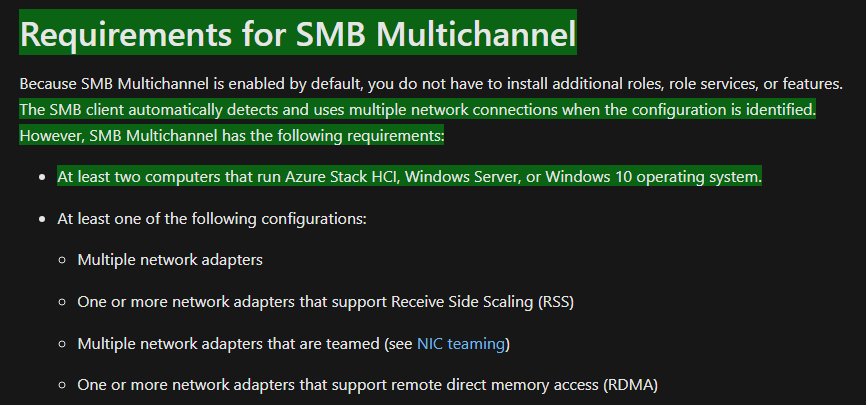Last year, I did my own version of "structured wiring" in the area around the desk in my second floor home office. I had this rat's maze of USB and power cable all along the floor behind the desk. So I got these "baskets" that hang off the edge of the desk and I ran all my cables through these baskets. I velcro'd 3 power strips to the side of the desk, and connected to my UPS only the cables for these 3 power strips. I also velco'd a 1 Gb hub (now a switch) to the side of the desk and I ran Ethernet to my desktop and an Ethernet (with USB C) adapter to my laptop. I use both desktop and laptop, so I frequently need to use GoodSync to sync up Outlook PST files and other files, sometimes exe or msi files, between the two systems.
With WiFi 5, to the router on the first floor, it would take like almost 15 minutes to sync up just the PST files. And lots more times to sync up the partition where I store program install downloads. Now with Ethernet, the Outlook sync takes just over 1 minute and the program install folders need less than 2 minutes for GoodSync to ID files for synchronization.
And I have only 1 Gb Ethernet, not 2.5 Gb. So +1 for Ethernet.
With WiFi 5, to the router on the first floor, it would take like almost 15 minutes to sync up just the PST files. And lots more times to sync up the partition where I store program install downloads. Now with Ethernet, the Outlook sync takes just over 1 minute and the program install folders need less than 2 minutes for GoodSync to ID files for synchronization.
And I have only 1 Gb Ethernet, not 2.5 Gb. So +1 for Ethernet.
![[H]ard|Forum](/styles/hardforum/xenforo/logo_dark.png)