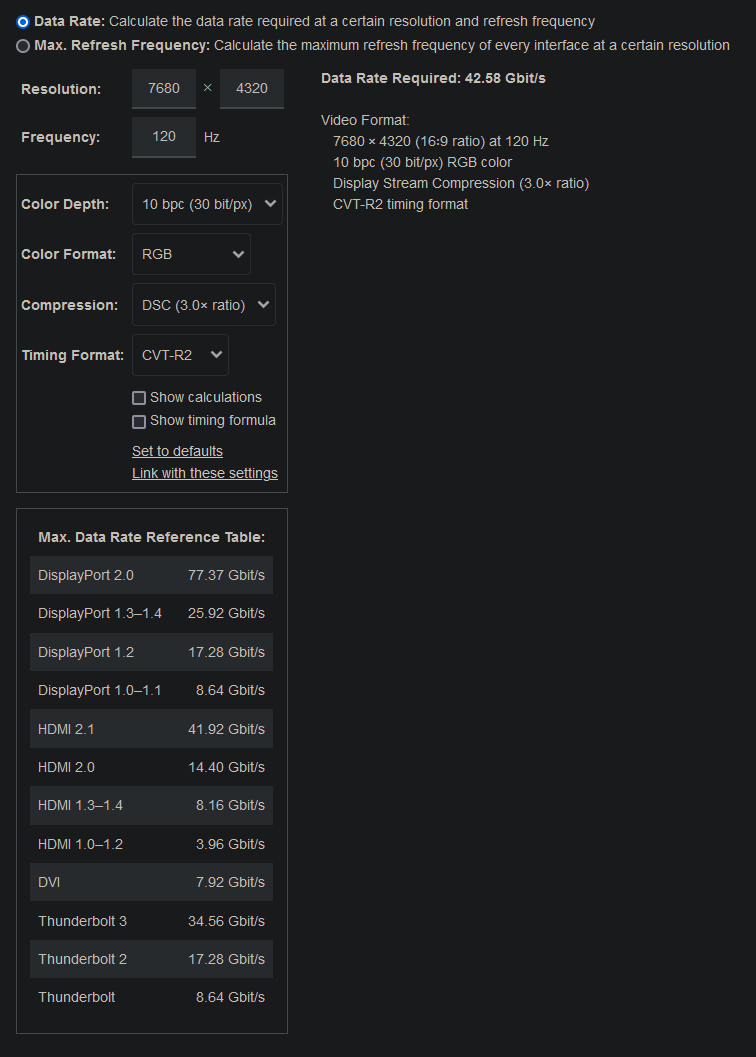Still a bit wondering about this 240 Hz mode. AFAIK, the only panel with actual different refresh rate with different resolutions is the new LG OLED one, for the rest, it is only "input electronics" paired with what is still a 120 Hz panel..
Never heard of a LCD having something similar. Or perhaps it exists just that I dont know about it?
Never heard of a LCD having something similar. Or perhaps it exists just that I dont know about it?
![[H]ard|Forum](/styles/hardforum/xenforo/logo_dark.png)