ralphie1313
Limp Gawd
- Joined
- Jan 15, 2019
- Messages
- 473
Hey guys i have g skill trident z5 ddr-6000 pc5-4800 cl30 so what speed in the bios should it be set to now its at 4800 is this right thanks!?
Follow along with the video below to see how to install our site as a web app on your home screen.
Note: This feature may not be available in some browsers.
Then what does the pc5 -4800 mean, because i can not get past 4800 , and why not with 128? U mean if i had less i would get more speed?it should be at 6000 but you might not get there with 128gb. didnt we already go over th
i think you mean pc5-48000, which is ddr-6000.Then what does the pc5 -4800 mean, because i can not get past 4800 , and why not with 128? U mean if i had less i would get more speed?
ok so here some pics and in pic 2 the box that is highlighted is that were i am suppose to change the speed if so i can not go more then 4800!! it will not boot thats why i asked u what 4800 ment. Sorry when i mean i can not go more then 4800 i do not mean thats all thats in the drop down box it goes up to like 7000 or something i mean i can not set it more then 4800 if thats the right place i am suppose to do it...i think you mean pc5-48000, which is ddr-6000.
4 sticks is harder on the memory controller and you might not get the full 6000. get it as close as you can and be happy with it. or drop to 2 sticks. do you really need 128gb, like actually put it to use?
I might of asked before about what speed before but do not think we got deep into why. So my ram is for 6000 but i can not get over 4800 any idea why, i bet i would see much faster my system at 6000!!!didnt we already do this in one of you many threads? and yes, "thats the right place".
already explained why, several times...I might of asked before about what speed before but do not think we got deep into why. So my ram is for 6000 but i can not get over 4800 any idea why, i bet i would see much faster my system at 6000!!!
Ok but what does that mean is it saved somewhere on here ?already explained why, several times...
therefore it may not run as high of speeds.4 sticks is harder on the memory controller
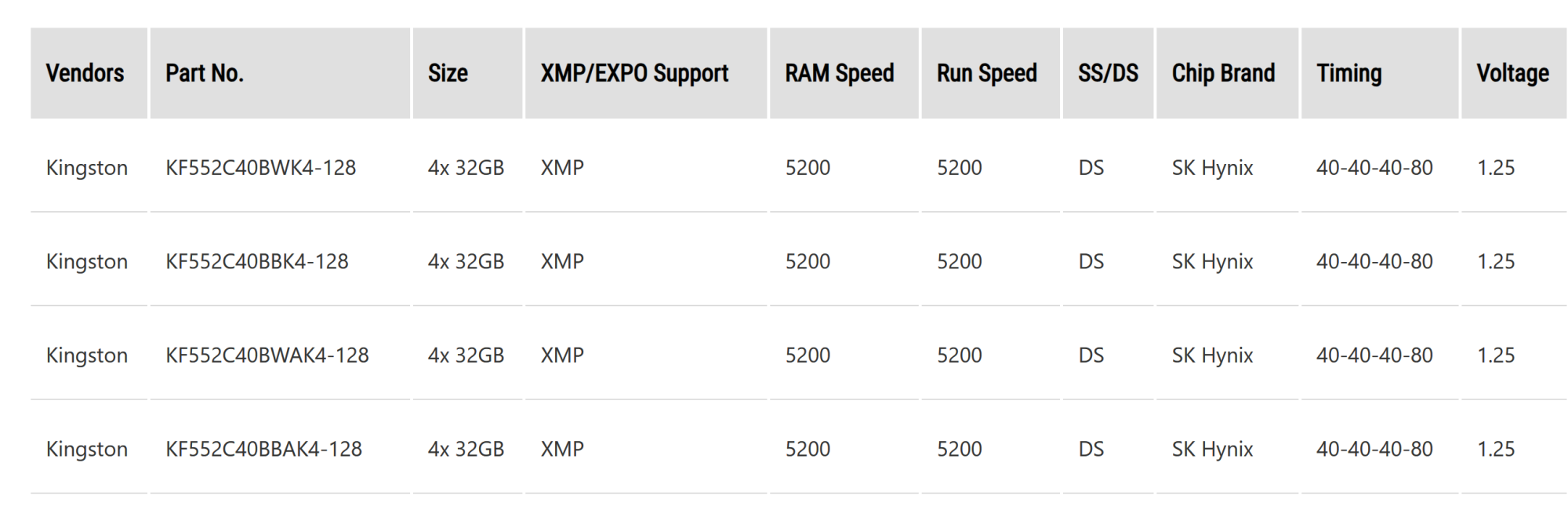
So your saying i should pop out 2 sticks and see if i get higher speeds ?
are you even reading my posts?you might not get the full 6000. get it as close as you can and be happy with it. or drop to 2 sticks.
i didnt tell you to change anything, i only answered your questions and told you not to expect 6000 with 4x32GBTell you the truth when u made me change the speed
I 100% agree with this.i didnt tell you to change anything, i only answered your questions and told you not to expect 6000 with 4x32GB
You said get as close to 6000 as possible and be happy so that means change the speed lol no? But i am not saying the other problems is your fault cause u said try getting as close, clearly there something wrong with this machine im guessing hardware i did a clean install i changed the ssd m.2 drive and i still got issues..i didnt tell you to change anything, i only answered your questions and told you not to expect 6000 with 4x32GB
I would call ASUS and ask them what they would expect, I would assume 5200 or 4800. There is nothing else anyone in this forum can do for you.You said get as close to 6000 as possible and be happy so that means change the speed lol no? But i am not saying the other problems is your fault cause u said try getting as close, clearly there something wrong with this machine im guessing hardware i did a clean install i changed the ssd m.2 drive and i still got issues..
Yes sorry about that i did not mention more info like how many sticks or size of each stick cause i did not know that made a difference when asking about speed i do not know much about computers sorry, i will also change my sig and add that.I have been reviewing this thread and honestly there is JUST enough information provided to give you a generic response.
What size of memory is each stick?
looks like most gskill 6000 is only 2 slots in that motherboard. Only can use slots 1 and 2 if they are 2x 16 or 2x 32 gig sticks.
It is highly possible depending on your memory you may never get above the speeds you have seen.
the only 4x32 listed in the qvl are kingston 5200 cl40. i post it and suggested he could try those but its still not guaranteed...I would assume 5200 or 4800.
I been calling them for 2 months, then when i got someone bottom line was send it back half way around the world we will look at it lol so i will be with no computer for a month.... and email response is just as bad!! Just one last ? i asked before is there a big speed diff between 4800 and 6000 cause if there is not then i don't got to bother with it anymore...I would call ASUS and ask them what they would expect, I would assume 5200 or 4800. There is nothing else anyone in this forum can do for you.
That i do know how to do shutdown unplug press the clear cmos button in the rear replug and start!!!!!!!!!! HA!!! See i'm smart not dumb like they say!! lolthe only 4x32 listed in the qvl are kingston 5200 cl40. i post it and suggested he could try those but its still not guaranteed...
ralph youve got to learn how to clear the bios and try different speeds/timings or take it to someone who does and pay to have it done.
500 its yours! plus shippingClearly you have a defective system. I'll buy it off you for $100 in as is condition!
Your exhusted!! lol i am the one with the busted machine!! 4 days now 6 hours a day on the phone with microsoft and can not get flight sim installed!!! lol come trade places with me !!!!I'm exhausted!