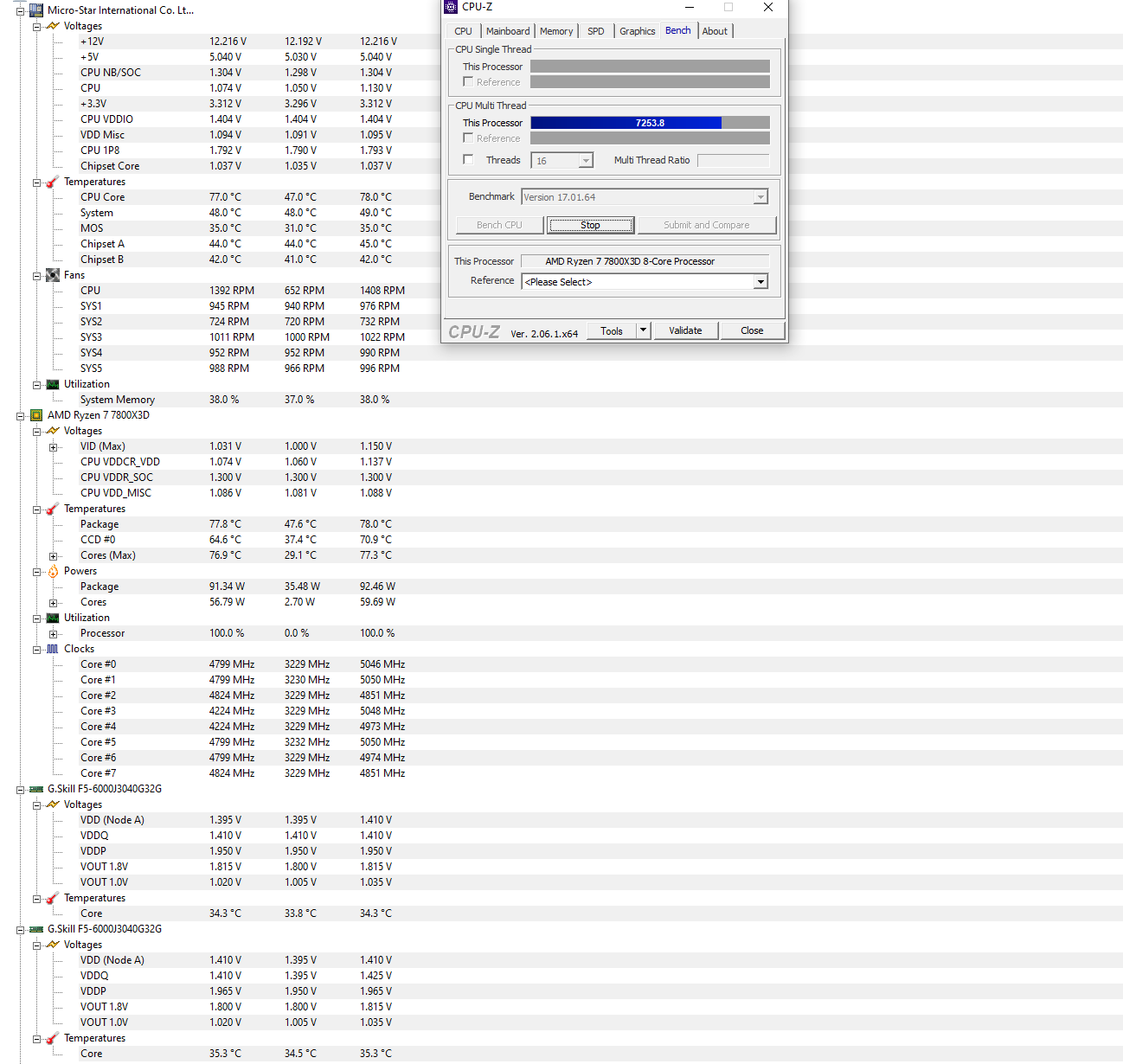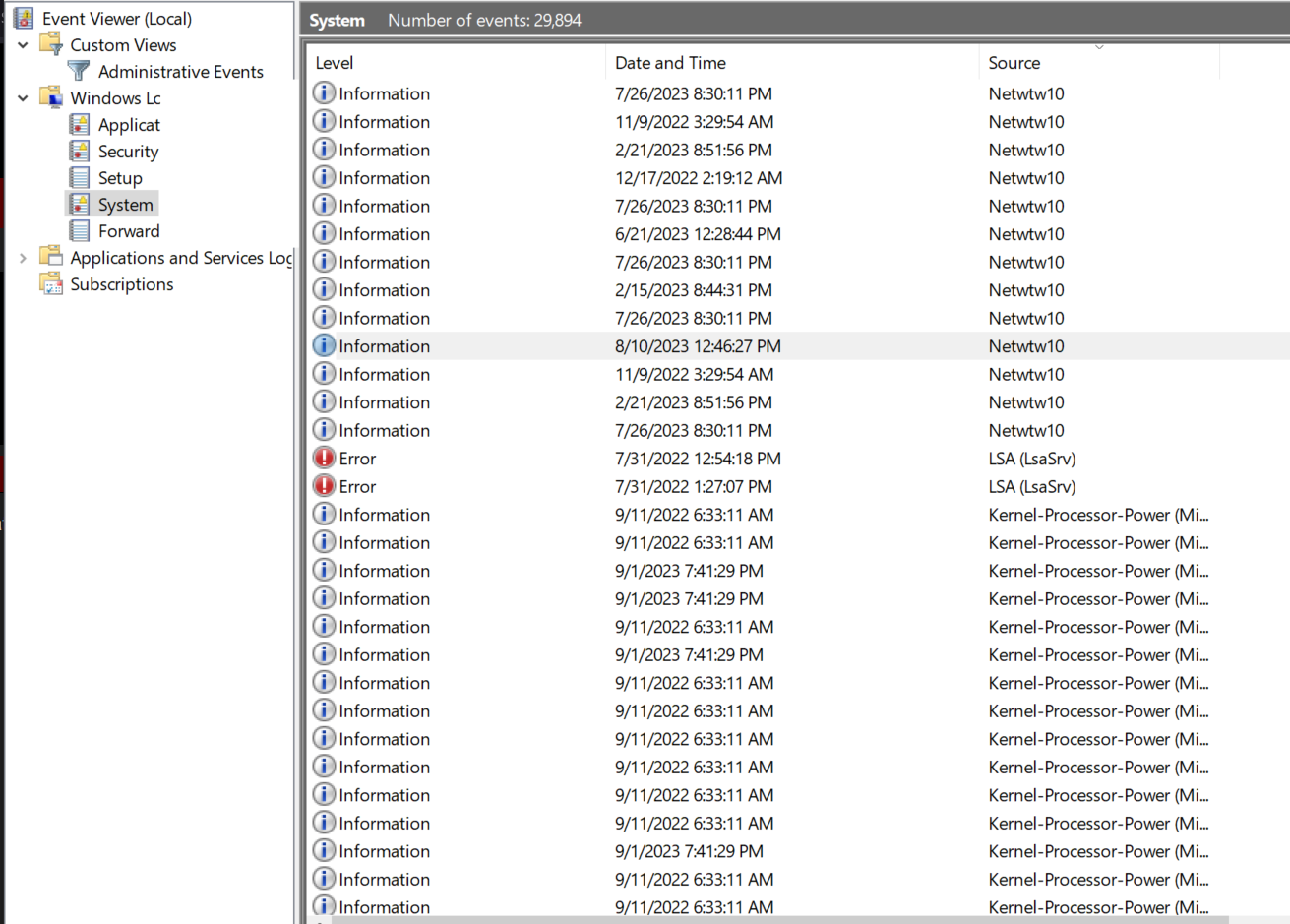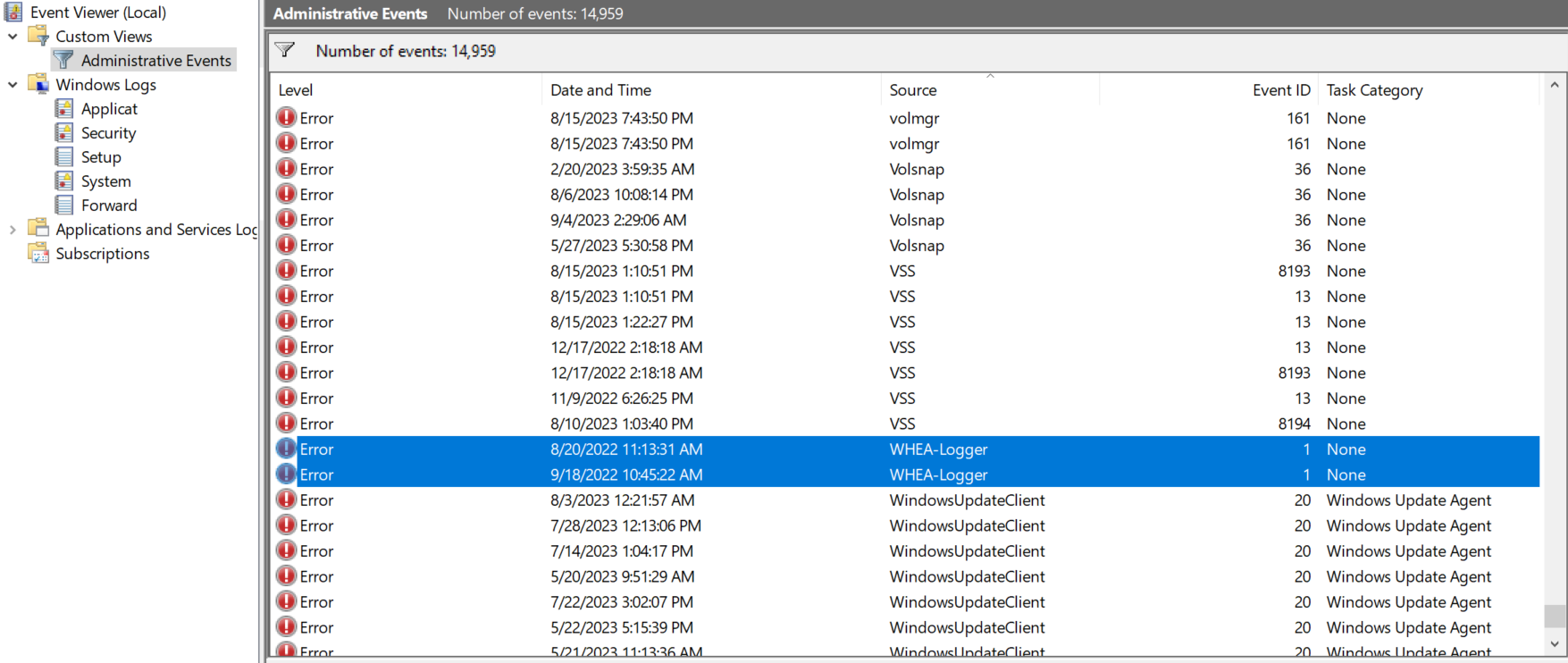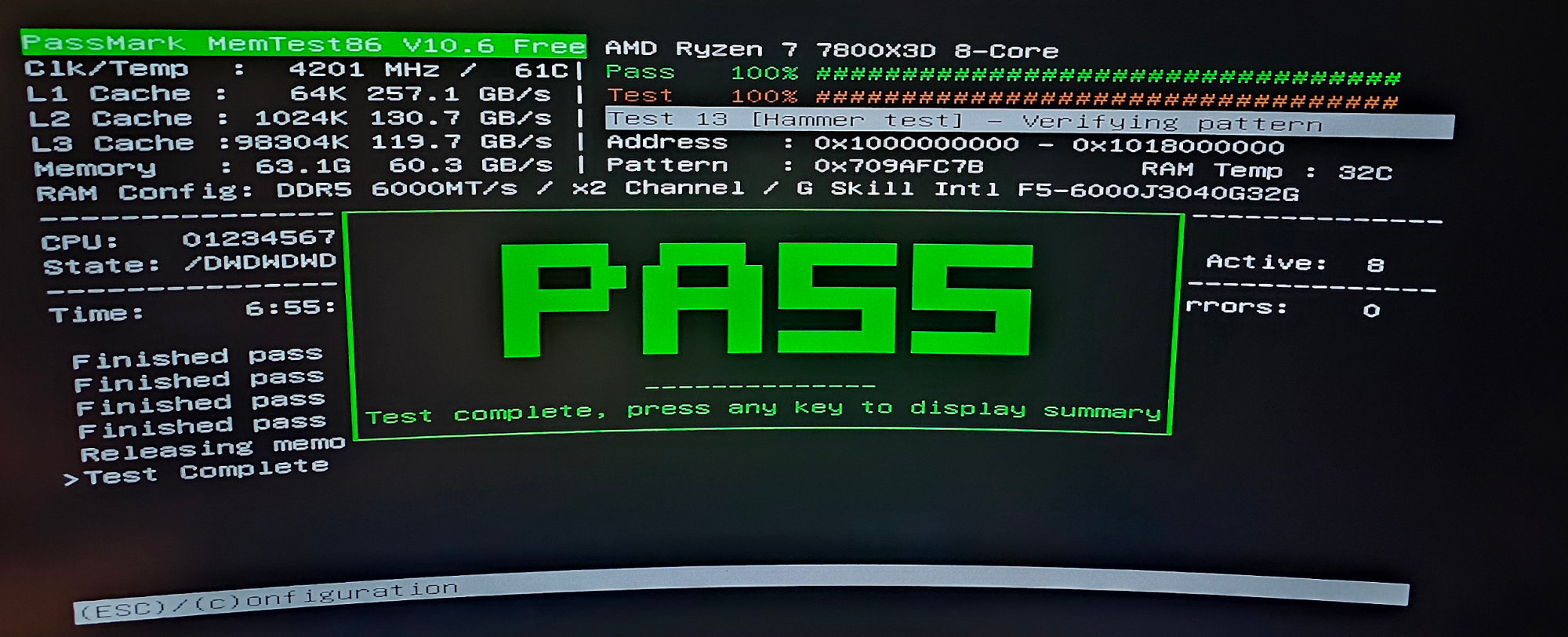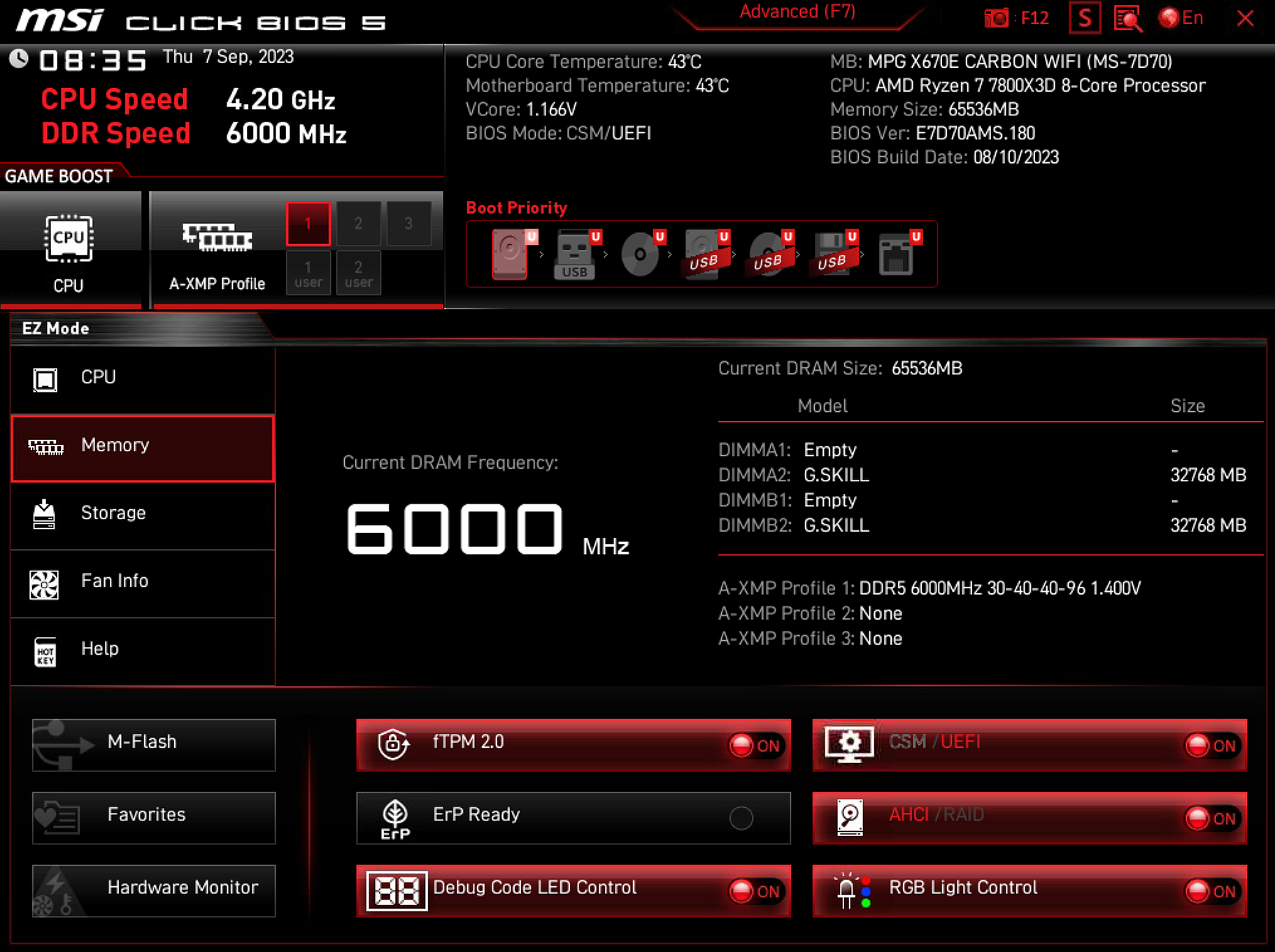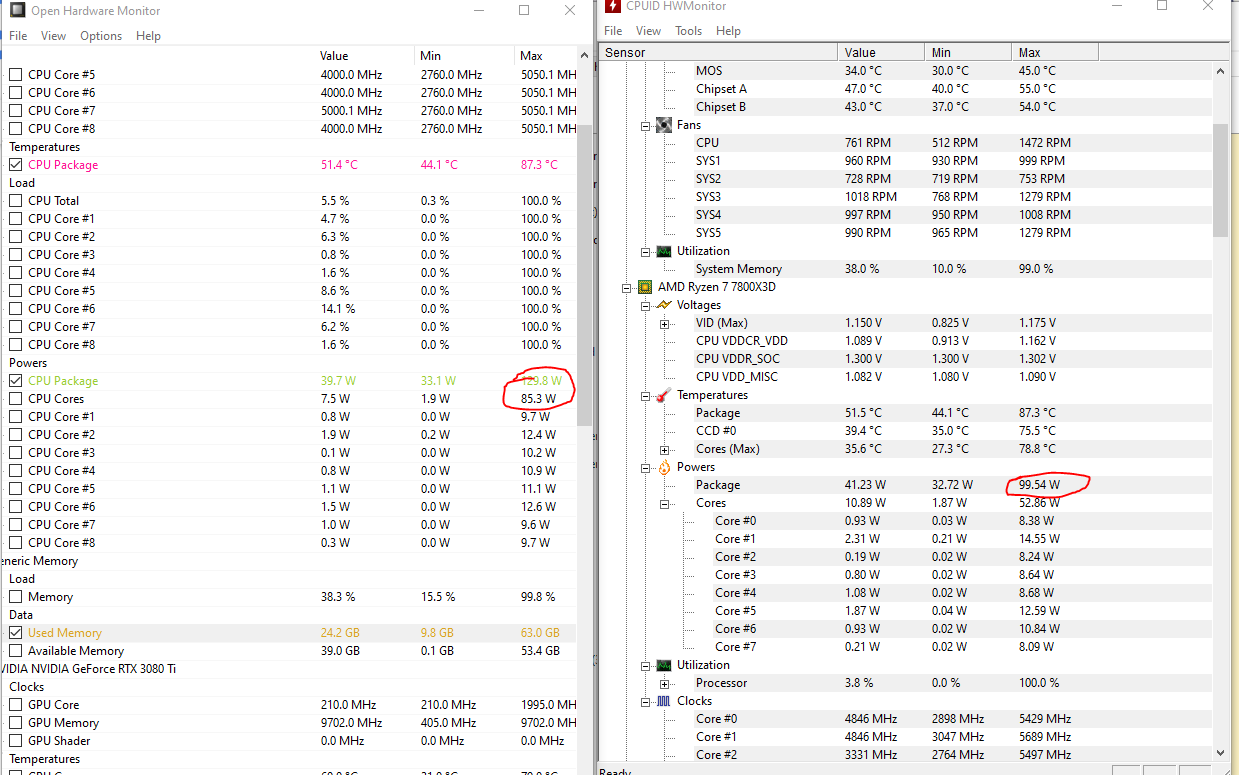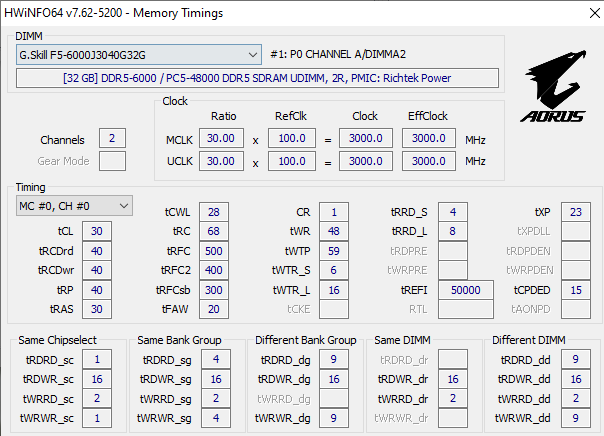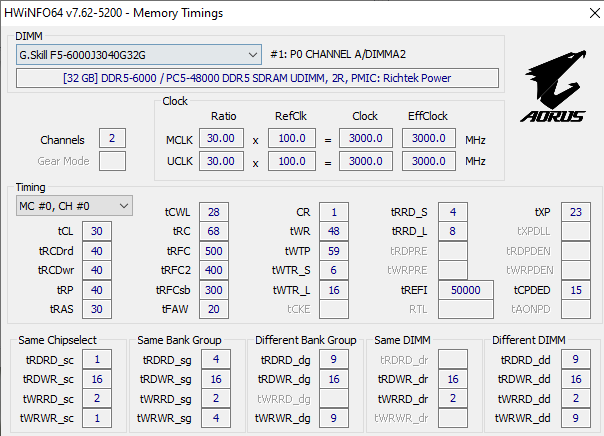StoleMyOwnCar
2[H]4U
- Joined
- Sep 30, 2013
- Messages
- 3,048
I'm not sure if this is a problem or just a glitch in the program (hope it's the latter). Unfortunately I didn't take a picture of the actual spike (I restarted the program to test if the "max" value persisted between restarts because I wanted to see if it was from before I updated the BIOS), but I underlined which value I'm talking about in this picture:
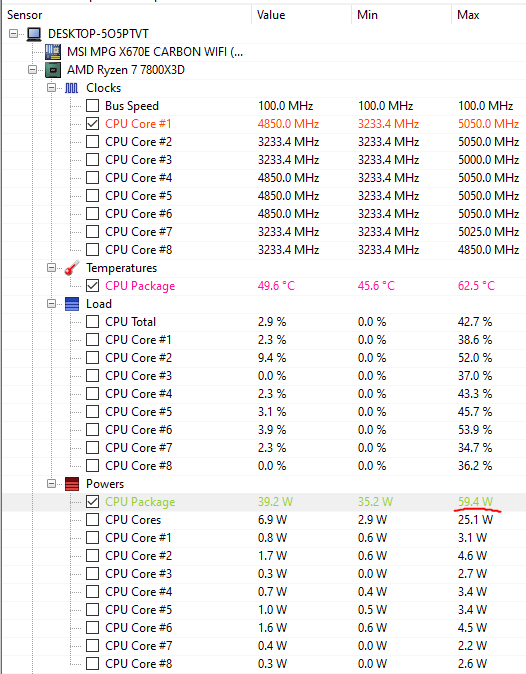
What happened was I randomly looked over at it and looked at the max wattage of the CPU Package in OpenHardwareMonitor and noticed that it was around 4800 watts. Yes, 4.8kW. Some of the individual cores had wattages ~180 as well. I don't know when this usage happened. Obviously it didn't actually happen or I think my entire case and desk would have melted and/or burned down. I keep my computer on 24/7 and it has been running stable since I built it about 4 days ago. I haven't had weird crashes in games or stress testing. The motherboard is on the latest bios. Obviously I have heard about the AM5 boards randomly burning CPUs, but as I understand it this was mainly an issue on ASUS boards. I did also notice that I had a max value of CPU package temperature around 86C; I'm not sure if it happened at the same time, but 86C is still within the expected thermal envelope for this chip anyway...
So I don't think it actually pulled 4.8kW, but question is what actually happened, then...? Has anyone seen this weirdness with AM5 and OpenHardwareMonitor themselves? I smelled around in my case after opening the side panel, and then looked at the back of the PCB behind the CPU (or what I could see near the backplate window). I didn't notice any burning smell, nor any bulges or anything odd. Games are still running fine. Stress tests only push it to ~92W, as expected. I'm kind of confused. Is there anything I should test?
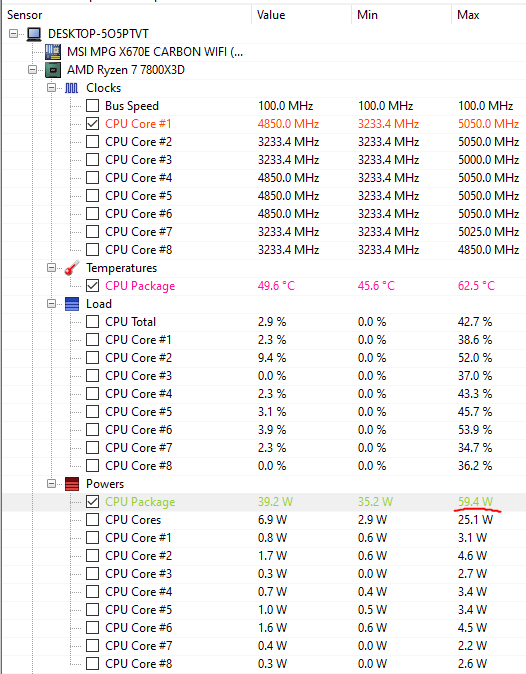
What happened was I randomly looked over at it and looked at the max wattage of the CPU Package in OpenHardwareMonitor and noticed that it was around 4800 watts. Yes, 4.8kW. Some of the individual cores had wattages ~180 as well. I don't know when this usage happened. Obviously it didn't actually happen or I think my entire case and desk would have melted and/or burned down. I keep my computer on 24/7 and it has been running stable since I built it about 4 days ago. I haven't had weird crashes in games or stress testing. The motherboard is on the latest bios. Obviously I have heard about the AM5 boards randomly burning CPUs, but as I understand it this was mainly an issue on ASUS boards. I did also notice that I had a max value of CPU package temperature around 86C; I'm not sure if it happened at the same time, but 86C is still within the expected thermal envelope for this chip anyway...
So I don't think it actually pulled 4.8kW, but question is what actually happened, then...? Has anyone seen this weirdness with AM5 and OpenHardwareMonitor themselves? I smelled around in my case after opening the side panel, and then looked at the back of the PCB behind the CPU (or what I could see near the backplate window). I didn't notice any burning smell, nor any bulges or anything odd. Games are still running fine. Stress tests only push it to ~92W, as expected. I'm kind of confused. Is there anything I should test?
Last edited:
![[H]ard|Forum](/styles/hardforum/xenforo/logo_dark.png)