Navigation
Install the app
How to install the app on iOS
Follow along with the video below to see how to install our site as a web app on your home screen.
Note: This feature may not be available in some browsers.
More options
You are using an out of date browser. It may not display this or other websites correctly.
You should upgrade or use an alternative browser.
You should upgrade or use an alternative browser.
UPS for my Pc build with PSU 1500w and Rtx 4090
- Thread starter RainerV
- Start date
Zepher
[H]ipster Replacement
- Joined
- Sep 29, 2001
- Messages
- 20,943
I use APC UPS's, a pair of 1300's and a 1500VA UPS on my systems. Been really pleased with them.
BlueLineSwinger
[H]ard|Gawd
- Joined
- Dec 1, 2011
- Messages
- 1,436
Unless you're going to rewire your home to provide 240 V (I'm guessing you're on US 120 V) and/or 20-30 A at that outlet, and also pay many hundreds to thousands of dollars more for the UPS itself, it's gonna have to be.
But yeah, it'll probably be fine at stock. IIRC Nvidia recommends for the 4090 a PSU that can provide at least 850 W, so actual draw should be comfortably less than the limits of a top home/consumer UPS.
But yeah, it'll probably be fine at stock. IIRC Nvidia recommends for the 4090 a PSU that can provide at least 850 W, so actual draw should be comfortably less than the limits of a top home/consumer UPS.
Any suggestion for UPS? For sure for to protect an 4000€+ of PC desktop i can spend 400€ or more for an UPSUnless you're going to rewire your home to provide 240 V (I'm guessing you're on US 120 V) and/or 20-30 A at that outlet, and also pay many hundreds to thousands of dollars more for the UPS itself, it's gonna have to be.
But yeah, it'll probably be fine at stock. IIRC Nvidia recommends for the 4090 a PSU that can provide at least 850 W, so actual draw should be comfortably less than the limits of a top home/consumer UPS.
pendragon1
Extremely [H]
- Joined
- Oct 7, 2000
- Messages
- 52,402
Zepher
[H]ipster Replacement
- Joined
- Sep 29, 2001
- Messages
- 20,943
If you are in Europe, you can get 2200VA UPS, although pricey when new, you can find used ones that require batteries for much cheaper.Any suggestion for UPS? For sure for to protect an 4000€+ of PC desktop i can spend 400€ or more for an UPS
https://www.apc.com/us/en/product/S...-outlets-smartconnect-port+smartslot-avr-lcd/
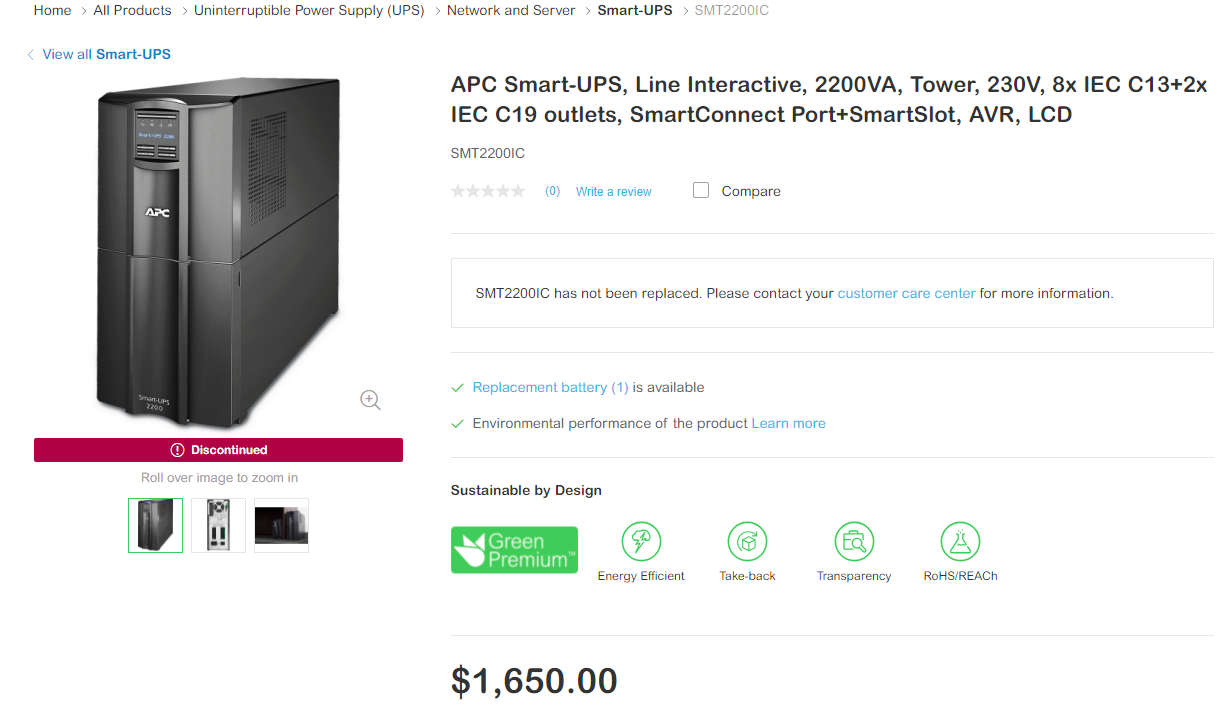
That's an overkill. I saw it used for 500 in ebay, it's sure? or i should get just an simple Surge Protector?If you are in Europe, you can get 2200VA UPS, although pricey when new, you can find used ones that require batteries for much cheaper.
https://www.apc.com/us/en/product/S...-outlets-smartconnect-port+smartslot-avr-lcd/
View attachment 619222
Zepher
[H]ipster Replacement
- Joined
- Sep 29, 2001
- Messages
- 20,943
Ya, just get this one,That's an overkill. I saw it used for 500 in ebay, it's sure? or i should get just an simple Surge Protector?
https://www.amazon.com/APC-Battery-Protector-BackUPS-BX1500M/dp/B06VY6FXMM
Simple Surge Protector doesn't protect from brown-outs or powerloss.
As an Amazon Associate, HardForum may earn from qualifying purchases.
It looks great but it's 900w , that's ok?Ya, just get this one,
https://www.amazon.com/APC-Battery-Protector-BackUPS-BX1500M/dp/B06VY6FXMM
Simple Surge Protector doesn't protect from brown-outs or powerloss.
As an Amazon Associate, HardForum may earn from qualifying purchases.
Furious_Styles
Supreme [H]ardness
- Joined
- Jan 16, 2013
- Messages
- 4,555
It's fine. You probably went way overkill with that 1500W PSU and this only needs to give you 5-10m to shutdown in the event of a power outage.It looks great but it's 900w , that's ok?
jobert
[H]ard|Gawd
- Joined
- Dec 13, 2020
- Messages
- 1,579
OFaceSIG
2[H]4U
- Joined
- Aug 31, 2009
- Messages
- 4,047
VA does not equal W... 1500va is 900w. Just FYI.
VA does not equal W... 1500va is 900w. Just FYI.
Yes, but a 2000VA UPS will be rated for use on a 20amp 120v circuit or more. North American homes are largely 15amp 120v circuits and the largest UPS then will be 1500VA. Not to mention common wiring is 14 gauge. Increasing the circuit isn't going to work in the case, as the wiring temp will increase and very likely violate code, worse be the source of burning your house down. That is why the APC linked for 2200VA above says not for residential use.
It looks great but it's 900w , that's ok?
Unless you specify residential vs commercial and where you are most likely its the max. I have a 1500VA 900W UPS with a Xeon server with 10 HDDs, network equipment, 2 monitors and a laser printer on it. Other than it kicks to battery when the laser printer spins up, it doesn't sweat that load, wont with yours either.
Last edited:
pendragon1
Extremely [H]
- Joined
- Oct 7, 2000
- Messages
- 52,402
well that solves that then.North American homes are largely 15amp 120v circuits and the largest UPS then will be 1500VA
OP, get a 1500va and call it a day.
Grebuloner
2[H]4U
- Joined
- Jul 31, 2009
- Messages
- 2,056
In contrast to the others, I'm going to put out a conditional maybe.It looks great but it's 900w , that's ok?
It depends on what you're doing, your CPU and how hard you're pushing things. The 900W is for what the PSU draws, not just your system. Consider your PSU efficiency because it counts against the total.
I have a 900W unit for my system in sig. I'm not a typical CPU/GPU/drive user, but if I fully load my CPU (350W, but not far off from an Intel turbo power) and GPU, I'll hit the power limit and the UPS alarm will go off. I immediately killed the tasks so I don't know what happens if I let it go (probably bad).
I'm not trying to talk you out of getting a UPS. I'm absolutely not giving mine up; it's a vital part of my system, but rather be aware of your wall power usage and watch out for cases that might put you out of the UPS' limits.
Zepher
[H]ipster Replacement
- Joined
- Sep 29, 2001
- Messages
- 20,943
In contrast to the others, I'm going to put out a conditional maybe.
It depends on what you're doing, your CPU and how hard you're pushing things. The 900W is for what the PSU draws, not just your system. Consider your PSU efficiency because it counts against the total.
I have a 900W unit for my system in sig. I'm not a typical CPU/GPU/drive user, but if I fully load my CPU (350W, but not far off from an Intel turbo power) and GPU, I'll hit the power limit and the UPS alarm will go off. I immediately killed the tasks so I don't know what happens if I let it go (probably bad).
I'm not trying to talk you out of getting a UPS. I'm absolutely not giving mine up; it's a vital part of my system, but rather be aware of your wall power usage and watch out for cases that might put you out of the UPS' limits.
If you overload a non-Online UPS (Online UPS is one that runs on the batteries all the time, most are non-Online), your system will still run but if you get a brown out or lose power, the UPS will just shut off.
The UPS limit It could an problem , also because i want to OC CPU and GPU a bitIn contrast to the others, I'm going to put out a conditional maybe.
It depends on what you're doing, your CPU and how hard you're pushing things. The 900W is for what the PSU draws, not just your system. Consider your PSU efficiency because it counts against the total.
I have a 900W unit for my system in sig. I'm not a typical CPU/GPU/drive user, but if I fully load my CPU (350W, but not far off from an Intel turbo power) and GPU, I'll hit the power limit and the UPS alarm will go off. I immediately killed the tasks so I don't know what happens if I let it go (probably bad).
I'm not trying to talk you out of getting a UPS. I'm absolutely not giving mine up; it's a vital part of my system, but rather be aware of your wall power usage and watch out for cases that might put you out of the UPS' limits.
The UPS limit It could an problem , also because i want to OC CPU and GPU a bit
Give more detail cause remember a 15amp 120V line only has 1800W to give. Residential or not and where, what's the power supply on the circuit.
So the 1800 is why most if not all res UPS tops at 900W.Half the circuit. But your PSU isn't pulling 1500W.
4090s pull 450 or so. What exactly is the rest of the system that is pulling more than 450W on a regular basis where the UPS won't be enough ?
Rtx 4090 suprim x liquid;Give more detail cause remember a 15amp 120V line only has 1800W to give. Residential or not and where, what's the power supply on the circuit.
So the 1800 is why most if not all res UPS tops at 900W.Half the circuit. But your PSU isn't pulling 1500W.
4090s pull 450 or so. What exactly is the rest of the system that is pulling more than 450W on a regular basis where the UPS won't be enough ?
7800x3d ;
64 GB z5 neo 6000mhz;
SSD M2 1tb Samsung 990pro;
SSD M2 4tb Samsung 990pro;
MSI carbon x670e;
fractal torrent EAtx;
Hx1500i atx 3.0;
Cooler masterair MA824.
I saw around that people said about to get an psu With 1000w for to handle 4090 and to stay Safe
Furious_Styles
Supreme [H]ardness
- Joined
- Jan 16, 2013
- Messages
- 4,555
Yeah you went over the top with that PSU, as we've been saying, just get the 1500va/900w you will be fine.
Grebuloner
2[H]4U
- Joined
- Jul 31, 2009
- Messages
- 2,056
Indeed. You'll be fine. You really can't OC an 7800X3D in any meaningful way, so as long as you keep your 4090 away from 600W, there won't be a problem.
Dopamin3
Gawd
- Joined
- Jul 3, 2009
- Messages
- 839
Talk about overkill power supply. If you were pushing Alder Lake / Raptor Lake (refresh) hard you can justify 1000W or higher, but not so much with a 7800X3D...Rtx 4090 suprim x liquid;
7800x3d ;
64 GB z5 neo 6000mhz;
SSD M2 1tb Samsung 990pro;
SSD M2 4tb Samsung 990pro;
MSI carbon x670e;
fractal torrent EAtx;
Hx1500i atx 3.0;
Cooler masterair MA824.
I saw around that people said about to get an psu With 1000w for to handle 4090 and to stay Safe
Get this one below and call it a day. I use this exact model on my 5950X / 4090 rig along with two monitors and a Netgear GS110EMX switch and it never gets close to being fully loaded. I do like APC and will buy them over CyberPower and whatever else in the consumer segment.
Ya, just get this one,
https://www.amazon.com/APC-Battery-Protector-BackUPS-BX1500M/dp/B06VY6FXMM
Simple Surge Protector doesn't protect from brown-outs or powerloss.
As an Amazon Associate, HardForum may earn from qualifying purchases.
The purpose it was the future proof and future upgrades. Since MSI adviced about for rtx 4090, to have around 850w , 1000w for to be totally safe.Talk about overkill power supply. If you were pushing Alder Lake / Raptor Lake (refresh) hard you can justify 1000W or higher, but not so much with a 7800X3D...
Get this one below and call it a day. I use this exact model on my 5950X / 4090 rig along with two monitors and a Netgear GS110EMX switch and it never gets close to being fully loaded. I do like APC and will buy them over CyberPower and whatever else in the consumer segment.
pendragon1
Extremely [H]
- Joined
- Oct 7, 2000
- Messages
- 52,402
so you went 1500w?!1000w for to be totally safe.
Zepher
[H]ipster Replacement
- Joined
- Sep 29, 2001
- Messages
- 20,943
I've got an EVGA 1600Watt Titanium PSU in mine, lol. Only got it since it was on sale for half price. thing is massive too.so you went 1500w?!
Purchase a device called a Kill-A-Watt, eg. https://www.amazon.com/P3-P4400-Electricity-Usage-Monitor/dp/B00009MDBU?th=1
Plug your PC into this and track its usage through turn on, booting up, playing games, whatever you do with your PC.
A 1.5kVA UPS typically has a max (output) load of approximately 900W. There is some overload capacity and if you exceed the margin you will be greeted by a loud continuous beep.
Even considering, if this does in fact work, don't count on very long run times at full load which are rarely published on consumer grade UPS systems. Because they are embarrassing! And that figure only decreases with battery age. A UPS WILL help with 90% of power anomalies in the home; flickers, cats pulling on extension cords, tripped breakers, et al. But expecting a long enough run time to finish a deathmatch, backup, netflix miniseries, et al is utterly out of the question! For that kind of use plan on purchasing at least a 1.5kW unit with sine wave output and connections for external batteries. Options that add up fast. But if annoying flickers causing reboots and data integrity issues are chiefly what you're looking to deal with, the 1500VA consumer type UPS should be fine.
Plug your PC into this and track its usage through turn on, booting up, playing games, whatever you do with your PC.
A 1.5kVA UPS typically has a max (output) load of approximately 900W. There is some overload capacity and if you exceed the margin you will be greeted by a loud continuous beep.
Even considering, if this does in fact work, don't count on very long run times at full load which are rarely published on consumer grade UPS systems. Because they are embarrassing! And that figure only decreases with battery age. A UPS WILL help with 90% of power anomalies in the home; flickers, cats pulling on extension cords, tripped breakers, et al. But expecting a long enough run time to finish a deathmatch, backup, netflix miniseries, et al is utterly out of the question! For that kind of use plan on purchasing at least a 1.5kW unit with sine wave output and connections for external batteries. Options that add up fast. But if annoying flickers causing reboots and data integrity issues are chiefly what you're looking to deal with, the 1500VA consumer type UPS should be fine.
As an Amazon Associate, HardForum may earn from qualifying purchases.
OFaceSIG
2[H]4U
- Joined
- Aug 31, 2009
- Messages
- 4,047
Every north american home, built in the last 50 years should have 15amp circuits as standard. Voltage can very greatly. 110v in some older communities. My house was built in '89 and has 125v at the outlets. It's commonly accepted shouldn't draw as a matter of practice over 80% of your rated amperage. So that's 12 amps. 12 amps @ 110v is 1320w. 12 amps @ 125v is 1500w. 1500va is only 900w. 1320w is 2200va. That might not be common in the states, but just want everyone to be aware what the math comes out to.
2200va UPSs exist. They are out there. This is a ok brand, for $600. APCs are more.
https://www.amazon.com/CyberPower-O...IPNPYPA/ref=sr_1_4?keywords=2200va+ups&sr=8-4
2200va UPSs exist. They are out there. This is a ok brand, for $600. APCs are more.
https://www.amazon.com/CyberPower-O...IPNPYPA/ref=sr_1_4?keywords=2200va+ups&sr=8-4
As an Amazon Associate, HardForum may earn from qualifying purchases.
Yes any UPS > 1500VA will usually have a 20A plug. I've seen UPS (SmartUPS specifically) both 2200 and 3000VA models wired with 15A plugs on them! And they indeed work fine. However one could easily inadvertently overload the line circuit by connecting too many devices to said UPS. SmartUPS 3000VA models are supposed to be powered by a dedicated 30A 120VAC circuit in the US. Adapters to change the plug to 15A are commonly available in RV stores.
If you want the best protection invest in double conversion or ferroresonant based UPS systems. Voltage swings +/- 40VAC and complete blackouts, monitoring output on scope shows absolutely zero change in power output! And you can use a generator with DC output to keep the batteries charges and theoretically have infinite run time. But it will cost you!
If you want the best protection invest in double conversion or ferroresonant based UPS systems. Voltage swings +/- 40VAC and complete blackouts, monitoring output on scope shows absolutely zero change in power output! And you can use a generator with DC output to keep the batteries charges and theoretically have infinite run time. But it will cost you!
OFaceSIG
2[H]4U
- Joined
- Aug 31, 2009
- Messages
- 4,047
Yep, it appears you are correct. It has the 20 amp plug. I think thnk is superflous as the amperage is there to support the VA. All I can think of is that the charging mechanism on the UPS must be very aggressive. Unless they truly think people are just going to regularly overload the circuit.Yes any UPS > 1500VA will usually have a 20A plug. I've seen UPS (SmartUPS specifically) both 2200 and 3000VA models wired with 15A plugs on them! And they indeed work fine. However one could easily inadvertently overload the line circuit by connecting too many devices to said UPS. SmartUPS 3000VA models are supposed to be powered by a dedicated 30A 120VAC circuit in the US. Adapters to change the plug to 15A are commonly available in RV stores.
If you want the best protection invest in double conversion or ferroresonant based UPS systems. Voltage swings +/- 40VAC and complete blackouts, monitoring output on scope shows absolutely zero change in power output! And you can use a generator with DC output to keep the batteries charges and theoretically have infinite run time. But it will cost you!
It Will cost me 1000€? The electricity isn't my field. But for to protect an PC desktop that i have invested 4000€+ , i could make the effort for It.Yes any UPS > 1500VA will usually have a 20A plug. I've seen UPS (SmartUPS specifically) both 2200 and 3000VA models wired with 15A plugs on them! And they indeed work fine. However one could easily inadvertently overload the line circuit by connecting too many devices to said UPS. SmartUPS 3000VA models are supposed to be powered by a dedicated 30A 120VAC circuit in the US. Adapters to change the plug to 15A are commonly available in RV stores.
If you want the best protection invest in double conversion or ferroresonant based UPS systems. Voltage swings +/- 40VAC and complete blackouts, monitoring output on scope shows absolutely zero change in power output! And you can use a generator with DC output to keep the batteries charges and theoretically have infinite run time. But it will cost you!
For someone that game on a computer (the never an issue to have any dataloss on it type of usage) any benefit versus a regular surge protector bar ? That seem to be good money being considered here, for a gaming desktop.
Is it only really useful for firmware-bios upgrade ?
Is it only really useful for firmware-bios upgrade ?
Last edited:
This will work:It Will cost me 1000€? The electricity isn't my field. But for to protect an PC desktop that i have invested 4000€+ , i could make the effort for It.
https://www.ebay.com/itm/2025753079...YybS7JtvuB4f0N4DHOppMRjSjr|tkp:Bk9SR-bostaMYw
As an eBay Associate, HardForum may earn from qualifying purchases.
Zepher
[H]ipster Replacement
- Joined
- Sep 29, 2001
- Messages
- 20,943
I have my modem and other network gear on a UPS as well so when the power goes out and I am gaming, I can game for another 5-10 minutes till my main UPS runs out and the UPS on the network gear will run for around 2 hours so I can surf the net on my laptop, phone, or tablet if the power is out for a long time, or game online with my SteamDeckFor someone that game on a computer (the never an issue to have any dataloss on it type of usage) any benefit versus a regular surge protector bar ? That seem to be good money being considered here, for a gaming desktop.
Is it only really useful for firmware-bios upgrade ?
I would like to know the answerFor someone that game on a computer (the never an issue to have any dataloss on it type of usage) any benefit versus a regular surge protector bar ? That seem to be good money being considered here, for a gaming desktop.
Is it only really useful for firmware-bios upgrade ?
It really depends on your power quality and weather. Do you experience frequent flickers or outages?I would like to know the answer
This is why I like laptops. ;-)
Corruption and even non booting systems is a very real risk if the power is suddenly interrupted. Any system you rely on for work, for example, needs a UPS.
Grebuloner
2[H]4U
- Joined
- Jul 31, 2009
- Messages
- 2,056
Power supply quality is also a factor. Can it handle outages or sudden off/on/off/on power events? Will it cope with brownouts or fail to fully rectify the voltages provided to the system? The best ones generally won't take out downstream components, even if the magic smoke is released, but it's still not a guarantee.
If your system not working properly is a real problem, a UPS is an investment worth the money.
If your system not working properly is a real problem, a UPS is an investment worth the money.
Lucky you! While my network equipment is on UPSes, if my power goes out, my internet service goes, too. I think it's because most outages around here are trees severing/damaging all the service lines as they go down. We'll even lose most of our cell service.I have my modem and other network gear on a UPS as well so when the power goes out and I am gaming, I can game for another 5-10 minutes till my main UPS runs out and the UPS on the network gear will run for around 2 hours so I can surf the net on my laptop, phone, or tablet if the power is out for a long time, or game online with my SteamDeck
APC SmartUPS is what you want.I'm also looking for a good UPS, one with these features:
- Pure sine wave
- min. 8 outlets
- Quiet/silent operation
- No toxic plastic chemical smell (if you read Amazon reviews, many models have horrible smells)
I'm also looking for a good UPS, one with these features:
- Pure sine wave
- min. 8 outlets
- Quiet/silent operation
- No toxic plastic chemical smell (if you read Amazon reviews, many models have horrible smells)
What do you mean by 'pure' sine wave or better question what do you need pure sine wave for? beware bad marketing that makes you think you need it. 8 outlets of what, battery and surge, or 8 total with some only surge? quiet/silent, ok, but what are the power requirements? That matters more than the previous and really determines how quiet it is. Smell - Amazon reviews are trash, don't trust those for any reason whatsoever.
Figure that out and then buy whatever meets your metrics at the lowest price from APC, CyberPower, Eaton/Tripp Lite. I've used all of em. Price first, ability to replace the battery second in my book. A UPS is a disposable investment, it doesn't and shouldn't be used forever, same as your power strips in your house.
From a quick read, UPS simulate AC current, some do it with a very rough square wave, other simulate more or better the sinus with multiple step, some do a near perfect pure one, some PSU had issue with some simulated AC wave ?What do you mean by 'pure' sine wave or better question what do you need pure sine wave for?
Considering everything in a PC run in DC, not sure it matters once the PSU work. More something for AC motors and stuff like that.
Last edited:
![[H]ard|Forum](/styles/hardforum/xenforo/logo_dark.png)