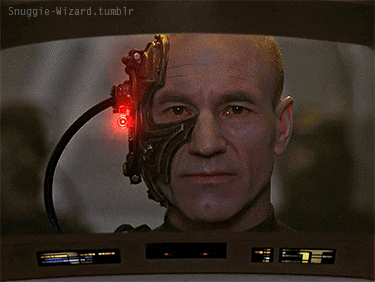Mr. Bluntman
Supreme [H]ardness
- Joined
- Jun 25, 2007
- Messages
- 7,088
https://arstechnica.com/gadgets/202...user-file-explorer-options-in-newest-preview/
To quote:
The new Insider Preview build of Windows 11 that was released this week introduces some handy and oft-requested new features, including the ability to write in any text field with Windows Ink and reintroducing the Windows 7-to-10-era "never combine labels" setting for app icons in the taskbar.
But Windows 11 giveth and Windows 11 taketh away. The new preview is also removing several power-user-oriented settings away from the File Explorer's Folder Options menu, most of which have been around for decades. These are the settings Microsoft has removed:
While readding one feature and at the same time removing several others that have been in place since Bill Clinton held office, I just smack my head against a desk against some of the decisions that Microsoft has been making. And I for one do not like it. Like the TPM 2.0 requirement basically rendering all pre 8th gen Intel Core and 2nd gen AMD Ryzen PCs that are still very much viable to the scrapheap if you want to run their new OS. Arbitrary decisions and arbitrary requirements are just going to piss off and alienate DIYers like myself, and many, many others.
I already know a few people who say no to their shenanigans to the point to where with their next PCs they'll be migrating to Linux; never to run a Microsoft OS again. Me? I'm too tied to the Windows ecosystem and the pains of trying to use Linux back in the aughts has me good on that altogether. What's your thoughts on this fresh serving of cow pie?
To quote:
The new Insider Preview build of Windows 11 that was released this week introduces some handy and oft-requested new features, including the ability to write in any text field with Windows Ink and reintroducing the Windows 7-to-10-era "never combine labels" setting for app icons in the taskbar.
But Windows 11 giveth and Windows 11 taketh away. The new preview is also removing several power-user-oriented settings away from the File Explorer's Folder Options menu, most of which have been around for decades. These are the settings Microsoft has removed:
- Hide Folder Merge conflict
- Always show icons, never thumbnails
- Display file icon on thumbnails
- Display file type information on Folder tips
- Hide protected OS files
- Show drive letters
- Show popup description for Folder and Desktop items
- Show encrypted or compressed NTFS files in color
- Use sharing wizard
While readding one feature and at the same time removing several others that have been in place since Bill Clinton held office, I just smack my head against a desk against some of the decisions that Microsoft has been making. And I for one do not like it. Like the TPM 2.0 requirement basically rendering all pre 8th gen Intel Core and 2nd gen AMD Ryzen PCs that are still very much viable to the scrapheap if you want to run their new OS. Arbitrary decisions and arbitrary requirements are just going to piss off and alienate DIYers like myself, and many, many others.
I already know a few people who say no to their shenanigans to the point to where with their next PCs they'll be migrating to Linux; never to run a Microsoft OS again. Me? I'm too tied to the Windows ecosystem and the pains of trying to use Linux back in the aughts has me good on that altogether. What's your thoughts on this fresh serving of cow pie?
![[H]ard|Forum](/styles/hardforum/xenforo/logo_dark.png)