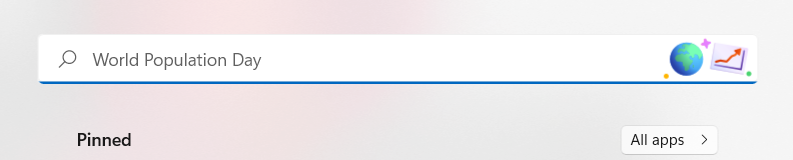Navigation
Install the app
How to install the app on iOS
Follow along with the video below to see how to install our site as a web app on your home screen.
Note: This feature may not be available in some browsers.
More options
You are using an out of date browser. It may not display this or other websites correctly.
You should upgrade or use an alternative browser.
You should upgrade or use an alternative browser.
Turn off search suggestions in Windows 11?
- Thread starter 1_rick
- Start date
techie81
[H]ard for [H]ardware
- Joined
- Jan 12, 2005
- Messages
- 6,396
Right click - search - turn off search highlights.
Is that what you are looking for?
Is that what you are looking for?
Yes, thanks.Right click - search - turn off search highlights.
Is that what you are looking for?
Hidden behind the the dot menu and then having to scroll down to find it, under filters and "personalized results", like they didn't want you to find it easily.
Randy6309
Weaksauce
- Joined
- Jul 3, 2022
- Messages
- 126
I think that was there thought
Hard to find
Hard to find
Oh no, it's right there in the UI, so hidden.Yes, thanks.
Hidden behind the the dot menu and then having to scroll down to find it, under filters and "personalized results", like they didn't want you to find it easily.
/s
Oh no, it's right there in the UI, so hidden.
/s
Right there in the UI, two windows away! You have to left-click in the text box, and the Start window disappears, to be replaced with a search window, then left-click the 3 dots, click Search Settings from the popup menu, and then scroll down in the new window that pops up.
Axman
VP of Extreme Liberty
- Joined
- Jul 13, 2005
- Messages
- 17,496
Anyone else a little worried that Microsoft is pushing population control?
I mean, unwanted features. Yeah.
I mean, unwanted features. Yeah.
![[H]ard|Forum](/styles/hardforum/xenforo/logo_dark.png)