Comixbooks
Fully [H]
- Joined
- Jun 7, 2008
- Messages
- 22,067
Follow along with the video below to see how to install our site as a web app on your home screen.
Note: This feature may not be available in some browsers.
You have stuff in videogames like the user interface being too small at 4K and Text being too small at Native 4K so this monitor fixes that problem.Too squinty? Not sure how that works, 4K just makes everything more crisp and clear, not squinty. And the fix for squinty is to make everything a pixelated mess instead?
This is only a problem for people who think 27" 4k is better than 32".You have stuff in videogames like the user interface being too small at 4K and Text being too small at Native 4K so this monitor fixes that problem.
You have stuff in videogames like the user interface being too small at 4K and Text being too small at Native 4K so this monitor fixes that problem.
You could play classic games on the monitor like Tyranny or Ultima Online.
Incredibly accurate shadow detail for a remarkable visual experience.
Deeper black levels and dramatic increases in dynamic range create a remarkable visual experience:
- Peak luminance of 400 cd/m2
- Brings permissible black level down to 0.0005 cd/m2 – the lowest level that can be effectively measured with industry-standard colorimeters
- Provides up to 50X greater dynamic range and 4X improvement in rise time compared to DisplayHDR 1000
HDR400 and TRUE BLACK HDR400 are not the same thing, the latter is comparable to HDR1000.
DisplayHDR TrueBlack 400 doesn't necessarily mean the display peaks at 400 nits, it's just that the monitor didn't meet the criteria for a higher certification. The Alienware AW3423DW for example, "only" has TrueBlack 400 certification, but can peak at 1,000 nits on small highlights (2% window). Sustained "real scene" brightness according to Rtings is about 500 nits.You really just gonna believe the marketing BS? Lol of course that's what the display makers want you to believe, that 400 nits can somehow be on the same level as 1000 nits just because "muh true blacks". Well you know what's better than true blacks with 400 nits? How about true blacks with 1000 nits? That's all I'm asking for here, I don't need 2000 or 3000 nits or whatever, just give me a 4K OLED monitor that can do around 1000 nits like the KTC/Asus 1440p OLED and I'll be happy enough.
DisplayHDR TrueBlack 400 doesn't necessarily mean the display peaks at 400 nits, it's just that the monitor didn't meet the criteria for a higher certification. The Alienware AW3423DW for example, "only" has TrueBlack 400 certification, but can peak at 1,000 nits on small highlights (2% window). Sustained "real scene" brightness according to Rtings is about 500 nits.
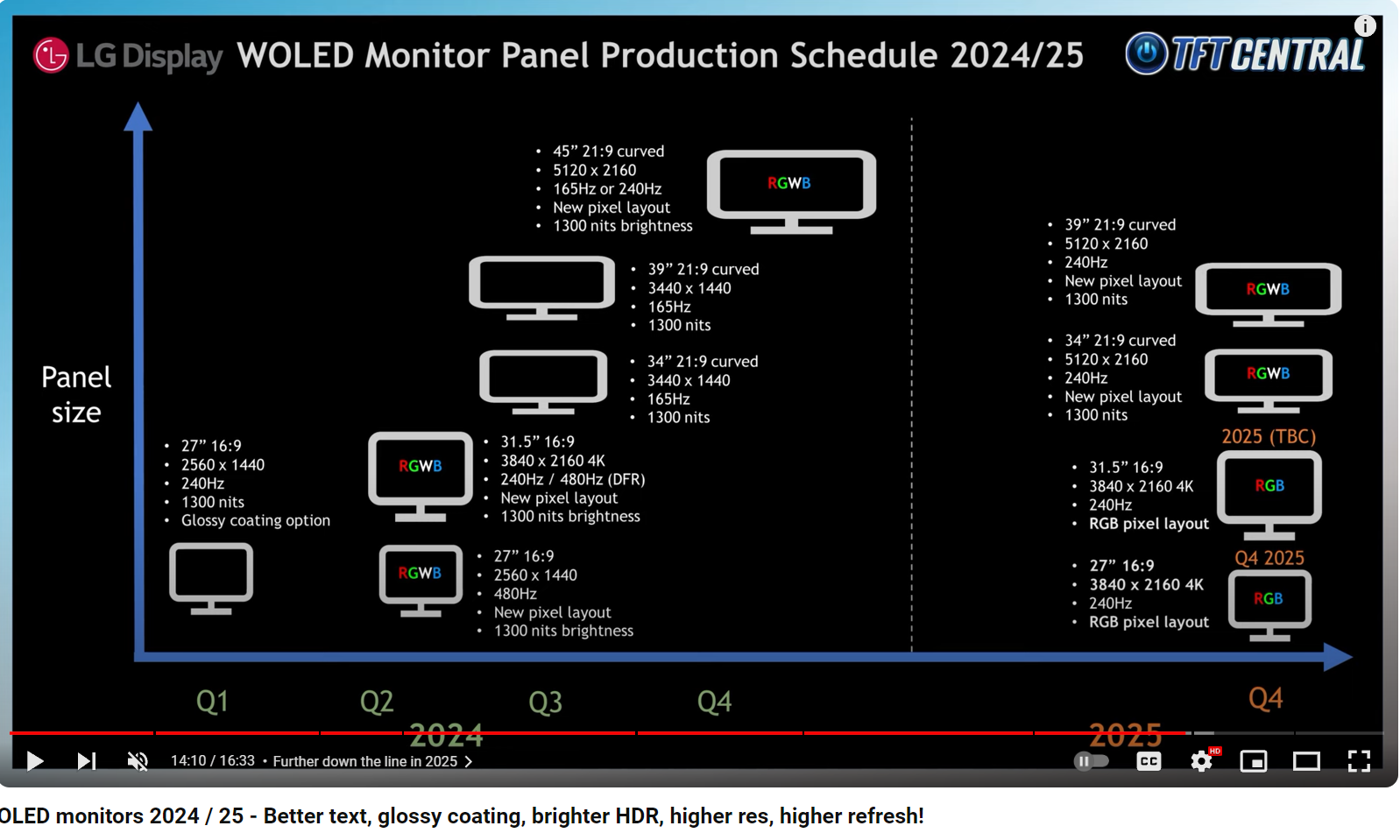
I have high hopes for this. I'd honestly rather buy something other than Samsung because Samsung's firmware tends to be a buggy pile of crap on many of their displays.TFTC says this panel is capable of 1300 nits. That's probably on a 1-2% window but let's see how hard Asus pushes this panel overall, maybe we can get close to 1000 nits real scene HDR? It's also going to have a new subpixel layout that's better optimized for text so it might end up looking better than QD OLED in that regard too.
View attachment 622955
I have high hopes for this. I'd honestly rather buy something other than Samsung because Samsung's firmware tends to be a buggy pile of crap on many of their displays.
They're all using Samsung panels.Well for the QD OLED options there are plenty to choose from besides Samsung themselves. Asus, Alienware, MSI, and OMEN will all have QD OLED offerings.
They're all using Samsung panels.
That's a software problem. Poor game design doesn't have scalable interfaces. It's generally not an issue on modern games.You have stuff in videogames like the user interface being too small at 4K and Text being too small at Native 4K so this monitor fixes that problem.
32-inch 4K OLED Gaming Monitor with Heatsink, BFI & 480Hz (vs 32" 4K QD-OLED 240Hz Monitor)
View: https://www.youtube.com/watch?v=3UWIeqTs3HI
Sounded to me like actual spec was still TBD? And maybe there's also hope for the smaller 1440P 480Hz one having BFI? (Smaller one also appears to have that greyed out "ELMB" toggle.)Shame the BFI is only going to work at 120Hz. I would love to see what a 480Hz BFI capable OLED would look like.
Sounded to me like actual spec was still TBD? And maybe there's also hope for the smaller 1440P 480Hz one having BFI? In any case, so glad they're talking about OLED and BFI again...
Maybe the brightness loss at 240 Hz is just too much? On my LG CX 48" at 120 Hz, the "medium" BFI setting is the most usable and "high" is already too dim. 60 Hz would be a good addition though.He mentions in the video that 120Hz BFI seems the most likely, and TFTCentral already has the 240Hz ultrawide WOLED for review and also says BFI is only available at 120Hz, not 240Hz or even 60Hz.
240 Hz is the max of that panel? If so, 240 Hz BFI would not be available as they are not offering sub refresh hardware like the CX and C1 have. Not that I've heard anyway.He mentions in the video that 120Hz BFI seems the most likely, and TFTCentral already has the 240Hz ultrawide WOLED for review and also says BFI is only available at 120Hz, not 240Hz or even 60Hz.
TFTCentral measured the CX 48" BFI brightess as low setting 216 cd/m2, medium 148 cd/m2 and high 119 cd/m2. I don't think they lose much brightness over time because to me it was dark even when brand new, and I normally use about 120 cd/m2 in desktop use. Just that bit of extra brightness made it more ok at medium setting.My LG CX 48" is on 120 Hz BFI High permanently. And it's fantastic. No interest in anything less than that. It is still my first year with it though. Do they lose brightness over time to that extent? Or maybe it's just that I prefer lower ambient light around it anyway...
TFTCentral measured the CX 48" BFI brightess as low setting 216 cd/m2, medium 148 cd/m2 and high 119 cd/m2. I don't think they lose much brightness over time because to me it was dark even when brand new, and I normally use about 120 cd/m2 in desktop use. Just that bit of extra brightness made it more ok at medium setting.
I haven't tested the setting in ages though because the extra input lag was noticeable to me and since I mostly play HDR capable titles, BFI is not a good option for me.
I was very late to the CX party, but I think I read that firmware updates after release helped with the input lag. Catching it up with the C1 or something like that.
And/or maybe I'm just not so sensitive to input lag. I try to elicit the feel of that, but I don't sense it. Not so far anyway.
Blur though...I was running the Cyberpunk benchmark the other day and I noticed parts of it were blurring. Couldn't figure out what had happened until I realized I had somehow put the set in a picture mode where BFI wasn't enabled. Coming directly from a CRT probably skews my perspective. Unless it was something else going on...
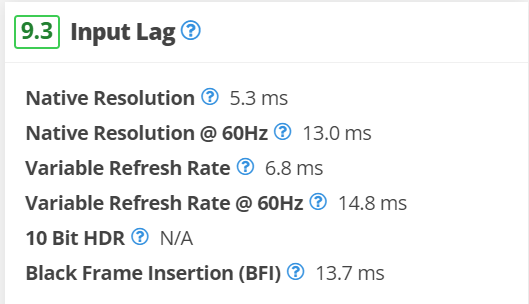
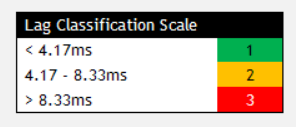
You can't pick a class like that because the way TFT Central measures input lag is different from Rtings.BFI adds about 7ms of input lag.
View attachment 627353
So turning on BFI would make the CX go from a Class 2 lag category to a Class 3, it's definitely noticeable but I don't think anyone buys an LG CX to play sweaty competitive games anyway.
View attachment 627354
You can't pick a class like that because the way TFT Central measures input lag is different from Rtings.
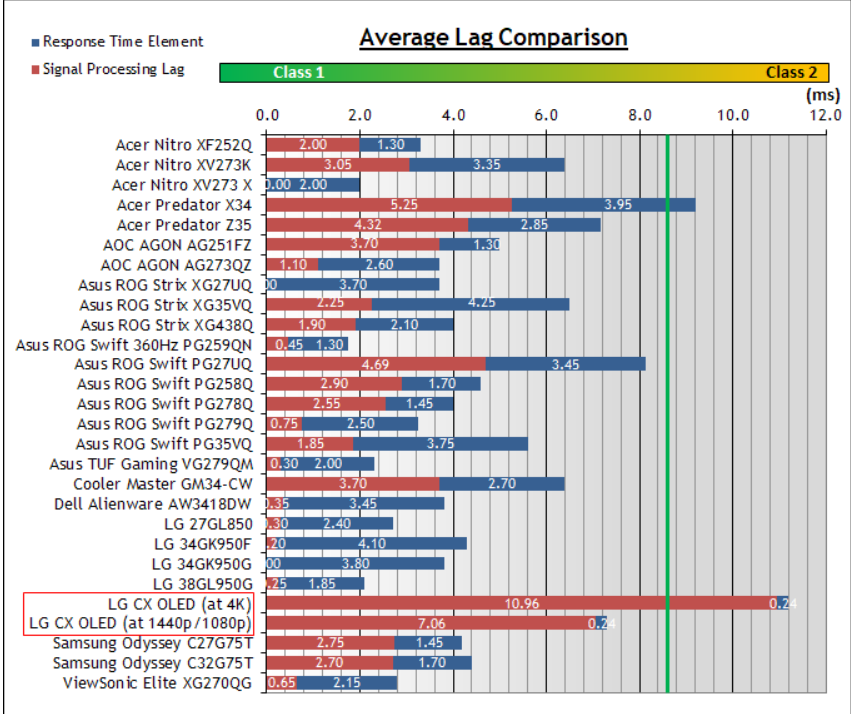
Looks like CX still managed to squeeze into RTings "Good" category for input lag. I'll take what I can get, because I love that 120 Hz BFI High.