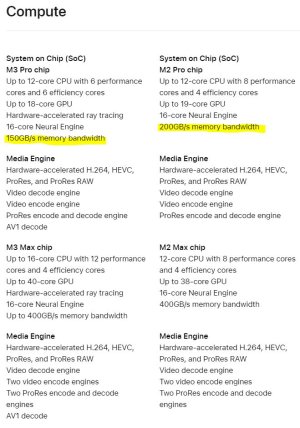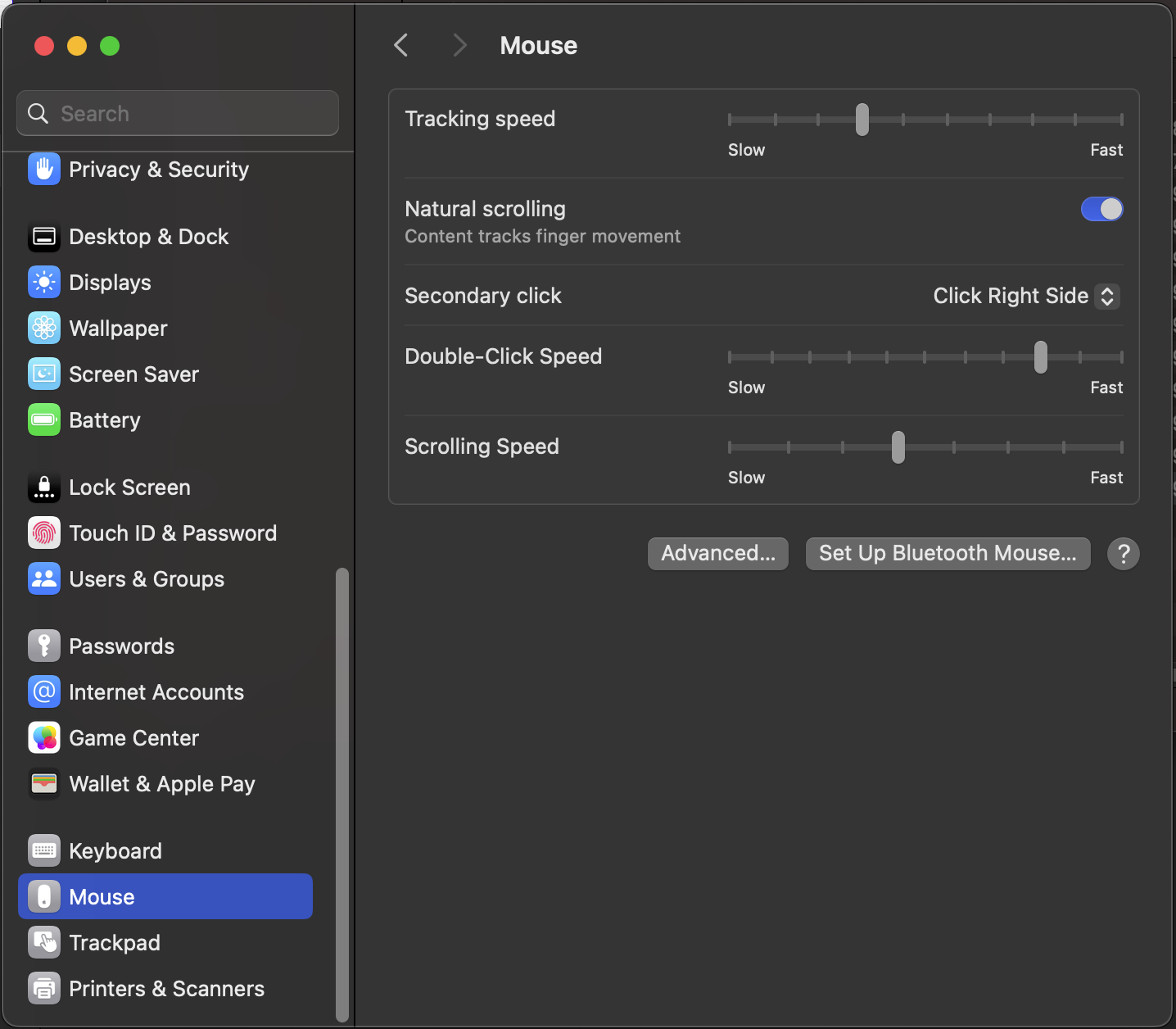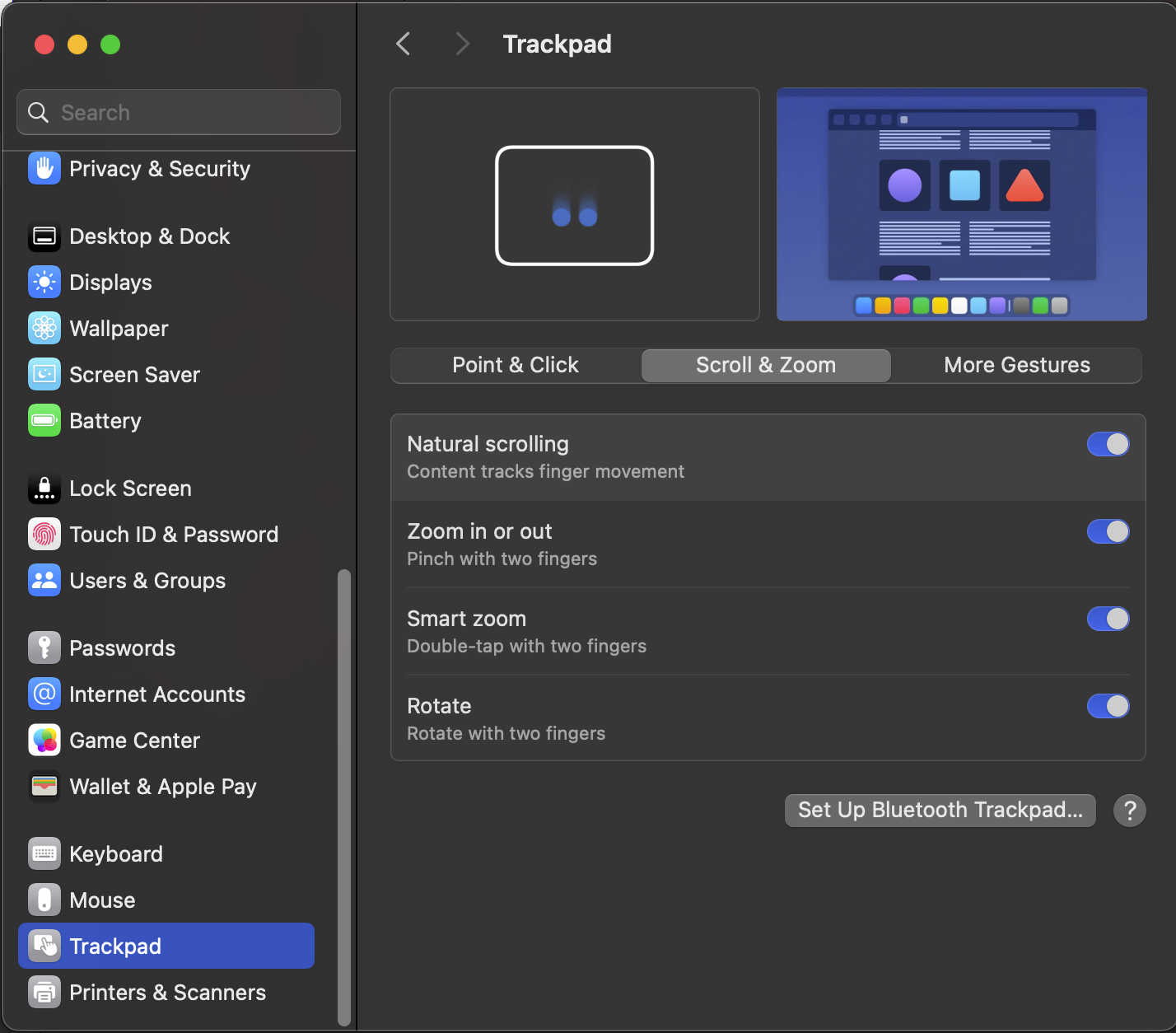UnknownSouljer
[H]F Junkie
- Joined
- Sep 24, 2001
- Messages
- 9,041
CalDigit is a known quantity. Should be good. The 'cheapest' quality option is from OWC. At least that I've found anyway.How is the CalDigit Element Hub? I just need a dock/hub with extra USB ports.
https://www.caldigit.com/thunderbolt-4-element-hub/
https://a.co/d/hVYYZLa
If you want specifically USB type-A, it's "worse" as it has far fewer. But like the CalDigit, it's incredibly small and breaks out into 3x Thunderbolt. And it turns out generally that specific feature is incredibly expensive. And I'd say in terms of getting max connectivity it's the most important.
Here is the CalDigit here on Amazon: https://a.co/d/bpTIeTY
Either is good. If you want all those USB-A ports, get the CalDigit, should be solid. If you'd rather save a little money, get the OWC.
Last edited:
As an Amazon Associate, HardForum may earn from qualifying purchases.
![[H]ard|Forum](/styles/hardforum/xenforo/logo_dark.png)