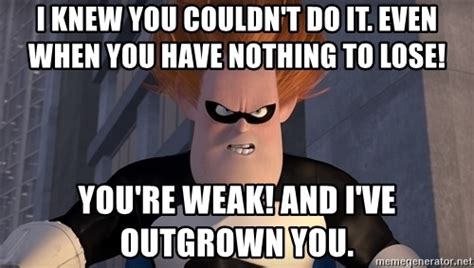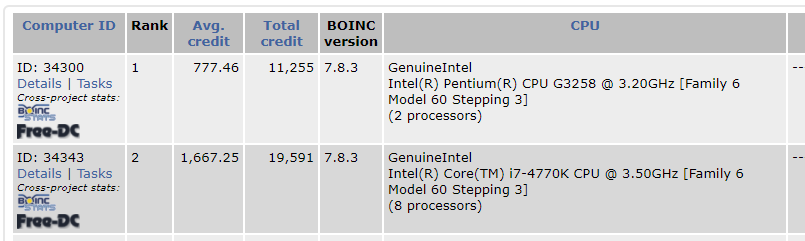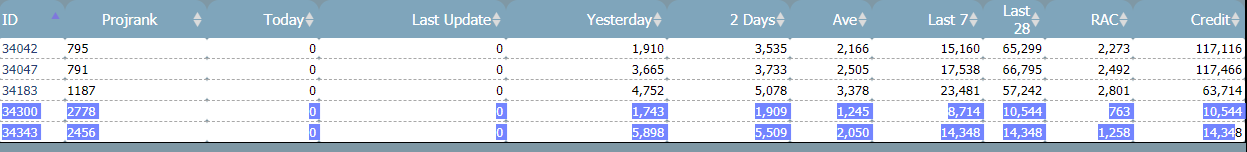auntjemima
[H]ard DCOTM x2
- Joined
- Mar 1, 2014
- Messages
- 12,195
I have an array of systems here and I have am perplexed. I'll list the systems first.
G3258 w/ 4gb
i5-760 w/ 6gb
770FX w/4gb
i5-4690k w/ 16gb
i7-4770k w/ 16gb
(I have a random laptop with an i3, but it's so slow I haven't really included it in the issue)
Ok, so here is the issue. My pentium completes tasks faster than any other system. These are all at stock, so it's running less MHz than all others.
G3258 is the fastest, the i5-760/AMD 770fx/i5-4690k are all pretty near identical and then the i7 is the slowest, by far.
This is noticeable on all tasks, but I run Wanless2 on all these systems and the pentium completes tasks in about 25 minutes. The three equals around 32 minutes and the i7 is between 50 minutes and an hour.
What could be causing this?
G3258 w/ 4gb
i5-760 w/ 6gb
770FX w/4gb
i5-4690k w/ 16gb
i7-4770k w/ 16gb
(I have a random laptop with an i3, but it's so slow I haven't really included it in the issue)
Ok, so here is the issue. My pentium completes tasks faster than any other system. These are all at stock, so it's running less MHz than all others.
G3258 is the fastest, the i5-760/AMD 770fx/i5-4690k are all pretty near identical and then the i7 is the slowest, by far.
This is noticeable on all tasks, but I run Wanless2 on all these systems and the pentium completes tasks in about 25 minutes. The three equals around 32 minutes and the i7 is between 50 minutes and an hour.
What could be causing this?
![[H]ard|Forum](/styles/hardforum/xenforo/logo_dark.png)