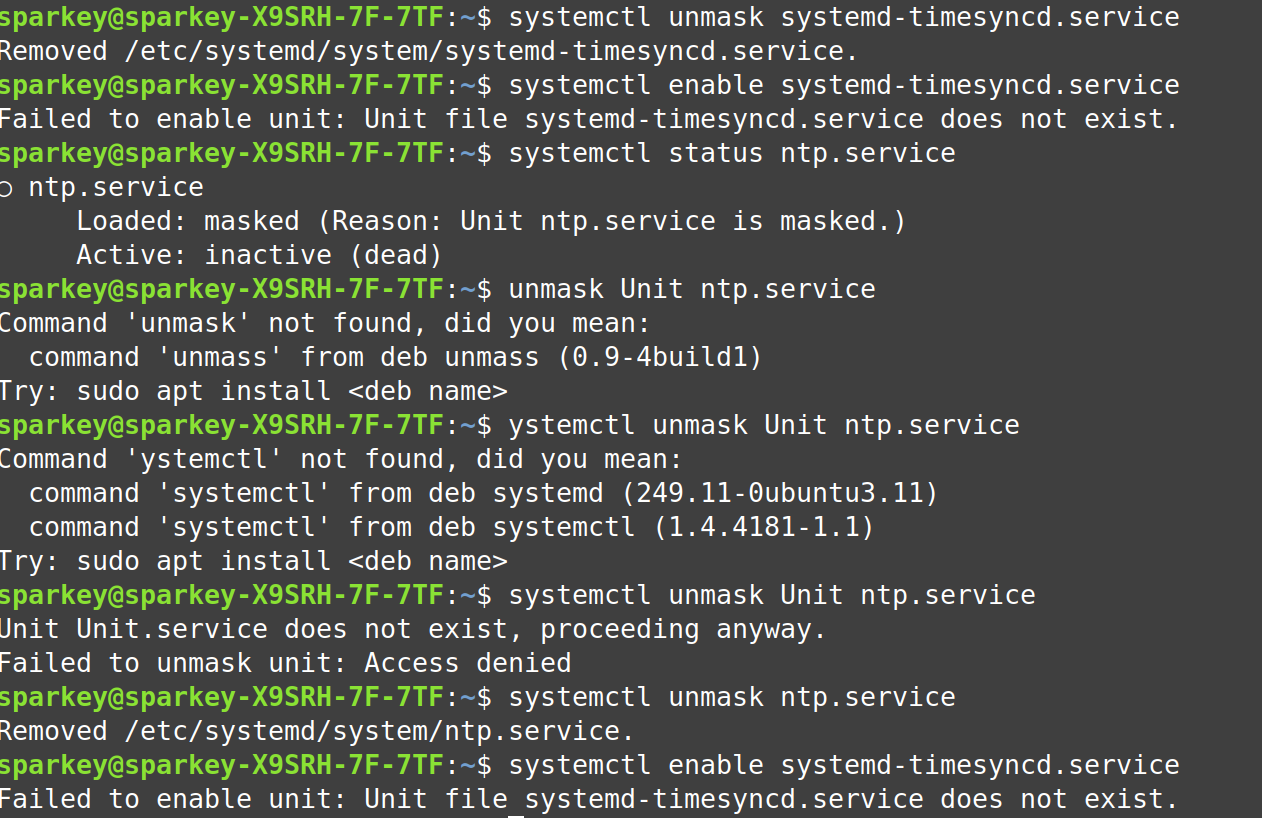Deadjasper
2[H]4U
- Joined
- Oct 28, 2001
- Messages
- 2,584
In trying to troubleshoot this problem I managed to kill my internet connection and had to use Timeshift to get it back. 
Below are a couple of screen shots that might provide a clue as to what the problem may be. TIA for any assistance you may offer.
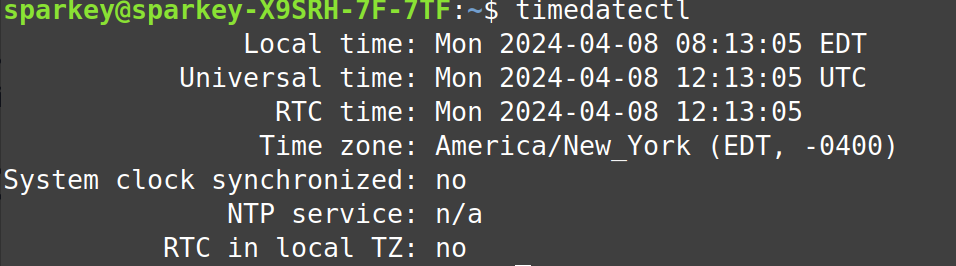
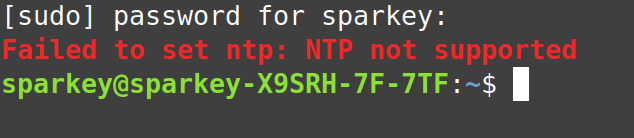
Below are a couple of screen shots that might provide a clue as to what the problem may be. TIA for any assistance you may offer.
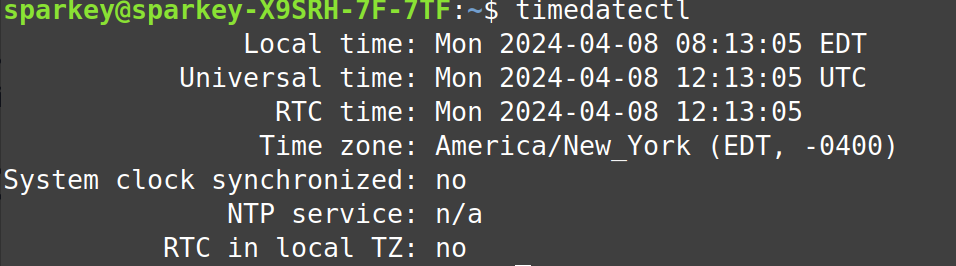
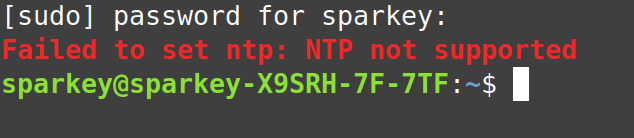
![[H]ard|Forum](/styles/hardforum/xenforo/logo_dark.png)