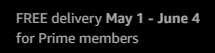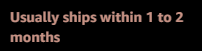erek
[H]F Junkie
- Joined
- Dec 19, 2005
- Messages
- 10,923
"After putting the MSI MPG 321URX through its paces over the last couple of weeks, it is hard to be anything but mighty impressed with what this gaming monitor is able to achieve.
Utilising Samsung's 3rd Gen QD-OLED panel, the combination of the 4K resolution, 240Hz refresh and other benefits of OLED technology is as good as I hoped – it delivers a gaming experience which is, in my opinion, unlike anything else on the market right now.
It's also pleasing that MSI has done such a good job with the panel implementation too – as we now from past experience, things can easily go wrong with even the best panel in the world! But the factory calibration is decent, particularly the sRGB mode which is the most accurate I have tested to-date, MSI offers a wealth of anti burn-in features alongside a three-year warranty which includes burn-in protection, and the OSD and GamingIntelligence app both offer a host of customisable features."
https://www.kitguru.net/peripherals/dominic-moass/msi-mpg-321urx-review-4k-240hz-qd-oled/8/
View: https://www.youtube.com/watch?v=BpuAAGy7lI0
Utilising Samsung's 3rd Gen QD-OLED panel, the combination of the 4K resolution, 240Hz refresh and other benefits of OLED technology is as good as I hoped – it delivers a gaming experience which is, in my opinion, unlike anything else on the market right now.
It's also pleasing that MSI has done such a good job with the panel implementation too – as we now from past experience, things can easily go wrong with even the best panel in the world! But the factory calibration is decent, particularly the sRGB mode which is the most accurate I have tested to-date, MSI offers a wealth of anti burn-in features alongside a three-year warranty which includes burn-in protection, and the OSD and GamingIntelligence app both offer a host of customisable features."
https://www.kitguru.net/peripherals/dominic-moass/msi-mpg-321urx-review-4k-240hz-qd-oled/8/
View: https://www.youtube.com/watch?v=BpuAAGy7lI0
![[H]ard|Forum](/styles/hardforum/xenforo/logo_dark.png)