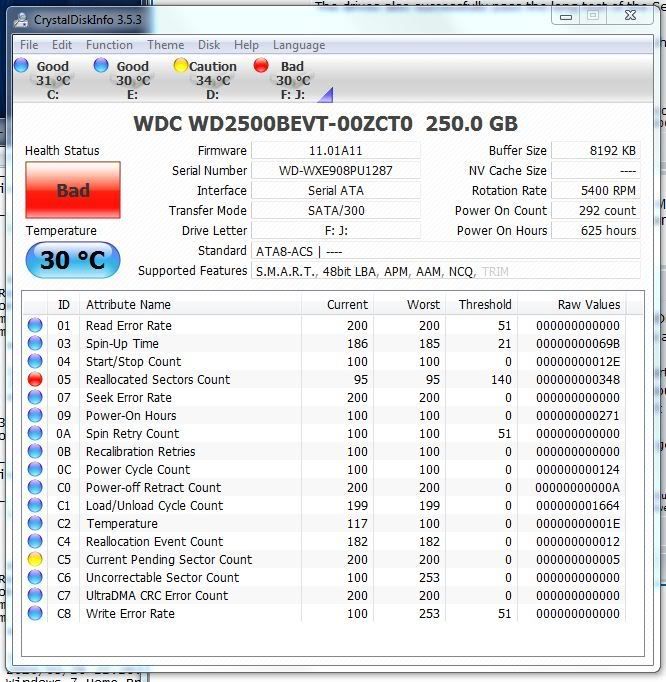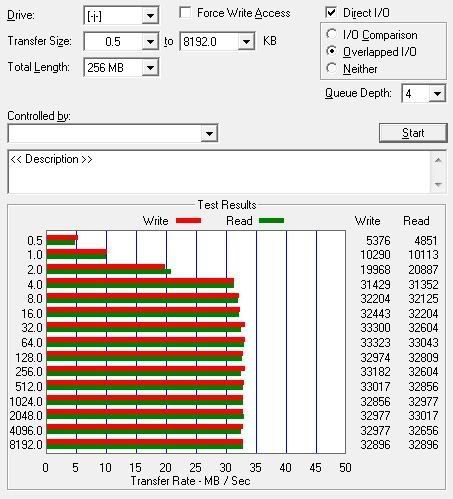OK, so here's a little backstory. Like many gamers, I decided about 8 months ago to upgrade the hard drive on my PS3. I did the research, and chose a 5400 RPM drive because, at the time, the general accepted truth of it is that 7200 RPM drives might adversely affect performance. I picked a Western Digital Blue 250 GB 5400 RPM drive.
Ever since then (until last night, actually) I've had to deal with extremely slow hard drive performance on my PS3. Larger game demos took half an hour to install. The whole interface was a lot slower to load thumbnail images for games, movies, etc. Even game performance suffered in some games, if the game needed to load content from the hard drive during gameplay. Heavy Rain would pause and turn into a slideshow during more intense sequences, and a lot of the chapters would load with sound cutting in and out at first.
Some informal comparisons:
Bomberman Ultra demo from the PSN Store...a 73 mb demo...install time
On the 40 GB stock PS3 drive: 10 seconds
On the 250 GB WD drive: 1 minute
New 250 GB Seagate drive (also 5400 RPM): 8 seconds
Copying a 165 mb video from my media computer over my wireless connection (which makes this benchmark a bit suspect, I know)
On the 40 GB stock PS3 drive: 1 minute, 36 seconds
On the 250 GB WD drive: 3 minutes
So I did some more formal benchmarks, using "ATTO Disk Benchmark" found on the web.
Both of these tests are using a Thermaltake external hard drive dock connected via eSata.
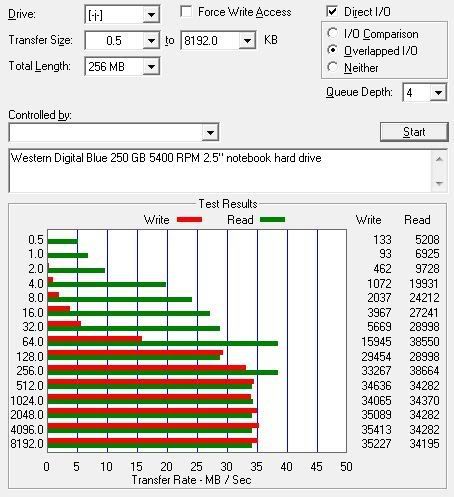
vs
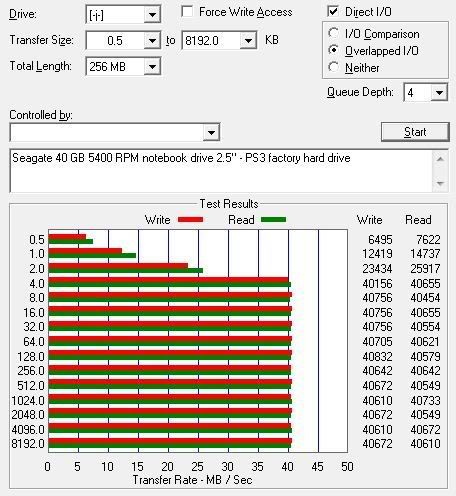
I just thought this was kind of interesting. Yes, I could do more thorough testing...
I plan on RMAing the WD hard drive. These speeds are beyond merely "slow" - the hard drive, in my opinion, is defective.
Ever since then (until last night, actually) I've had to deal with extremely slow hard drive performance on my PS3. Larger game demos took half an hour to install. The whole interface was a lot slower to load thumbnail images for games, movies, etc. Even game performance suffered in some games, if the game needed to load content from the hard drive during gameplay. Heavy Rain would pause and turn into a slideshow during more intense sequences, and a lot of the chapters would load with sound cutting in and out at first.
Some informal comparisons:
Bomberman Ultra demo from the PSN Store...a 73 mb demo...install time
On the 40 GB stock PS3 drive: 10 seconds
On the 250 GB WD drive: 1 minute
New 250 GB Seagate drive (also 5400 RPM): 8 seconds
Copying a 165 mb video from my media computer over my wireless connection (which makes this benchmark a bit suspect, I know)
On the 40 GB stock PS3 drive: 1 minute, 36 seconds
On the 250 GB WD drive: 3 minutes
So I did some more formal benchmarks, using "ATTO Disk Benchmark" found on the web.
Both of these tests are using a Thermaltake external hard drive dock connected via eSata.
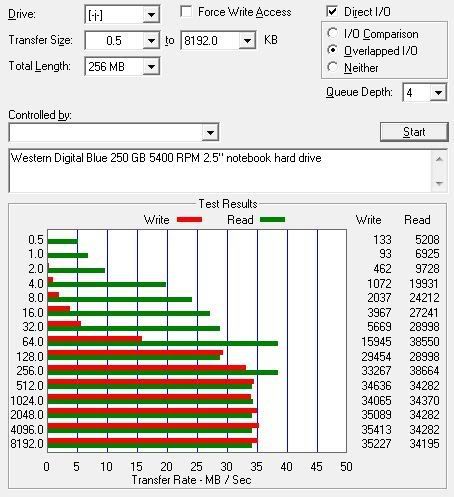
vs
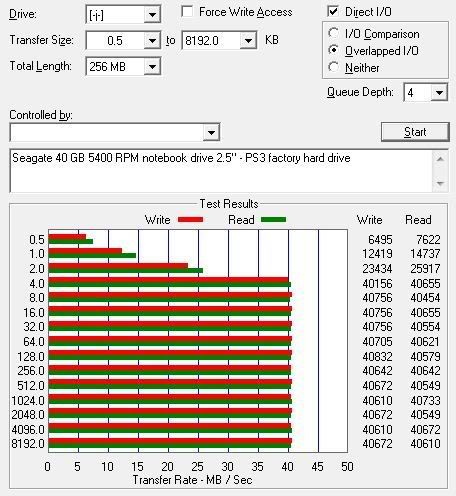
I just thought this was kind of interesting. Yes, I could do more thorough testing...
I plan on RMAing the WD hard drive. These speeds are beyond merely "slow" - the hard drive, in my opinion, is defective.
![[H]ard|Forum](/styles/hardforum/xenforo/logo_dark.png)