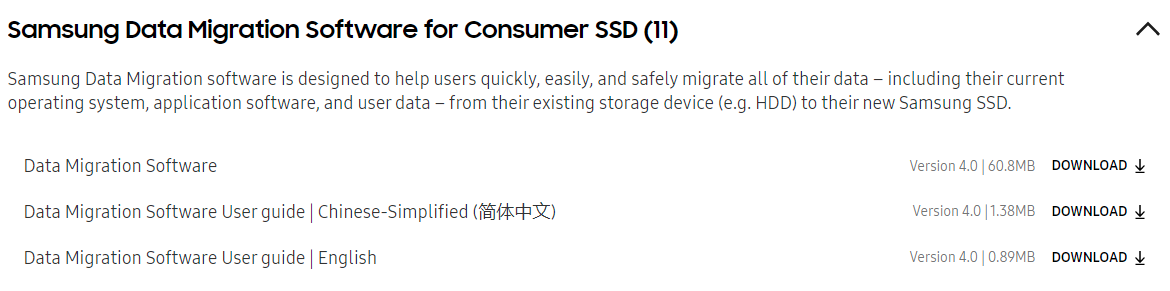honegod
[H]F Junkie
- Joined
- Aug 31, 2000
- Messages
- 8,329
back in the day, when my brain worked right, I used PowerQuest Drive Image to create a backup bootable copy of my OS harddrive, on a separate drive, unplugged but mounted.
so that when I got a virus, or the drive caught on fire,
I could just swap plugs into the backup and carry on.
I very much liked PowerQuest and bought their products seeing it as money well spent, phone techs walking me through DOS magic to get everything sorted out the way I wanted.
then Symantec bought PowerQuest and all that stopped.
I have win 10 running on a 960evo M.2
I have a 970pro M.2 in the other slot.
I want to copy the install on the evo onto the pro and would like to put images of the install on other harddrives as backup, I LIKE how I have this install setup and want to keep it.
ghost, trueimage just do not fill me with the serene confidence that Drive Image did.
is there a standout in this field that I can confidently put my faith in for this task ?
so that when I got a virus, or the drive caught on fire,
I could just swap plugs into the backup and carry on.
I very much liked PowerQuest and bought their products seeing it as money well spent, phone techs walking me through DOS magic to get everything sorted out the way I wanted.
then Symantec bought PowerQuest and all that stopped.
I have win 10 running on a 960evo M.2
I have a 970pro M.2 in the other slot.
I want to copy the install on the evo onto the pro and would like to put images of the install on other harddrives as backup, I LIKE how I have this install setup and want to keep it.
ghost, trueimage just do not fill me with the serene confidence that Drive Image did.
is there a standout in this field that I can confidently put my faith in for this task ?
![[H]ard|Forum](/styles/hardforum/xenforo/logo_dark.png)