Navigation
Install the app
How to install the app on iOS
Follow along with the video below to see how to install our site as a web app on your home screen.
Note: This feature may not be available in some browsers.
More options
You are using an out of date browser. It may not display this or other websites correctly.
You should upgrade or use an alternative browser.
You should upgrade or use an alternative browser.
Cyberpunk 2077
- Thread starter Armenius
- Start date
There is currently no sale on Steam except for the Phantom Liberty expansion by itself.
https://www.gog.com/en/game/cyberpunk_2077_ultimate_edition
only a 15% discount ($25.49) but that's a pretty quick drop in price for a big AAA release (Phantom Liberty was released on Sept 25th)
CAD4466HK
2[H]4U
- Joined
- Jul 24, 2008
- Messages
- 2,840
I had to use AutoHotkey the last time I played it 2 years ago, since it wouldn't let me rebind WASD to the arrow keys.I sure hope there's a hot fix patch for the key bindings issue.
The game is almost unplayable because I can't set the key bindings where I normally would for my FPS games.
You might want to look into it.
https://www.autohotkey.com/
pendragon1
Extremely [H]
- Joined
- Oct 7, 2000
- Messages
- 52,722
What's up with key bindings not sticking?
I always change my movement keys, but when I do it now, it says there's a conflict and won't save.
this guy mentioned it on the last page, maybe they know moreI sure hope there's a hot fix patch for the key bindings issue.
The game is almost unplayable because I can't set the key bindings where I normally would for my FPS games.
https://hardforum.com/threads/cyberpunk-2077.1998205/post-1045788713
Conman
Gawd
- Joined
- Jun 8, 2004
- Messages
- 624
If you have any keybind conflicts nothing will save. That pop up when you tried to save was confirming nothing will save. You need to scroll down the whole list and see if you have any holes.
KickAssCop
[H]F Junkie
- Joined
- Mar 19, 2003
- Messages
- 8,335
Are the new omgrafix worth it?
DWolvin
2[H]4U
- Joined
- Nov 13, 2002
- Messages
- 3,508
YMMV, but I feel that when the ray trace/path trace is good, it's amazing. There are still lights in the game that are not fully traced, and some areas that are video game wonky. Overall, I'm very willing to use it and take the FPS hit (especially because mods and DLSS have made it a small hit).
robbiekhan
Gawd
- Joined
- Apr 13, 2004
- Messages
- 767
100% worth it. The changes are probably subtle for the casual gamer but I've played the game 1.5 times through now with near 400 hours clocked. My current play is with female V and am really enjoying it with a new lease of life with the new update and visual enhancements.Are the new omgrafix worth it?
Just look at how clean/detailed this looks and this is merely 3440x1440 (max settings, path traced, over 100fps at all times, DLSS Quality and FG on)








Attachments
In brighter lighting you get this weird lighting effect / distortion around the player. That's my problem with it.YMMV, but I feel that when the ray trace/path trace is good, it's amazing. There are still lights in the game that are not fully traced, and some areas that are video game wonky. Overall, I'm very willing to use it and take the FPS hit (especially because mods and DLSS have made it a small hit).
LigTasm
Supreme [H]ardness
- Joined
- Jul 29, 2011
- Messages
- 6,655
robbiekhan
Gawd
- Joined
- Apr 13, 2004
- Messages
- 767
GoldenTiger
Fully [H]
- Joined
- Dec 2, 2004
- Messages
- 29,788
RTX on!!RTX exclusive feature!
TrunksZero
Gawd
- Joined
- Jul 15, 2021
- Messages
- 550
Maybe because FSR can resolve more detail because of the temporal element?... well that an DLSS, FSR and XeSS upscalers all get a little LOD boost to help compensate for the base resolution drop?Anyone else missing graphics on AMD cards with FSR off? Like this writing on this helipad(?)
View attachment 619776
Last edited:
LigTasm
Supreme [H]ardness
- Joined
- Jul 29, 2011
- Messages
- 6,655
Maybe because FSR can resolve more detail because of the temporal element?... well that an DLSS, FSR and XeSS upscalers all get a little LOD boost to help compensate for the base resolution drop?
Its just weird. Also, on Nvidia with any setting the border hash marks appear but the number in the center does not, but if you use the right click zoom function it all shows up solid.
revenant
[H]F Squad Captain
- Joined
- Apr 10, 2005
- Messages
- 16,327
So … I failed the mission hole in the sky and didn’t fully realize it somehow… so none of the phantom liberty quests were available to me.. I then put 40 hours into the game and then realized this … I hadn’t done much since finishing the game once without doing many side quests… so I had to go back and start from an old autosave and finish off that quest .. now I’m in the phantom liberty quests.. pretty great so far. I finally really got into this game and have that same feeling I did when super into the Witcher 3. Glad I waited so long to really get into it. It’s so gorgeous with all the RT on an OLED too.
I had to swap the E and F key bindings … holy crap hitting F to scoop up loot on the ground was killing me lol.
I had to swap the E and F key bindings … holy crap hitting F to scoop up loot on the ground was killing me lol.
LigTasm
Supreme [H]ardness
- Joined
- Jul 29, 2011
- Messages
- 6,655
I dunno if anyone else is following this, but this is absolutely amazing:
View: https://www.youtube.com/watch?v=ZUBXyC0c5tI
View: https://www.youtube.com/watch?v=ZUBXyC0c5tI
I dunno if anyone else is following this, but this is absolutely amazing:
View: https://www.youtube.com/watch?v=ZUBXyC0c5tI
Yes I have. The only thing I don't like is that the base car is a front engine instead of mid/rear like it is in the game.
Been slowly enjoying my way through the expansion and wow it's really good. Ended up re-rolling my level 35 character to a stealth sniper/tech weapon build based on a Fextralife guide and wow, using some of the weapons you get in the expansion is so fun, downing most enemies with one shot crit headshots 2500+ damage is so satisfying.
Getting around 40fps at 1440p DLSS quality with mostly maxed out settings/path tracing on. Some scenes it chunks below 30fps which is painful but overall it's very playable, 9700K 5GHz RTX 3080.
Getting around 40fps at 1440p DLSS quality with mostly maxed out settings/path tracing on. Some scenes it chunks below 30fps which is painful but overall it's very playable, 9700K 5GHz RTX 3080.
TaintedSquirrel
[H]F Junkie
- Joined
- Aug 5, 2013
- Messages
- 12,711
Curious to see if Nvidia responds to this.
https://www.nexusmods.com/site/mods/738
https://videocardz.com/newz/mods-ca...3-for-nvidia-rtx-20-30-gpus-in-multiple-games
The mod developed by Nukem9, which can be downloaded by going here, essentially allows users to enable AMD FSR 3 frame generation with any game that supports NVIDIA DLSS 3. The modded implementation is not as good as the official implementation, as there are stability and noticeable visual issues. Still, this is a great development that could potentially make AMD's frame generation tech in games that will never support it natively.
https://www.nexusmods.com/site/mods/738
https://videocardz.com/newz/mods-ca...3-for-nvidia-rtx-20-30-gpus-in-multiple-games
The mod developed by Nukem9, which can be downloaded by going here, essentially allows users to enable AMD FSR 3 frame generation with any game that supports NVIDIA DLSS 3. The modded implementation is not as good as the official implementation, as there are stability and noticeable visual issues. Still, this is a great development that could potentially make AMD's frame generation tech in games that will never support it natively.
Last edited:
horrorshow
Lakewood Original
- Joined
- Dec 14, 2007
- Messages
- 9,448
Curious to see if Nvidia responds to this.
https://www.nexusmods.com/site/mods/738
https://videocardz.com/newz/mods-ca...3-for-nvidia-rtx-20-30-gpus-in-multiple-games
The mod developed by Nukem9, which can be downloaded by going here, essentially allows users to enable AMD FSR 3 frame generation with any game that supports NVIDIA DLSS 3. The modded implementation is not as good as the official implementation, as there are stability and noticeable visual issues. Still, this is a great development that could potentially make AMD's frame generation tech in games that will never support it natively.
I'm VERY tempted to try this out but I figured I'll give it a little time till people are posting that at least CP2077 doesn't have visual anomalies/weird frame-pacing etc
(at the pace this guy seems to be updating it, it could be just a couple weeks ha)
I just tested out the FSR 3 frame gen mod and it's pretty amazing.
View: https://youtu.be/ibGw5PuG4Xc?si=eOacq2P3Gxmy4rgF
https://www.nexusmods.com/site/mods/738?tab=description
View: https://youtu.be/ibGw5PuG4Xc?si=eOacq2P3Gxmy4rgF
https://www.nexusmods.com/site/mods/738?tab=description
horrorshow
Lakewood Original
- Joined
- Dec 14, 2007
- Messages
- 9,448
I just tested out the FSR 3 frame gen mod and it's pretty amazing.
View: https://youtu.be/ibGw5PuG4Xc?si=eOacq2P3Gxmy4rgF
https://www.nexusmods.com/site/mods/738?tab=description
Shit.... You convinced me. Imma try this tonight myself

DWolvin
2[H]4U
- Joined
- Nov 13, 2002
- Messages
- 3,508
Does that work with the overdrive optimizations? (RT Overdrive Optimizations)
Does that work with the overdrive optimizations? (RT Overdrive Optimizations)
As far as I can tell, yes. I had the RT Overdrive Mod installed before installing the FSR 3 mod. I'm not sure if it overrides that mod but the performance gain is massive.
In the youtube clip I posted just above you can see there is some notable shadow flicker with DLSS + FSR 3 behind the car while driving, but small price to pay for such a massive frame boost.
DWolvin
2[H]4U
- Joined
- Nov 13, 2002
- Messages
- 3,508
Cool, I uninstalled all my engine / RT mods just in case, but I wasn't able to make the FSR option turn on (I can see it but can't turn it on).
horrorshow
Lakewood Original
- Joined
- Dec 14, 2007
- Messages
- 9,448
Cool, I uninstalled all my engine / RT mods just in case, but I wasn't able to make the FSR option turn on (I can see it but can't turn it on).
Did you follow the instructions? (Like enabling Hardware-accelerated GPU Scheduling and running the .reg file?)
Cool, I uninstalled all my engine / RT mods just in case, but I wasn't able to make the FSR option turn on (I can see it but can't turn it on).
Make sure you ran the REG fix that disables nVidia hardware signature check and enabled hardware scheduling. Initially I missed the REG file because I followed the instructions from the Youtube video rather than the mod page instructions.
After that, you just need to turn "Frame Generation" on.
Last edited:
DWolvin
2[H]4U
- Joined
- Nov 13, 2002
- Messages
- 3,508
Yeah, ran that and made sure the files are in the CP2077.exe folder, but the frame generation slider is greyed out. I did see something about making sure overlays are turned off. I'll play with it a bit tomorrow.
robbiekhan
Gawd
- Joined
- Apr 13, 2004
- Messages
- 767
So recently been adding new cars to the game, so easy compared to GTA games. Literally drag and drop, and various colour options too.
1: There is a virtual car dealer mod via your apartment computers to buy/sell custom cars.
2: There is Car Modification Shop, a mod that adds a physical ingame garage to visit to modify your owned cars
All cars downloaded via nexusmods.
Here are some of mine
1: There is a virtual car dealer mod via your apartment computers to buy/sell custom cars.
2: There is Car Modification Shop, a mod that adds a physical ingame garage to visit to modify your owned cars
All cars downloaded via nexusmods.
Here are some of mine
Attachments
-
 3aQjUxf.jpg277.4 KB · Views: 0
3aQjUxf.jpg277.4 KB · Views: 0 -
 7JJiOZ9.jpg200.7 KB · Views: 0
7JJiOZ9.jpg200.7 KB · Views: 0 -
 8tPGxDj.jpg230 KB · Views: 0
8tPGxDj.jpg230 KB · Views: 0 -
 CN7jGUM.jpg279 KB · Views: 1
CN7jGUM.jpg279 KB · Views: 1 -
 dTYTB1U.jpg250.8 KB · Views: 1
dTYTB1U.jpg250.8 KB · Views: 1 -
 JzVPL0C.jpg141.6 KB · Views: 1
JzVPL0C.jpg141.6 KB · Views: 1 -
 kAqjCbJ.jpg285.4 KB · Views: 1
kAqjCbJ.jpg285.4 KB · Views: 1 -
 KO223oX.jpg173.8 KB · Views: 1
KO223oX.jpg173.8 KB · Views: 1 -
 l48j6Hi.jpg312.9 KB · Views: 1
l48j6Hi.jpg312.9 KB · Views: 1 -
 Kuy3F5Q.jpg381.4 KB · Views: 1
Kuy3F5Q.jpg381.4 KB · Views: 1 -
 Pyuuzps.jpg255.4 KB · Views: 1
Pyuuzps.jpg255.4 KB · Views: 1 -
 R3EUjgD.jpg155.3 KB · Views: 1
R3EUjgD.jpg155.3 KB · Views: 1 -
 SOxRpz1.jpg161.3 KB · Views: 1
SOxRpz1.jpg161.3 KB · Views: 1
KickAssCop
[H]F Junkie
- Joined
- Mar 19, 2003
- Messages
- 8,335
Care to explain to a nub how to do this. Looks awesome.
robbiekhan
Gawd
- Joined
- Apr 13, 2004
- Messages
- 767
So say you were browsing the cars on nexus mods and wanted to install the Chiron: https://www.nexusmods.com/cyberpunk2077/mods/11331?tab=descriptionCare to explain to a nub how to do this. Looks awesome.
Clicking the manual download button on the files tab displays a box of the supporting mods it needs to work like tweakxl, redscript, archivexl, virtual car dealer etc. All these need to be downloaded and copied to the game dir as instructed first. This only needs to be done once unless you're copying updated mod files.
You would then download the main files for the Chiron which are copied to the root game dir.
Then you'd download the colour files which applies the colour you want for cars that don't give a colour option through virtual car dealer
Everything is drag and drop. Load the game, go to an apartment pc and click virtual car dealer to buy/sell downloaded cars, or use the optional CET console command to add it to your owned cars list. The command is given on the description page of each car on nexus.
TaintedSquirrel
[H]F Junkie
- Joined
- Aug 5, 2013
- Messages
- 12,711
edit: to clear confusion, the price of the games were reduced on sale in addition with the exiting holiday coupon.
All prices are post-coupon.
Price cut yesterday on EGS. Ultimate dropped from $53 to $35.90.
https://store.epicgames.com/en-US/p/cyberpunk-2077--ultimate-edition
Base game dropped from $40 to $20.
https://store.epicgames.com/en-US/p/cyberpunk-2077
All prices are post-coupon.
Price cut yesterday on EGS. Ultimate dropped from $53 to $35.90.
https://store.epicgames.com/en-US/p/cyberpunk-2077--ultimate-edition
Base game dropped from $40 to $20.
https://store.epicgames.com/en-US/p/cyberpunk-2077
Last edited:
Armenius
Extremely [H]
- Joined
- Jan 28, 2014
- Messages
- 42,407
Still shows $53.49 on the store page for the Ultimate Edition.Price cut yesterday on EGS. Ultimate dropped from $53 to $35.90.
https://store.epicgames.com/en-US/p/cyberpunk-2077--ultimate-edition
Base game dropped from $40 to $20.
https://store.epicgames.com/en-US/p/cyberpunk-2077
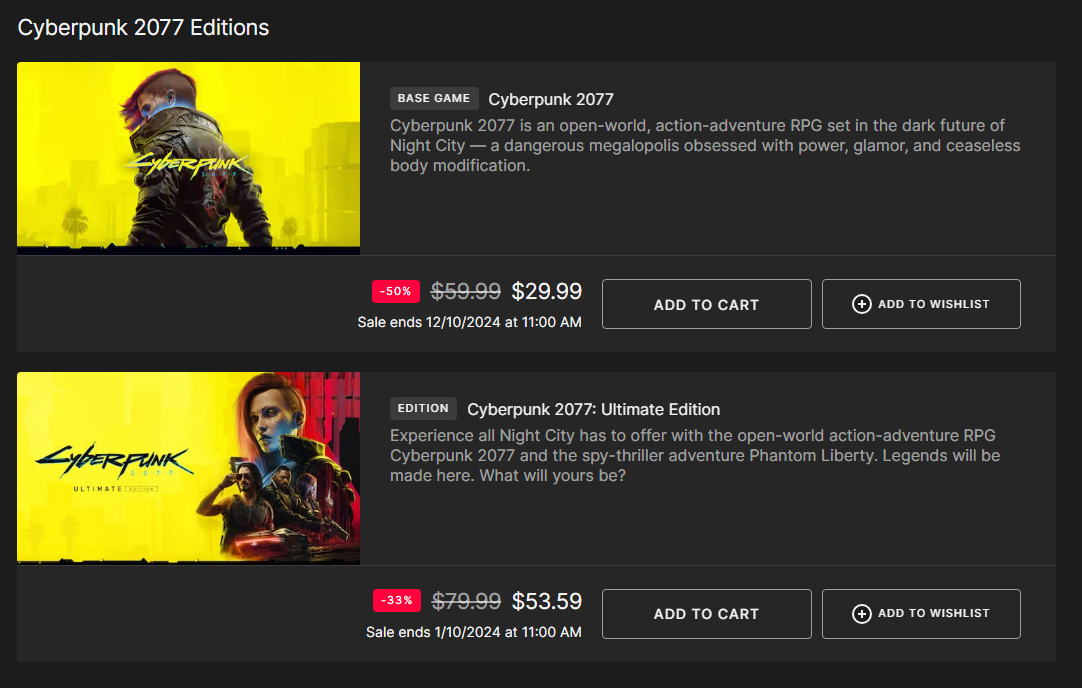
Same prices on GOG and Steam.
TaintedSquirrel
[H]F Junkie
- Joined
- Aug 5, 2013
- Messages
- 12,711
Holiday sale is 33% off over $15 in-cart.
Armenius
Extremely [H]
- Joined
- Jan 28, 2014
- Messages
- 42,407
Then you need to mention that in your post. That isn't a price cut, it's a coupon.Holiday sale is 33% off over $15 in-cart.
TaintedSquirrel
[H]F Junkie
- Joined
- Aug 5, 2013
- Messages
- 12,711
tldr: The price today is lower than it was 24 hours ago. This will be my final attempt to explain it.Then you need to mention that in your post. That isn't a price cut, it's a coupon.
The coupon was already there, a sale price was introduced yesterday.
Ultimate
Was: $80 -> $53
Now: $53 -> $36
Base
Was: $60 -> $40
Now: $30 -> $20
But yes it is a sale on top of a sale and not a permanent price reduction.
Last edited:
GoldenTiger
Fully [H]
- Joined
- Dec 2, 2004
- Messages
- 29,788
Here I am with the base game on epic and no option to use the coupon on the DLC alone  . They want almost as much as the ultimate edition is, for just the DLC for existing owners
. They want almost as much as the ultimate edition is, for just the DLC for existing owners  .
.
horrorshow
Lakewood Original
- Joined
- Dec 14, 2007
- Messages
- 9,448
So I ended up tinkering with that FSR3 FG mod for what felt like wayyyy too long last night...
1. it works damn well (just make sure your base fps is 60 or higher, otherwise it gets all blurry/stuttery)
But here's the main tip I think a lot of you guys will appreciate: When using DLSS, ever notice how the smoke gets all pixelated?? Go to your Nvidia Control Panel and set Transparency AA to 2x Supersample, andddd poof - nice clear smoke!
Also, when using the FG mod, besides enabling Vsync in your control panel along with capping your fps to just below your refresh rate, BE SURE to set Low Latency Mode to ON (not ultra, just ON) and that will get rid of the delay in your actions.

1. it works damn well (just make sure your base fps is 60 or higher, otherwise it gets all blurry/stuttery)
But here's the main tip I think a lot of you guys will appreciate: When using DLSS, ever notice how the smoke gets all pixelated?? Go to your Nvidia Control Panel and set Transparency AA to 2x Supersample, andddd poof - nice clear smoke!
Also, when using the FG mod, besides enabling Vsync in your control panel along with capping your fps to just below your refresh rate, BE SURE to set Low Latency Mode to ON (not ultra, just ON) and that will get rid of the delay in your actions.

DWolvin
2[H]4U
- Joined
- Nov 13, 2002
- Messages
- 3,508
Seconded on most of that- although I started at about 30fps on my 3080. 34x14 w/ all rt on and I'm sitting at 60fps and playable. Nice!
![[H]ard|Forum](/styles/hardforum/xenforo/logo_dark.png)

