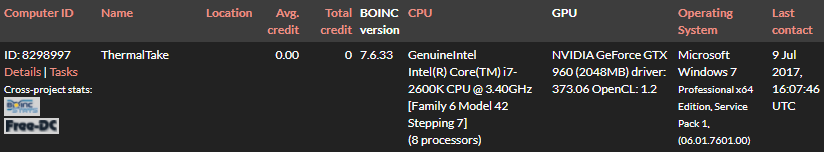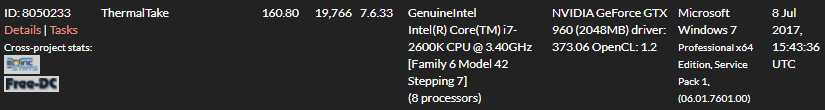ChristianVirtual
[H]ard DCOTM x3
- Joined
- Feb 23, 2013
- Messages
- 2,561
Q1: Seems the Deadline is much longer; I have now (for WU assigned on July 8th) as deadline of Aug 30 ...
do we need to start bunkering now for WOW event ?
do we need to start bunkering now for WOW event ?
Last edited:
![[H]ard|Forum](/styles/hardforum/xenforo/logo_dark.png)