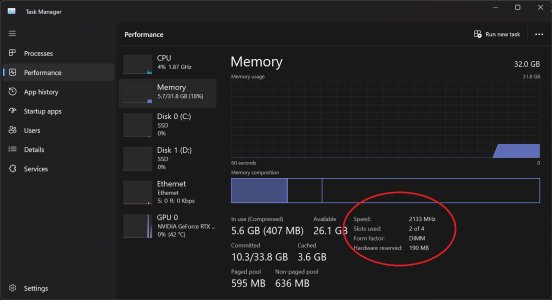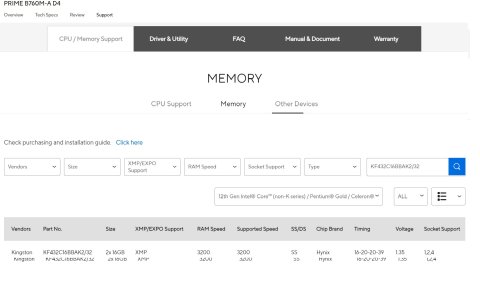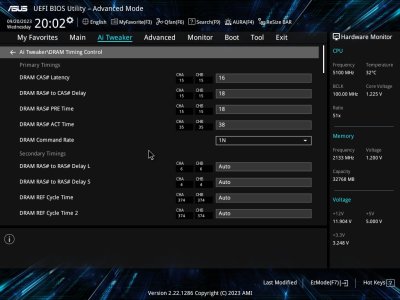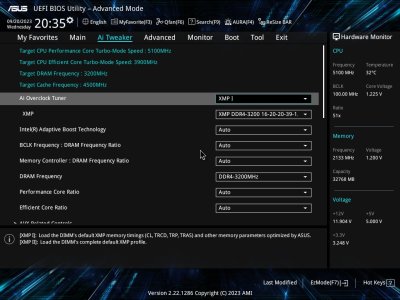Good day gentlemen, ladies and lizard people.
I'm hoping to get some help with my problem (see title).
I just built two new PCs and they both have the same issue... neither one will use the correct RAM. Now I know that you get into your bios, Enable X.M.P. and you should be good to go. Well, from what I can tell, that's not the case for me.
When I get into the bios and enable it, it shows XMP DDR4-3200 16-18-18-38-1.35V, but it doesn't look like it's actually using it as it's still showing as 2133MHz in the BIOS info and on my task manager memory screens. See below. (oh, and I did save and exit the bios settings if anyone is wondering)..
Also, these the specs for both PCs are the same an in the Mobo screenshot below.
Mobo - ASUS Prime B760M-A D4
Chipset - i5-13600K
RAM - G. Skill Trident Z RGB Series 32GB DDR4 3200 CL16 Dual Channel Kit (2x 16GB)
I'm hoping to get some help with my problem (see title).
I just built two new PCs and they both have the same issue... neither one will use the correct RAM. Now I know that you get into your bios, Enable X.M.P. and you should be good to go. Well, from what I can tell, that's not the case for me.
When I get into the bios and enable it, it shows XMP DDR4-3200 16-18-18-38-1.35V, but it doesn't look like it's actually using it as it's still showing as 2133MHz in the BIOS info and on my task manager memory screens. See below. (oh, and I did save and exit the bios settings if anyone is wondering)..
Also, these the specs for both PCs are the same an in the Mobo screenshot below.
Mobo - ASUS Prime B760M-A D4
Chipset - i5-13600K
RAM - G. Skill Trident Z RGB Series 32GB DDR4 3200 CL16 Dual Channel Kit (2x 16GB)
Attachments
Last edited:
![[H]ard|Forum](/styles/hardforum/xenforo/logo_dark.png)