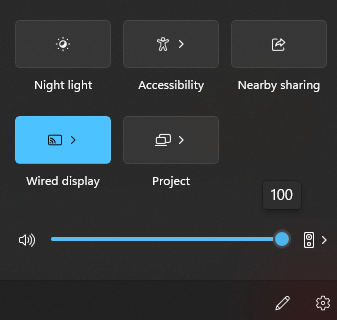silentcircuit
Limp Gawd
- Joined
- Sep 7, 2023
- Messages
- 143
Sound normally works, but every now and then there will be a series of drops. Very distracting when it happens. I've tried several HDMI cables, all of which work without issue using the RTX 2080 the Radeon replaced (now in another computer).
This is a Sapphire Pulse card, not that I imagine that's relevant here.
Fresh install of Windows 11 Pro fully updated, all drivers updated. New 5800X3D, Gigabyte X570 I Pro WiFi motherboard, BIOS is current. OS is on a 2TB WD850X.
Seems to be a known issue. Most are using DP to HDMI cables or adapters to get around it, but I'm concerned there will be issues with Freesync and HDR via an adapter.
Has anyone here run in to this problem? What was the fix?
This is a Sapphire Pulse card, not that I imagine that's relevant here.
Fresh install of Windows 11 Pro fully updated, all drivers updated. New 5800X3D, Gigabyte X570 I Pro WiFi motherboard, BIOS is current. OS is on a 2TB WD850X.
Seems to be a known issue. Most are using DP to HDMI cables or adapters to get around it, but I'm concerned there will be issues with Freesync and HDR via an adapter.
Has anyone here run in to this problem? What was the fix?
Last edited:
![[H]ard|Forum](/styles/hardforum/xenforo/logo_dark.png)