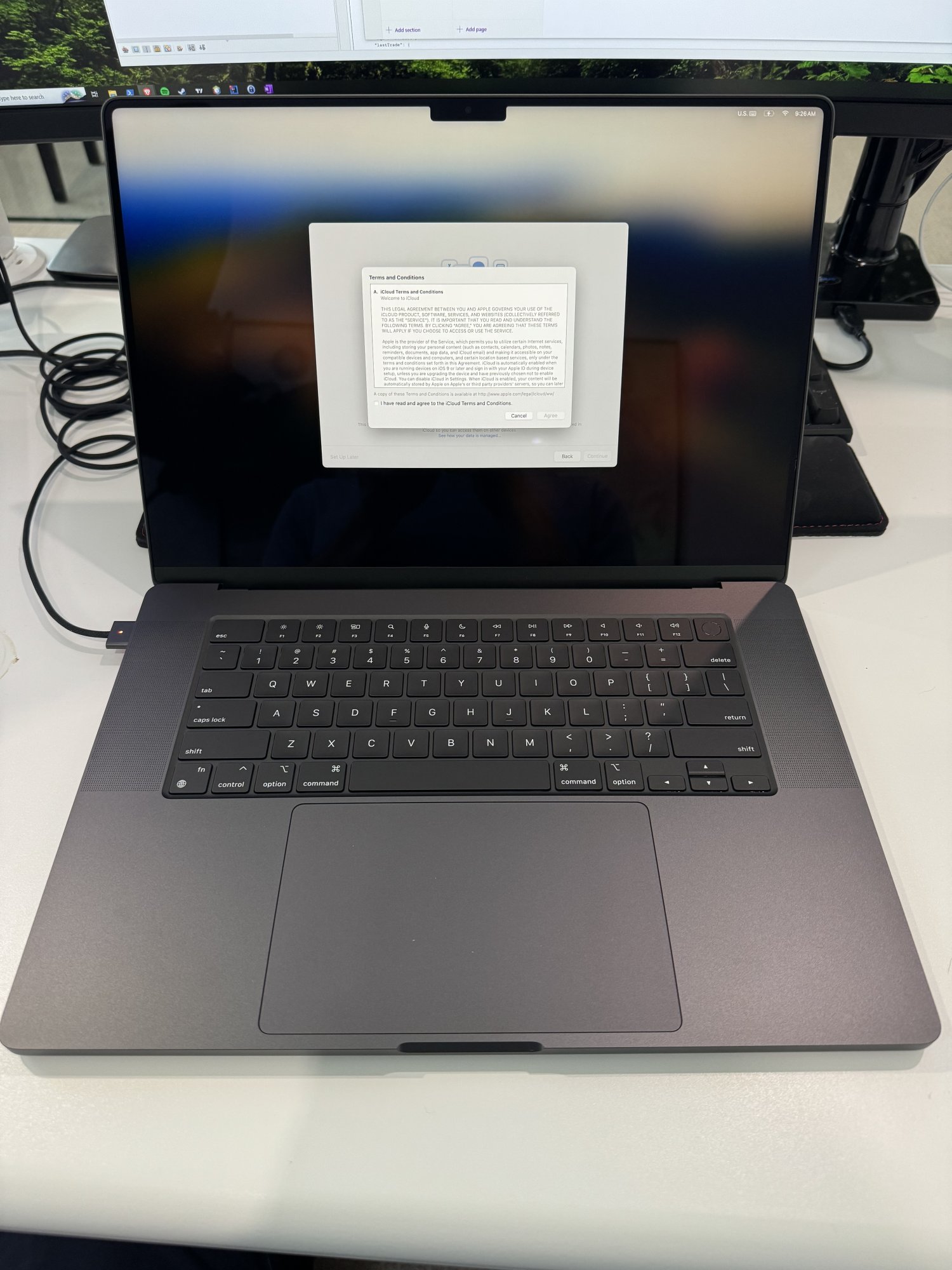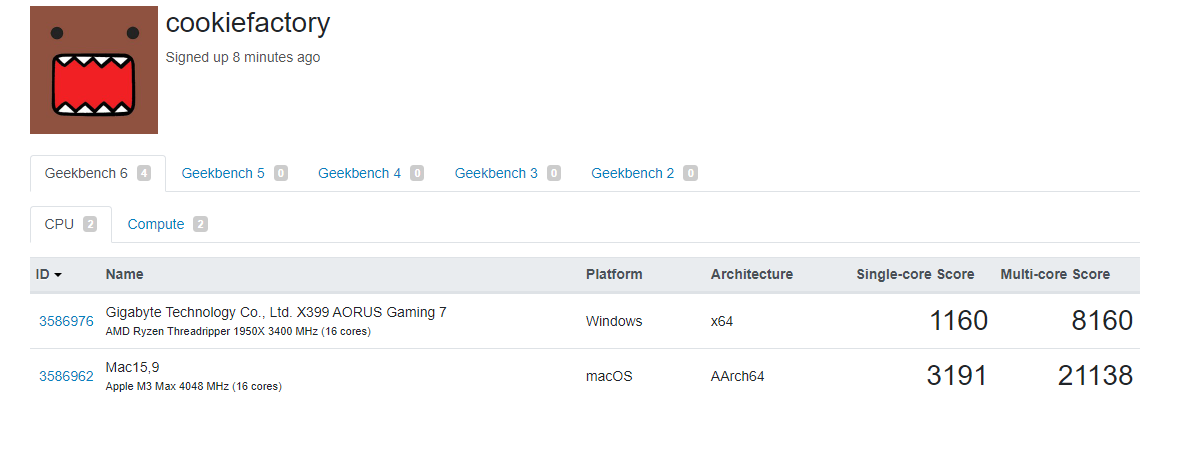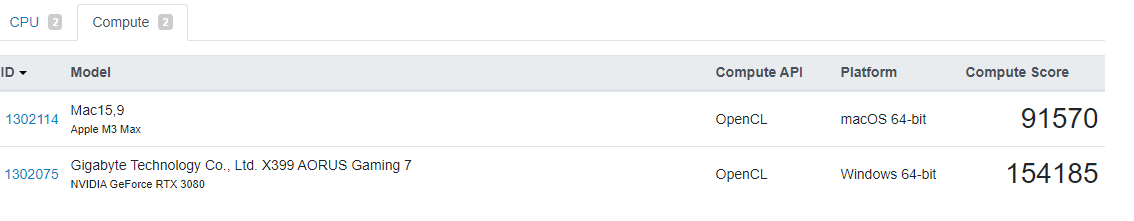UnknownSouljer
[H]F Junkie
- Joined
- Sep 24, 2001
- Messages
- 9,041
Depends on what you want out of a machine. For me, the size and weight "are the upgrade".I'm glad I decided to stay with the 16"!
I thought of buying the 14 with same specs but it would seem throttling and fan noise is worse than the M2 Max.
Particularly when used on the desktop with a TB4 dock this matters even more.
I'm thankful that Apple is putting the same chips in all sizes now, I'll never buy a 16" laptop ever again.
![[H]ard|Forum](/styles/hardforum/xenforo/logo_dark.png)