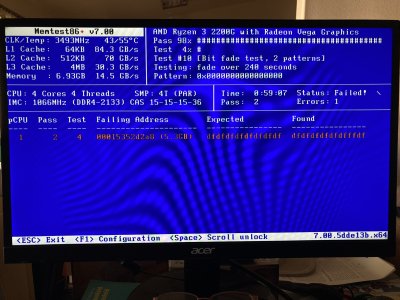I have a family member who has a computer running Manjaro. It froze up on the user; I rebooted but I keep getting a segfault error during the boot process and then it just sits there. I've reseated the RAM modules, I've rebooted with only one stick in and every time I get:
[93.475400] systemd[1]: segfault at 7ffc8ecfa188 (pretty sure this changes each time I've tried) ip (another string of changing numbers/letters) sp (more changing number/letters) error 6 in libsystemd-shared-255.2-2.so[more changing numbers/letters] likely on CPU (X) (core X, socket X) X is a single number that changes each time I attempt to boot.
Anyone have any idea what I'm dealing with?
System details:
AMD 2200G
2X 4gb ram
asrock b450m pro4
128gb ssd
[93.475400] systemd[1]: segfault at 7ffc8ecfa188 (pretty sure this changes each time I've tried) ip (another string of changing numbers/letters) sp (more changing number/letters) error 6 in libsystemd-shared-255.2-2.so[more changing numbers/letters] likely on CPU (X) (core X, socket X) X is a single number that changes each time I attempt to boot.
Anyone have any idea what I'm dealing with?
System details:
AMD 2200G
2X 4gb ram
asrock b450m pro4
128gb ssd
Last edited:
![[H]ard|Forum](/styles/hardforum/xenforo/logo_dark.png)