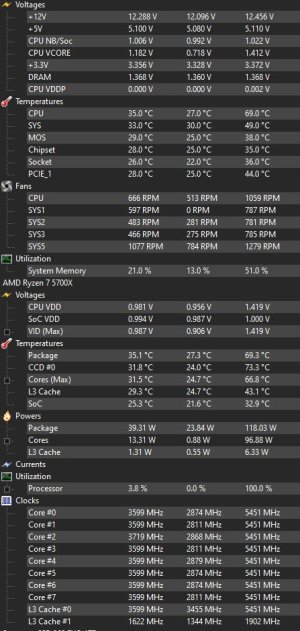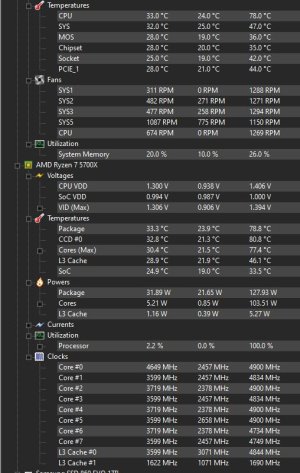horrorshow
Lakewood Original
- Joined
- Dec 14, 2007
- Messages
- 9,454
Greetings [H] brethren,
Well, I upgraded to a 5700X a couple weeks ago and it's been running GREAT.
- Only caveat is, when I turn on PBO the temps jump to 80c at load (and I swear I hear a occasional tiny squeal kinda like coil-whine emanating from the area....) I'm assuming due to it feeding the CPU too much voltage?
Now, with PBO turned OFF, everything's gravy. 55c max temps, no intermediate "whine" sound etc etc.
ANYWAYS, I've heard a lot of people mention vcore offset / manual OCing and what-not.
TLDR: For a 5700X, should I do a manual OC/set voltage [if so what do you guys recommend I set it to - without me needing to fiddle/stress test for hours] OR should I re-enable PBO and do a vcore negative offset [if so, what should the offset be?? I wanna say I've heard people mention 0.05 and 0.1v etc etc]
As always thanks for the assist everybody!!
Well, I upgraded to a 5700X a couple weeks ago and it's been running GREAT.
- Only caveat is, when I turn on PBO the temps jump to 80c at load (and I swear I hear a occasional tiny squeal kinda like coil-whine emanating from the area....) I'm assuming due to it feeding the CPU too much voltage?
Now, with PBO turned OFF, everything's gravy. 55c max temps, no intermediate "whine" sound etc etc.
ANYWAYS, I've heard a lot of people mention vcore offset / manual OCing and what-not.
TLDR: For a 5700X, should I do a manual OC/set voltage [if so what do you guys recommend I set it to - without me needing to fiddle/stress test for hours] OR should I re-enable PBO and do a vcore negative offset [if so, what should the offset be?? I wanna say I've heard people mention 0.05 and 0.1v etc etc]
As always thanks for the assist everybody!!

![[H]ard|Forum](/styles/hardforum/xenforo/logo_dark.png)