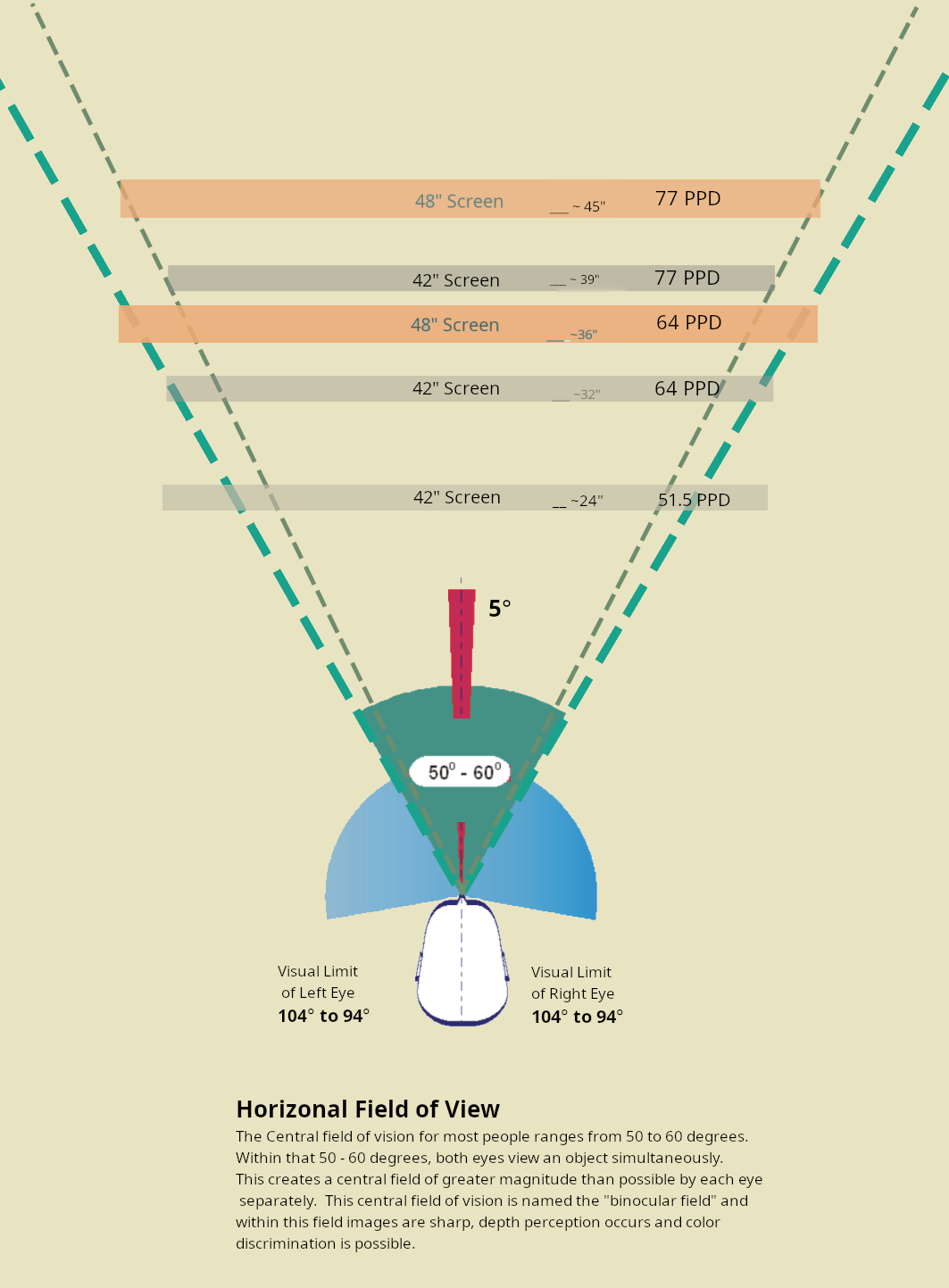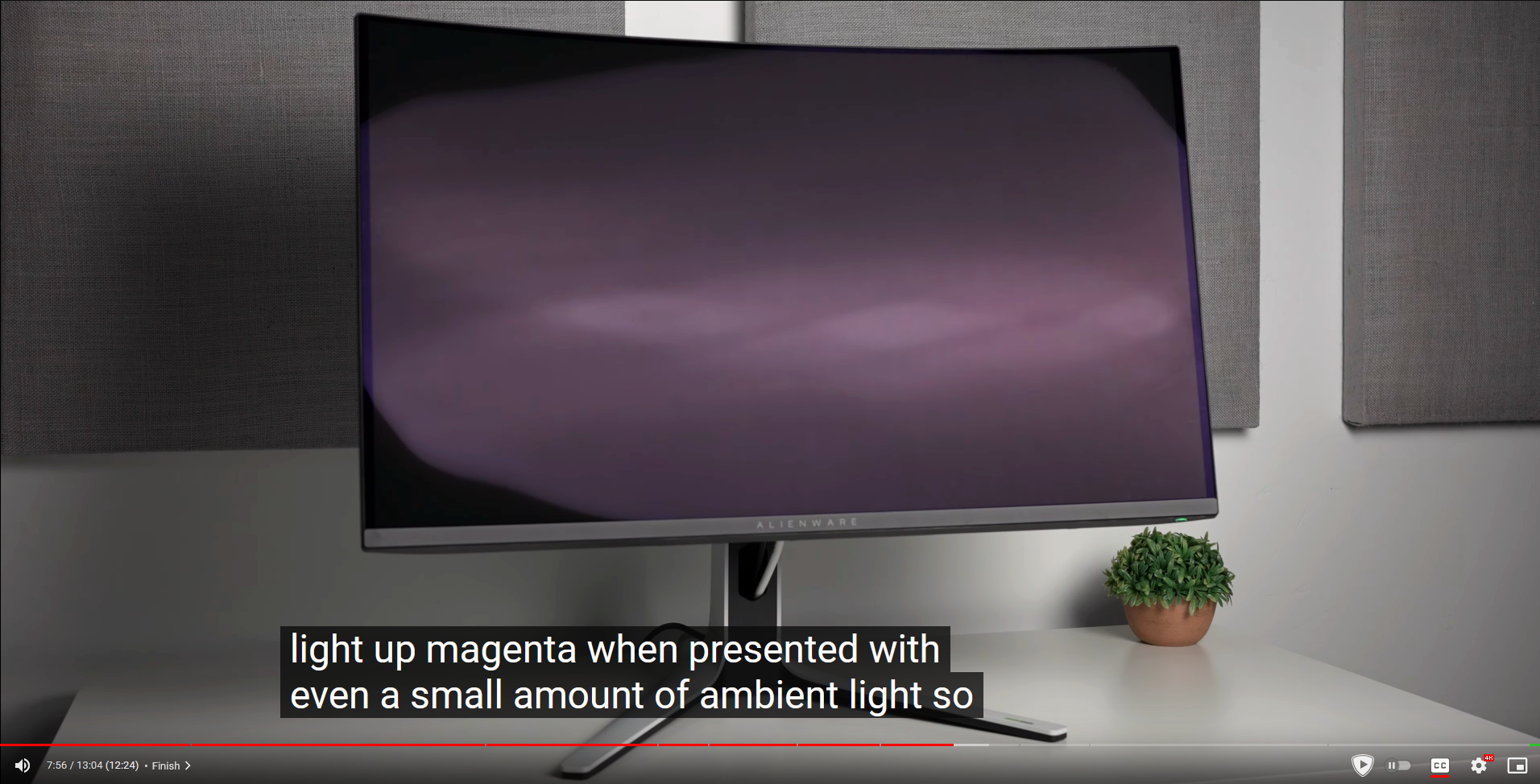I'm closing in on 16k hours on the CX (4 years old soon) and no noticeable burn-in, though perhaps when staring up close at solid colours, white and grey might look more dirty than they used to, hard to say, it's not like I have the original to compare with.
However I seem to be getting more and more dead pixels (few months ago I reported a single one here) near the top and bottom edge (they are black and right on the edge, so not actually noticeable unless looking for it). Probably like ~10 dead pixels total now, spread out alongside the top border, and 1 at the very bottom which I could make out with a bright taskbar. From reading around it's apparently fairly common (but so is temporary image retention and yet that never ever happened on my unit), no idea what's going on there.
Certainly still looks stellar and I have zero regrets when looking at the alternatives. Like even with what it cost me back then, I'm still 100% buying another OLED when I feel the time has come. It's not like my experience with LCD was flawless either. Most developed issues with much fewer hours than that.
However I seem to be getting more and more dead pixels (few months ago I reported a single one here) near the top and bottom edge (they are black and right on the edge, so not actually noticeable unless looking for it). Probably like ~10 dead pixels total now, spread out alongside the top border, and 1 at the very bottom which I could make out with a bright taskbar. From reading around it's apparently fairly common (but so is temporary image retention and yet that never ever happened on my unit), no idea what's going on there.
Certainly still looks stellar and I have zero regrets when looking at the alternatives. Like even with what it cost me back then, I'm still 100% buying another OLED when I feel the time has come. It's not like my experience with LCD was flawless either. Most developed issues with much fewer hours than that.
Last edited:
![[H]ard|Forum](/styles/hardforum/xenforo/logo_dark.png)