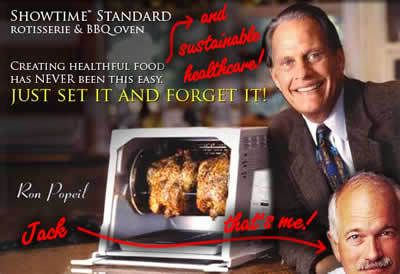Navigation
Install the app
How to install the app on iOS
Follow along with the video below to see how to install our site as a web app on your home screen.
Note: This feature may not be available in some browsers.
More options
You are using an out of date browser. It may not display this or other websites correctly.
You should upgrade or use an alternative browser.
You should upgrade or use an alternative browser.
F@H permanent cpu affinity settings?
- Thread starter ALL4AMD
- Start date
Yes. You can use a program like Bill2's Process Manager or WinAFC to have the affinities set automatically each time a new F@H core process starts up.
sirmonkey1985
[H]ard|DCer of the Month - July 2010
- Joined
- Sep 13, 2008
- Messages
- 22,414
for winafc the directions to set it up are in here..
http://www.hardforum.com/showpost.php?p=1033985823&postcount=19
it shows how to set it up on an intel system..
this is how you would set it up on an amd quad core..
*\vmware-vmx.exe := CPU0+CPU1+CPU2+CPU3 [assign=2,priority=Idle]
*\FahCore_11.exe := QUAD0 [priority=normal]
*\FahCore_14.exe := QUAD0 [priority=normal]
http://www.hardforum.com/showpost.php?p=1033985823&postcount=19
it shows how to set it up on an intel system..
this is how you would set it up on an amd quad core..
*\vmware-vmx.exe := CPU0+CPU1+CPU2+CPU3 [assign=2,priority=Idle]
*\FahCore_11.exe := QUAD0 [priority=normal]
*\FahCore_14.exe := QUAD0 [priority=normal]
Last edited:
sirmonkey1985
[H]ard|DCer of the Month - July 2010
- Joined
- Sep 13, 2008
- Messages
- 22,414
you dont have to max the core out.. since you are only running 1 smp client.. change the assign=2 to assign=1 and use cpu0+cpu1 then leave fahcore_11.exe and fahcore_14.exe on quad0
if you arent running the vmware client to run the smp client.. go in your task manager and find the file name for the smp client you are running and change vmware-vmx.exe to that file name.. or better yet take a screen shot of your task manager showing all the Fah stuff so i can see what naming it is using.. then i could tell you how to set it up better..
if you are using whats his names(forgot who made the thread ) fix for the ATI cards.. then it shouldnt use core2 and core3 to run the gpu clients.. basicly setting it to quad0 gives the gpu client free rain on what ever core it wants to use.. now if you want to specificly set which core they use.. you can change quad0 to those cores.. even though you use the system as a daily rig the smp client should effect its performance since its set at idle all your other applications get first dibs to the cpu cycles..
) fix for the ATI cards.. then it shouldnt use core2 and core3 to run the gpu clients.. basicly setting it to quad0 gives the gpu client free rain on what ever core it wants to use.. now if you want to specificly set which core they use.. you can change quad0 to those cores.. even though you use the system as a daily rig the smp client should effect its performance since its set at idle all your other applications get first dibs to the cpu cycles..
if you arent running the vmware client to run the smp client.. go in your task manager and find the file name for the smp client you are running and change vmware-vmx.exe to that file name.. or better yet take a screen shot of your task manager showing all the Fah stuff so i can see what naming it is using.. then i could tell you how to set it up better..
if you are using whats his names(forgot who made the thread
you dont have to max the core out.. since you are only running 1 smp client.. change the assign=2 to assign=1 and use cpu0+cpu1 then leave fahcore_11.exe and fahcore_14.exe on quad0
if you arent running the vmware client to run the smp client.. go in your task manager and find the file name for the smp client you are running and change vmware-vmx.exe to that file name.. or better yet take a screen shot of your task manager showing all the Fah stuff so i can see what naming it is using.. then i could tell you how to set it up better..
if you are using whats his names(forgot who made the thread) fix for the ATI cards.. then it shouldnt use core2 and core3 to run the gpu clients.. basicly setting it to quad0 gives the gpu client free rain on what ever core it wants to use.. now if you want to specificly set which core they use.. you can change quad0 to those cores.. even though you use the system as a daily rig the smp client should effect its performance since its set at idle all your other applications get first dibs to the cpu cycles..
file names in the last post
so would it be
*\FahCore_11.exe := QUAD3 [priority=normal]
*\FahCore_a1.exe := QUAD0 QUAD1 QUAD2 [priority=normal]
FahCore_11.exe is the gup clients and it gets a higher score assigning it to a specific core when the smp is running
FahCore_a1.exe is the smp
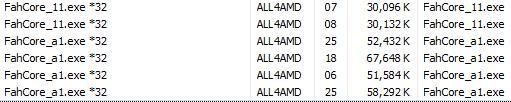

Try using the following (it should work if I understand the WinAFC syntax correctly):hmmm im confused on how to set up the affinity text file as i am only running 1 smp client with four FahCore_a1.exe with affinity set to cores 0,1, and 2 and the two GPU clients FahCore_11.exe set to core 3.
*\fahcore_a1.exe := CPU0+CPU1+CPU2 [priority=Idle]
*\FahCore_11.exe := CPU3 [priority=normal]
sirmonkey1985
[H]ard|DCer of the Month - July 2010
- Joined
- Sep 13, 2008
- Messages
- 22,414
you may need the fahcore_14.exe in there as well just incase the gpu client has to revert to the other version for certain WU..
you may need the fahcore_14.exe in there as well just incase the gpu client has to revert to the other version for certain WU..
i did have that but it said syntax error so i removed it and it is working.
i ended up using the following to try and force more ppd out of the smp client
*\fahcore_a1.exe := CPU0+CPU1+CPU2 [priority=high]
*\FahCore_11.exe := CPU3 [priority=normal]

The ATI client does not use FahCore_14.exe.you may need the fahcore_14.exe in there as well just incase the gpu client has to revert to the other version for certain WU..
![[H]ard|Forum](/styles/hardforum/xenforo/logo_dark.png)