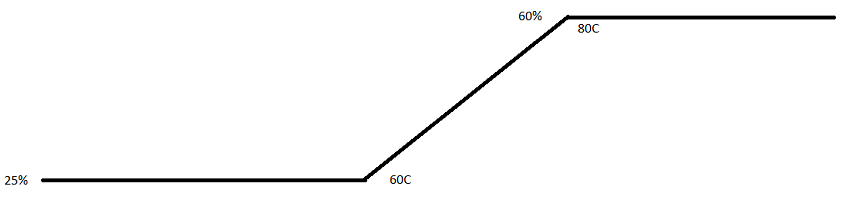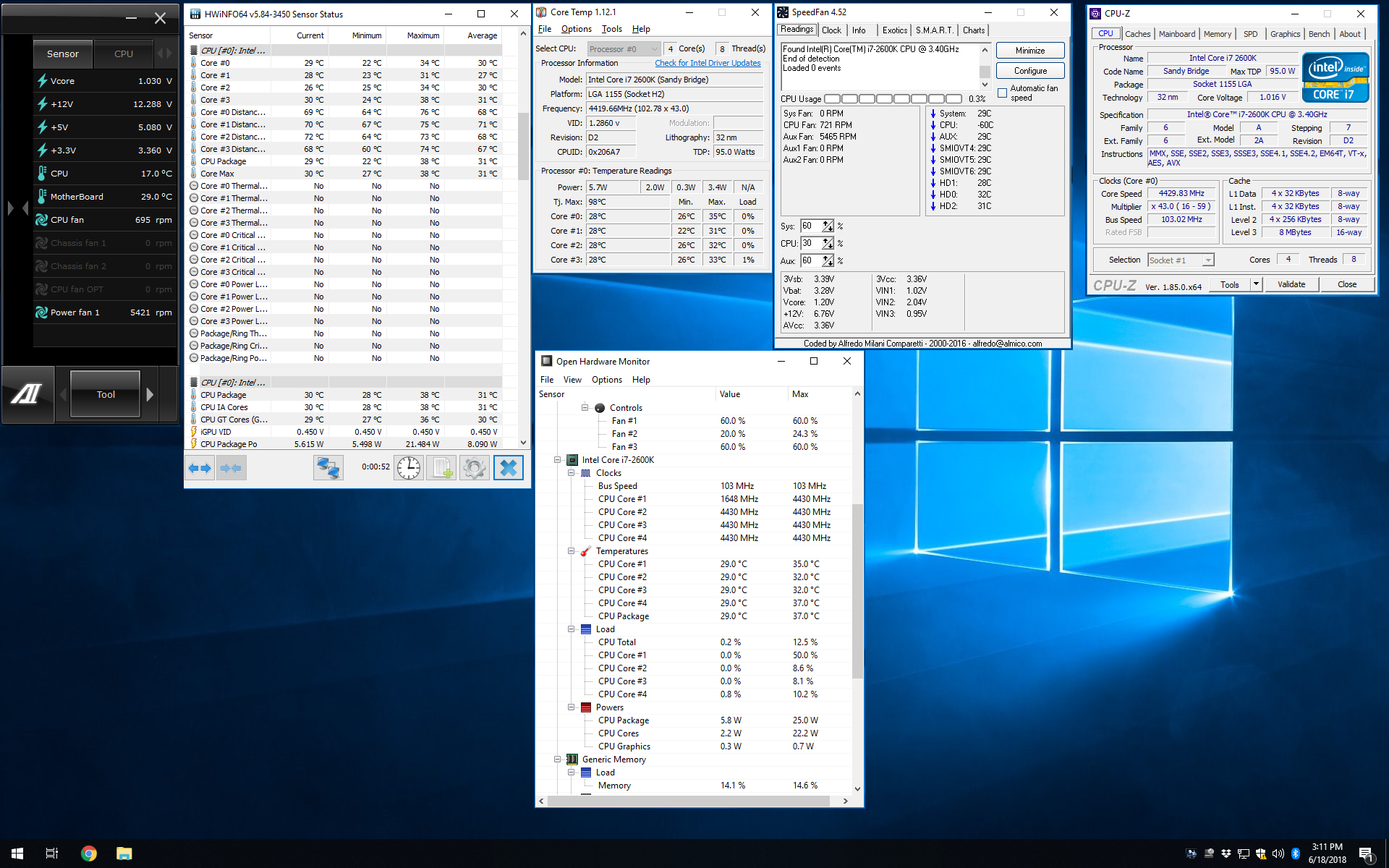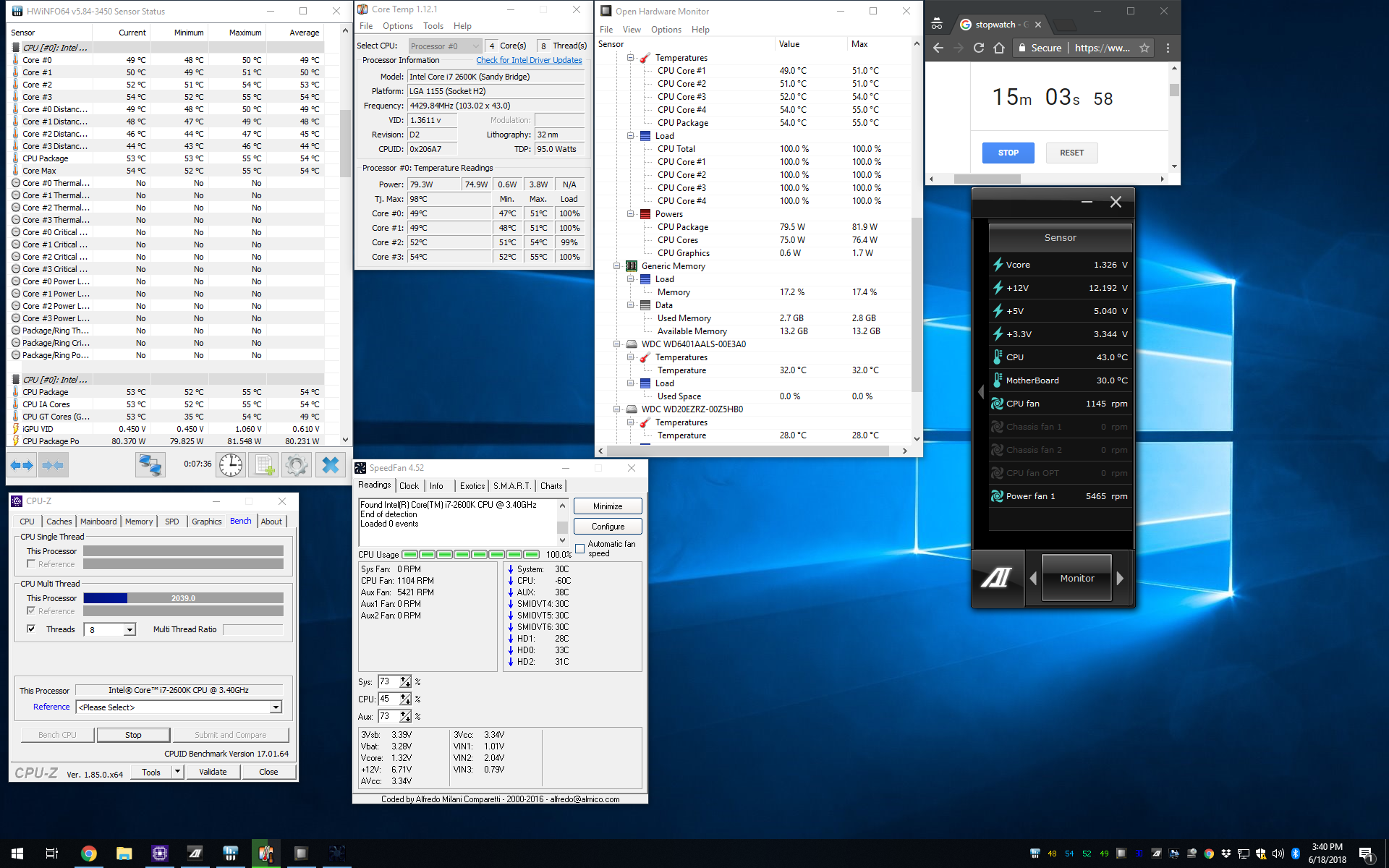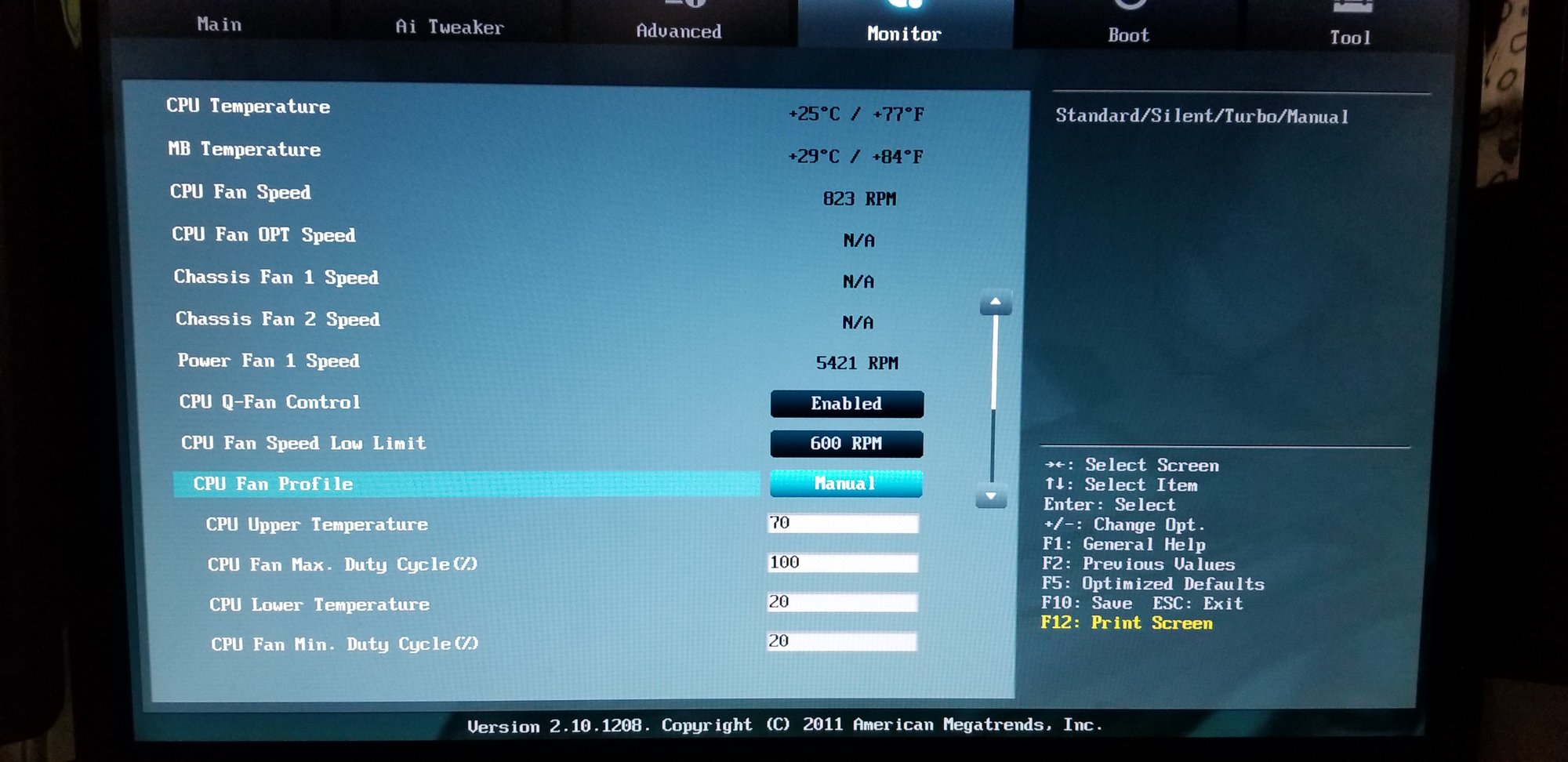daphatgrant
Fi-yah!
- Joined
- Jun 15, 2003
- Messages
- 18,564
Hey [H], I've got an AIO cooler and I'm not sure where to plug the pump in vs the fans. I'm assuming that I want the pump running 100% and the fans controlled by the board?
It's the AC Liquid Freezer 360 but I'm only using 3 fans in the pull configuration. It has a 3pin plug off of the pump and a 4pin for the fans. The board I have is older, Asus P8Z68. It's my first AIO so be gentle.


It's the AC Liquid Freezer 360 but I'm only using 3 fans in the pull configuration. It has a 3pin plug off of the pump and a 4pin for the fans. The board I have is older, Asus P8Z68. It's my first AIO so be gentle.


![[H]ard|Forum](/styles/hardforum/xenforo/logo_dark.png)