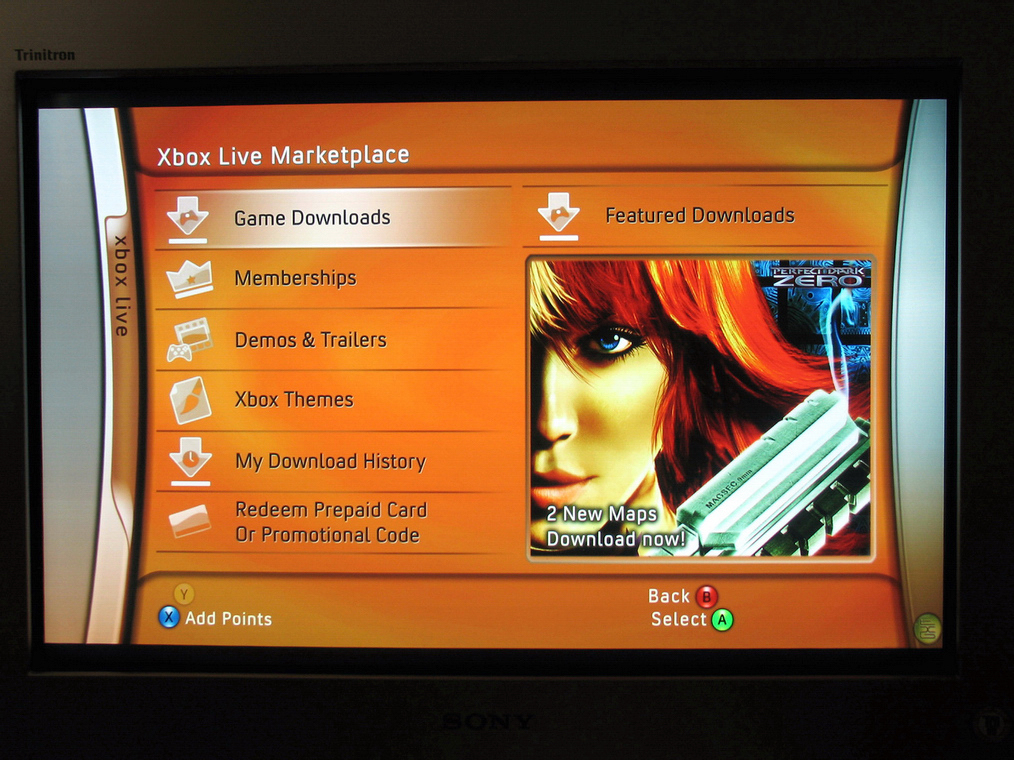Error Macro
Weaksauce
- Joined
- Jan 29, 2005
- Messages
- 68
Mine shipped out on the 10th. There were updates as it was traveling across the country. It just should that it had departed, and then after about five days it showed that it arrived at March Air Force Base. I'm sorry to hear about your trouble with DHL. I hope everything works out for you soon.
![[H]ard|Forum](/styles/hardforum/xenforo/logo_dark.png)