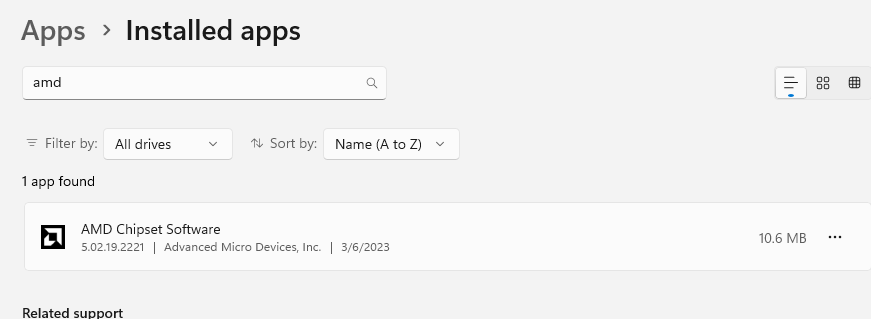Navigation
Install the app
How to install the app on iOS
Follow along with the video below to see how to install our site as a web app on your home screen.
Note: This feature may not be available in some browsers.
More options
You are using an out of date browser. It may not display this or other websites correctly.
You should upgrade or use an alternative browser.
You should upgrade or use an alternative browser.
Changing boards
- Thread starter Rustic
- Start date
Domingo
Fully [H]
- Joined
- Jul 30, 2004
- Messages
- 22,706
These days you almost never have to reinstall Windows unless you want to. Just run Windows update after you install the new hardware and it'll take care of 99% of it. You'll probably want to re-install your AMD chipset drivers and video drivers afterward, but that's really all you need to do. You can even go from a completely different platform (Intel to AMD) without fear these days. My wife went from a Coffee Lake setup to an x570 with zero issues. Just tell Windows you installed new hardware and it'll take care of the rest.
pendragon1
Extremely [H]
- Joined
- Oct 7, 2000
- Messages
- 52,959
yup. ive transplanted a ssd with w10 between at least 20+ different configs, a couple reboots and driver updates and youre good to go.
Chipset drivers will be the biggest thing. after windows is up and running just uninstall the old and install the new ones.
Chipset drivers will be the biggest thing. after windows is up and running just uninstall the old and install the new ones.
Also my experience going from Intel to AMDyup. ive transplanted a ssd with w10 between at least 20+ different configs, a couple reboots and driver updates and youre good to go.
How did you uninstall the old chipset drivers for AMD?Chipset drivers will be the biggest thing. after windows is up and running just uninstall the old and install the new ones.
pendragon1
Extremely [H]
- Joined
- Oct 7, 2000
- Messages
- 52,959
just a normal uninstall. reboot and install new ones.How did you uninstall the old chipset drivers for AMD?
OK. Hate to sound like a clueless newbie But how do you uninstall trhe old drivers? Can't use Programs and Features (at least I can't).just a normal uninstall. reboot and install new ones.
I assume you reboot without an internet connection, so Windows doesn't try to install its own drivers off the web?
Domingo
Fully [H]
- Joined
- Jul 30, 2004
- Messages
- 22,706
OK. Hate to sound like a clueless newbie But how do you uninstall trhe old drivers? Can't use Programs and Features (at least I can't).
I assume you reboot without an internet connection, so Windows doesn't try to install its own drivers off the web?
The AMD driver package is a weird one. I you can't actually uninstall it via normal means. Thing is, you can install a newer version on top of your existing one. I think if you do that, you also have the opportunity to uncheck the various items currently installed and it'll remove them. If you're moving from AMD to Intel, the system won't use them, so you can just manually go in and delete all the folders with "AMD" in the title. From there, use something like CCleaner to kill off all the registry entries and you should be golden. Another way to keep things clean is to open your device manager and tell it to show hidden devices. From there, you can purge anything that's clearly from your older system. Even if you remove something new by accident, it'll come back when you reboot.
I just did this (X570 to X670E) and it was super smooth. I had planned to do a fresh install and had backups to restore and everything - but it was "clean" enough that I just went with the upgrade. Just be prepared with a new Windows key. Since you're changing mobos that will flag that and it will be required. I just go to https://www.youtube.com/@MooresLawIsDead and go to the latest video and there's a link with coupon on how to get Windows for a good price.
pendragon1
Extremely [H]
- Joined
- Oct 7, 2000
- Messages
- 52,959
yeah you canThe AMD driver package is a weird one. I you can't actually uninstall it via normal means.
if its not in there, you havent installed it and youre using windows' generic driver version. go to amd.com and d/l the new ones: B550 Drivers & Support | AMDCan't use Programs and Features
Domingo
Fully [H]
- Joined
- Jul 30, 2004
- Messages
- 22,706
yeah you can
if its not in there, you havent installed it and youre using windows' generic driver version. go to amd.com and d/l the new ones: B550 Drivers & Support | AMD
I just double checked - there's no uninstall option anywhere within the normal Windows Program & Features list. Ditto with Revo Uninstaller. I don't see anything about AMD anywhere. Ditto with my wife's X570 machine. I just re-installed the drivers again to see if anything would show up and there's still nothing.
Domingo
Fully [H]
- Joined
- Jul 30, 2004
- Messages
- 22,706
I'm still seeing nothing on both of our machines. Not there, not in the classic control panel, either. She's on 10 and I'm on 11, too. Nothing at all from AMD.
Maybe you have the Microsoft versions, just go to AMD.com and get the goods. It’ll overwrite whatever.I'm still seeing nothing on both of our machines. Not there, not in the classic control panel, either. She's on 10 and I'm on 11, too. Nothing at all from AMD.
Domingo
Fully [H]
- Joined
- Jul 30, 2004
- Messages
- 22,706
I just reinstalled 'em on both machines. The installer claims that it's installing the same versions on top of one another and everything in Device Manager claims they're the AMD versions, right down to the X3D program running in the background. No uninstaller is listed anywhere.
I do have a theory, though. There's a Reddit threat claiming that if you ever delete the "AMD" folder in your C:\ then the uninstaller is gone forever. That's even if you re-install 'em and purge them any way under the sun. That folder is on the chopping block via DDU if you ever uninstall an AMD GPU...including the build-in one.
I do have a theory, though. There's a Reddit threat claiming that if you ever delete the "AMD" folder in your C:\ then the uninstaller is gone forever. That's even if you re-install 'em and purge them any way under the sun. That folder is on the chopping block via DDU if you ever uninstall an AMD GPU...including the build-in one.
I do have the AMD versions. They (finally) installed OK, even though I did not delete the previous version of the chipset drivers.Maybe you have the Microsoft versions, just go to AMD.com and get the goods. It’ll overwrite whatever.
So what is the takeaway here? Is it really necessary to delete the old version of the chipset drivers?
Actually I have an X670E. After several tried I did manage to install the AMD drivers.yeah you can
if its not in there, you havent installed it and youre using windows' generic driver version. go to amd.com and d/l the new ones: B550 Drivers & Support | AMD
I never uninstall fwiw. My PC crashes all the time and smoke comes out of it. But I never uninstall.I do have the AMD versions. They (finally) installed OK, even though I did not delete the previous version of the chipset drivers.
So what is the takeaway here? Is it really necessary to delete the old version of the chipset drivers?
pendragon1
Extremely [H]
- Joined
- Oct 7, 2000
- Messages
- 52,959
then you dont have the amd chipset drivers installed or possible not installed correctly. it will show in add/remove/installed apps whatever its called, as sk3tch showed.I just double checked - there's no uninstall option anywhere within the normal Windows Program & Features list. Ditto with Revo Uninstaller. I don't see anything about AMD anywhere. Ditto with my wife's X570 machine. I just re-installed the drivers again to see if anything would show up and there's still nothing.
that is possible i guess. i always make sure to untick it in the options.I just reinstalled 'em on both machines. The installer claims that it's installing the same versions .... a Reddit threat claiming that if you ever delete the "AMD" folder in your C:\ then the uninstaller is gone forever. That's even if you re-install 'em and purge them any way under the sun. That folder is on the chopping block via DDU if you ever uninstall an AMD GPU...including the build-in one.
its also possible they came in via optional updates, maybe....
Ok, The AMD driver installer seems odd, but at least I know how to run it better next time.then you dont have the amd chipset drivers installed or possible not installed correctly. it will show in add/remove/installed apps whatever its called, as sk3tch showed.
that is possible i guess. i always make sure to untick it in the options.
its also possible they came in via optional updates, maybe....
Domingo
Fully [H]
- Joined
- Jul 30, 2004
- Messages
- 22,706
LOL, after jumping through some hoops, I resorted to using this:
https://support.microsoft.com/en-us...-removed-cca7d1b6-65a9-3d98-426b-e9f927e1eb4d
The ultimate tool for installing and uninstalling programs that don't want to cooperate.
https://support.microsoft.com/en-us...-removed-cca7d1b6-65a9-3d98-426b-e9f927e1eb4d
The ultimate tool for installing and uninstalling programs that don't want to cooperate.
![[H]ard|Forum](/styles/hardforum/xenforo/logo_dark.png)