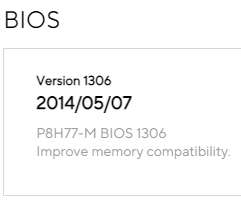My core i3 2100 system (Win 7 64bit Professional) had a Nvidia 210 (very old) graphics card in it. Since i use this only for business and internet etc I decided to lighten the load on the system and simplify by going with just the IGPU which the processor has (Intel HD Graphics 2000). I tried installing the INTEL HD Graphics 2000 driver but it wouldnt install at all....says this system doesnt meet the requirments for this installation, bec i thought i can boot to IGPU and try it out first and then uninstall the NVIDIA drivers and pull out the NV card. But it so seems the Intel Display Driver wont install when theres a DGPU card present. So i pulled out the card, faced a black screen did a few reboots..got a low res output working and installed the Intel Driver. After the install...it asked to reboot....the reboot does everything like windows loading screen etc but then instead of logon i get a No signal from the monitor. So monitor was triple checked and is just 3 months old and works perfect on other systems.
So back to this system and after a few dozen attempts its clear...when the INTEL graphics driver is installed it boots and then cuts of signal to the display once windows loads up. It does it only at that stage. So again i booted into safe mode and in safe mode i get perfect display and all that. I uninstalled this IGPU driver from device manager, closed the internet line, and rebooted and windows boots correctly to normal mode but with it self installing INTEL VGA drivers, but thats very rudimentary, the display is outputing 1080p and is razor sharp etc but movies stutter....some of my custom power options are missing...screen saver says it cant run bec no IGPU. Its running on NTEL VGA driver. Can someone help me with what i should do to get just the IGPU driver installed....short of reinstalling the whole OS with graphics drivers from scratch. Thanks in advance.
So back to this system and after a few dozen attempts its clear...when the INTEL graphics driver is installed it boots and then cuts of signal to the display once windows loads up. It does it only at that stage. So again i booted into safe mode and in safe mode i get perfect display and all that. I uninstalled this IGPU driver from device manager, closed the internet line, and rebooted and windows boots correctly to normal mode but with it self installing INTEL VGA drivers, but thats very rudimentary, the display is outputing 1080p and is razor sharp etc but movies stutter....some of my custom power options are missing...screen saver says it cant run bec no IGPU. Its running on NTEL VGA driver. Can someone help me with what i should do to get just the IGPU driver installed....short of reinstalling the whole OS with graphics drivers from scratch. Thanks in advance.
![[H]ard|Forum](/styles/hardforum/xenforo/logo_dark.png)