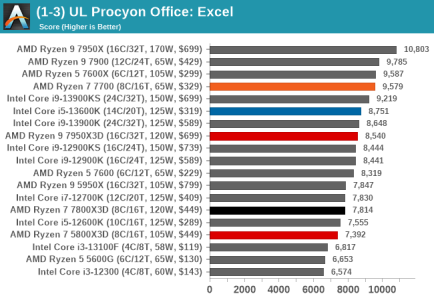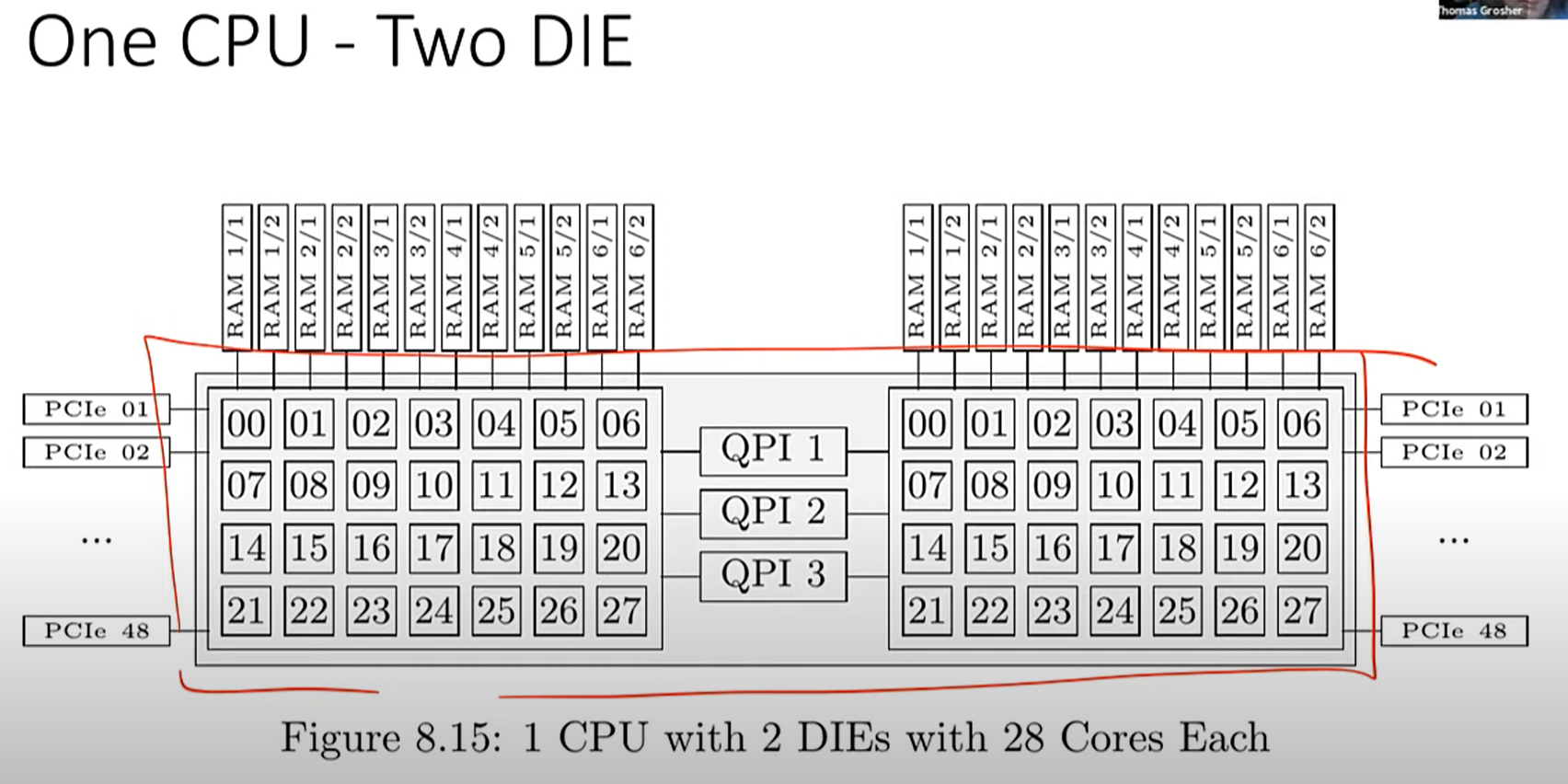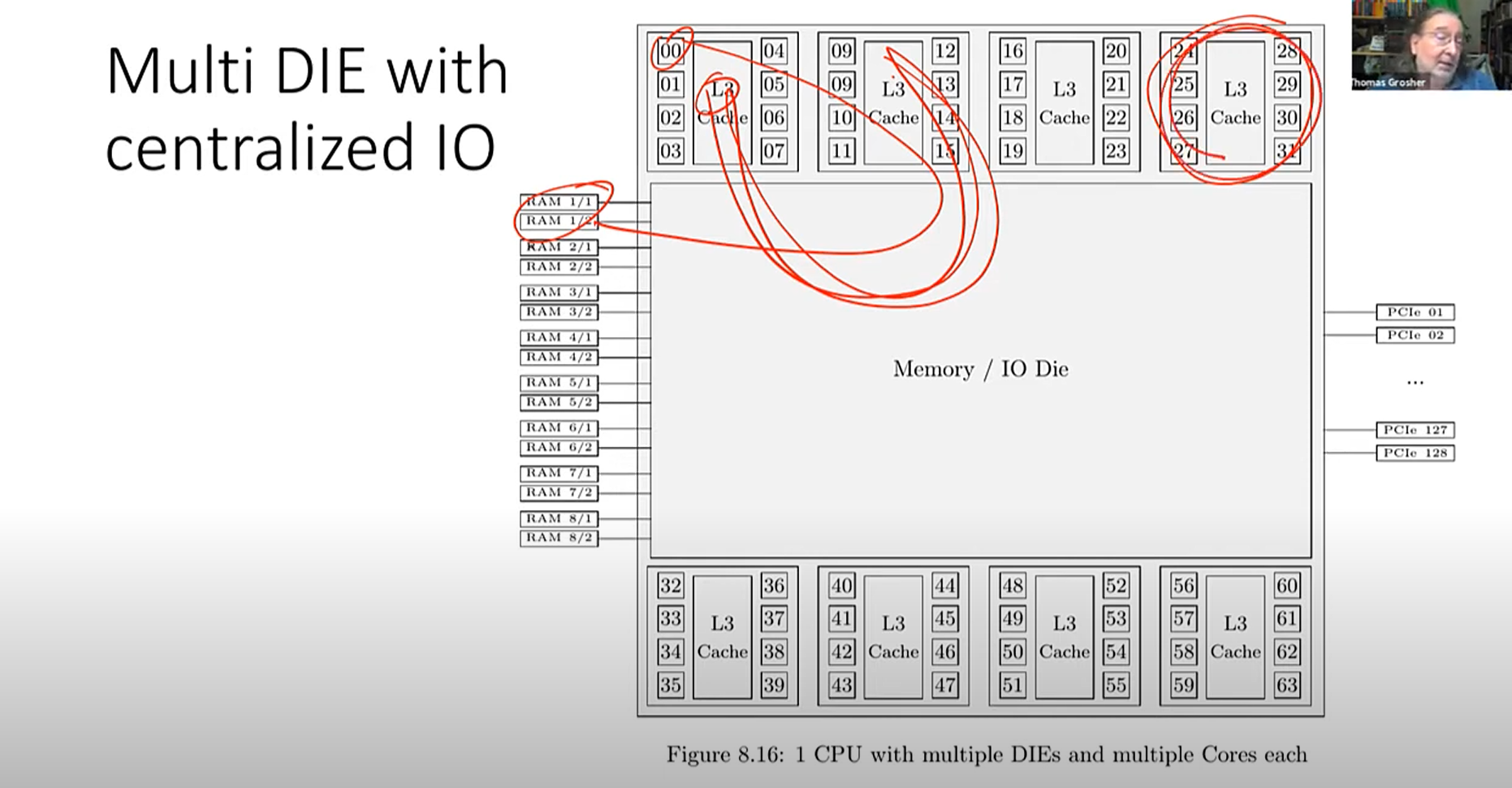Hey all,
I'm trying to decide between a an AM5 processor and a 13th gen Core processor. I'm eyeing the 7800X3D vs the 13700k. They both seem like they're very good gaming CPUs and should both keep my RX 7800XT fed with no CPU bottleneck. I play an hour or maybe two a day on games like Cyberpunk 2077 or DOTA2 and will start up Starfield at some point. I'd love to get a CPU that handles those games well, and I think either AMD or Intel will be fine on that front.
My deciding factor is office work. I spend most of my time on my computer working with large Excel files, and I would love them to be more responsive (sometimes I enter in some data and wait 30 seconds for the file to finish processing). I'm guessing both Intel and AMD perform more or less the same, but this forum would probably know better than any other if there are any significant performance differences. I've reviewed a lot of benchmarks, but they tend to be very gaming focused or focused on stressful workloads that I'm not capable of translating into office work.
My current setup is a Ryzen 2700 with 16 gigs of RAM. I intend to upgrade the RAM to 64 gigs, regardless of which CPU path I take, so I'm expecting to see a big performance upgrade regardless. I just want whatever CPU will handle office work the best.
I'm trying to decide between a an AM5 processor and a 13th gen Core processor. I'm eyeing the 7800X3D vs the 13700k. They both seem like they're very good gaming CPUs and should both keep my RX 7800XT fed with no CPU bottleneck. I play an hour or maybe two a day on games like Cyberpunk 2077 or DOTA2 and will start up Starfield at some point. I'd love to get a CPU that handles those games well, and I think either AMD or Intel will be fine on that front.
My deciding factor is office work. I spend most of my time on my computer working with large Excel files, and I would love them to be more responsive (sometimes I enter in some data and wait 30 seconds for the file to finish processing). I'm guessing both Intel and AMD perform more or less the same, but this forum would probably know better than any other if there are any significant performance differences. I've reviewed a lot of benchmarks, but they tend to be very gaming focused or focused on stressful workloads that I'm not capable of translating into office work.
My current setup is a Ryzen 2700 with 16 gigs of RAM. I intend to upgrade the RAM to 64 gigs, regardless of which CPU path I take, so I'm expecting to see a big performance upgrade regardless. I just want whatever CPU will handle office work the best.
![[H]ard|Forum](/styles/hardforum/xenforo/logo_dark.png)