whenever i use word (at least thats the only place i notice it) and im editing text, i find that i can type a few words and they dont appear correctly for a while. Its annoying because it takes a moment to see if i have misspelled something and occasionally i have to scroll the page to make it look the way it should. I have a 7900x with 6900xt and 64 gig of memory and SSDs so it isnt a lack of power. What setting or thing can i change to make this issue go away?
Navigation
Install the app
How to install the app on iOS
Follow along with the video below to see how to install our site as a web app on your home screen.
Note: This feature may not be available in some browsers.
More options
You are using an out of date browser. It may not display this or other websites correctly.
You should upgrade or use an alternative browser.
You should upgrade or use an alternative browser.
incorrect text in word
- Thread starter dhodson66
- Start date
Maybe you could try to re-run the cleartype process ? (assuming you are on Windows, with Word being mentioned)
https://www.laptopmag.com/articles/adjust-cleartype-windows-10
https://www.laptopmag.com/articles/adjust-cleartype-windows-10
MrGuvernment
Fully [H]
- Joined
- Aug 3, 2004
- Messages
- 21,843
What apps does it happen in?
MS word?
Notepad?
Wordpad?
Notepad ++?
WebSite?
MS word?
Notepad?
Wordpad?
Notepad ++?
WebSite?
T4rd
Fully [H]
- Joined
- Apr 8, 2009
- Messages
- 20,129
Do you have an OC or undervolt on the 6900XT? What is GPU and VRAM utilization while working in Word? What kinda mods are you running in Word? Have you tried toggling RT and DLSS for the text?
Sorry, couldn't help myself since this is in the Video Card forum.
What steps have you take so far? I assume you've tried to repair/reinstall Office/Word and have tested other text input apps to see if it's at least a Word-specific issue at least?
Sorry, couldn't help myself since this is in the Video Card forum.
What steps have you take so far? I assume you've tried to repair/reinstall Office/Word and have tested other text input apps to see if it's at least a Word-specific issue at least?
michalrz
Supreme [H]ardness
- Joined
- Jun 4, 2012
- Messages
- 4,356
The setting you might want to check out is hardware graphics acceleration.
Might not be playing nice with the card because reasons.
Might not be playing nice with the card because reasons.
Armenius
Extremely [H]
- Joined
- Jan 28, 2014
- Messages
- 42,381
This seems to be an issue with all current versions of the Office suite. I run into a lot of visual artifacts and issues with Excel on a daily basis with an Intel iGPU.
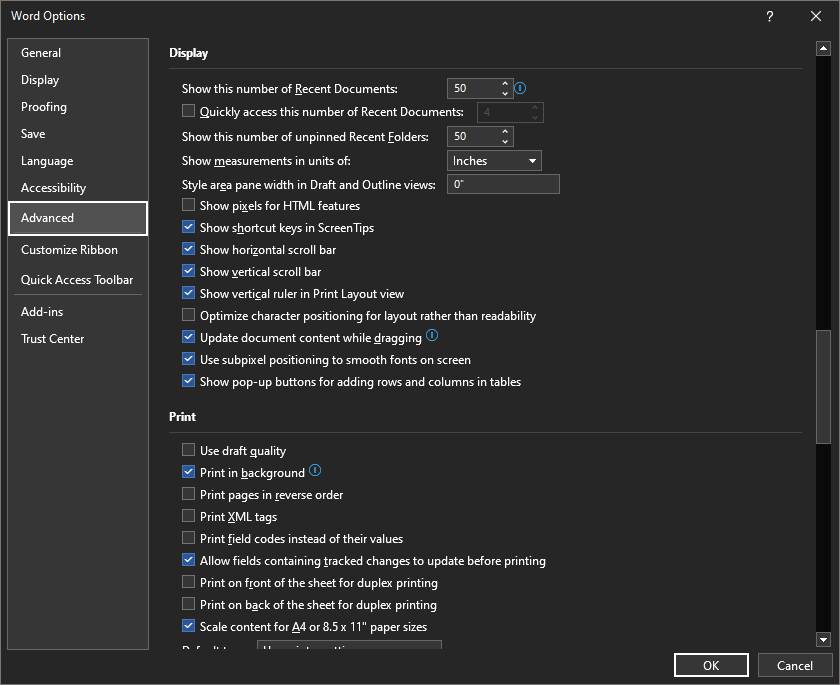
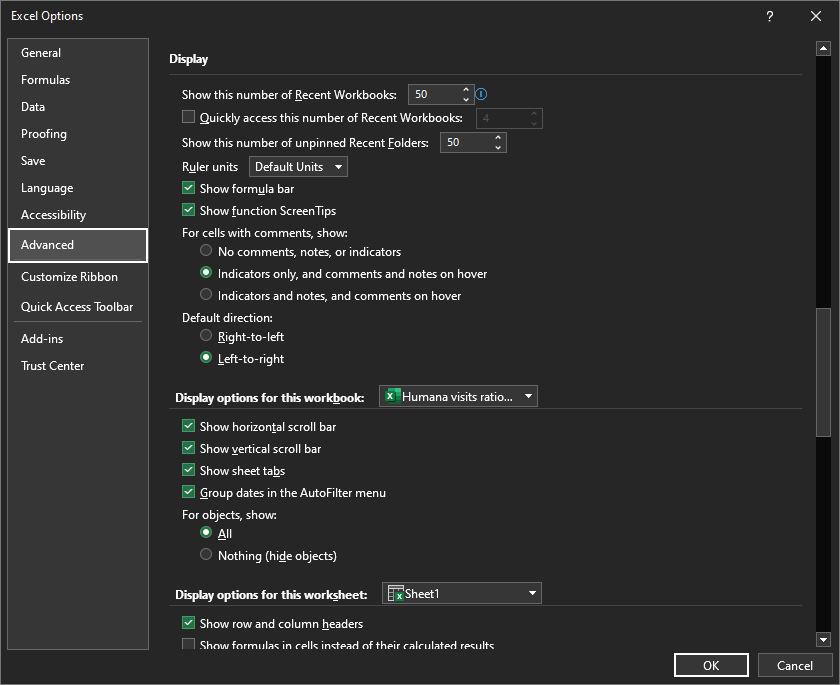
In 2016+ and 365, they took out the option to disable hardware acceleration for some reason. The top result on Google says it's still there, but it's actually not. The old registry entries no longer work, either. It seems Microsoft expects you to universally disable hardware acceleration to fix it now, which is completely unacceptable.The setting you might want to check out is hardware graphics acceleration.
Might not be playing nice with the card because reasons.
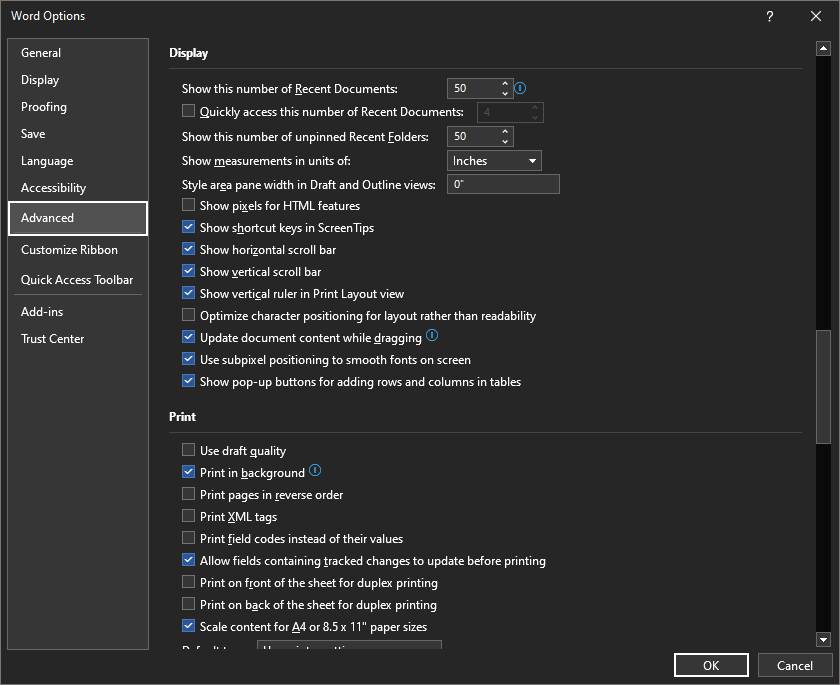
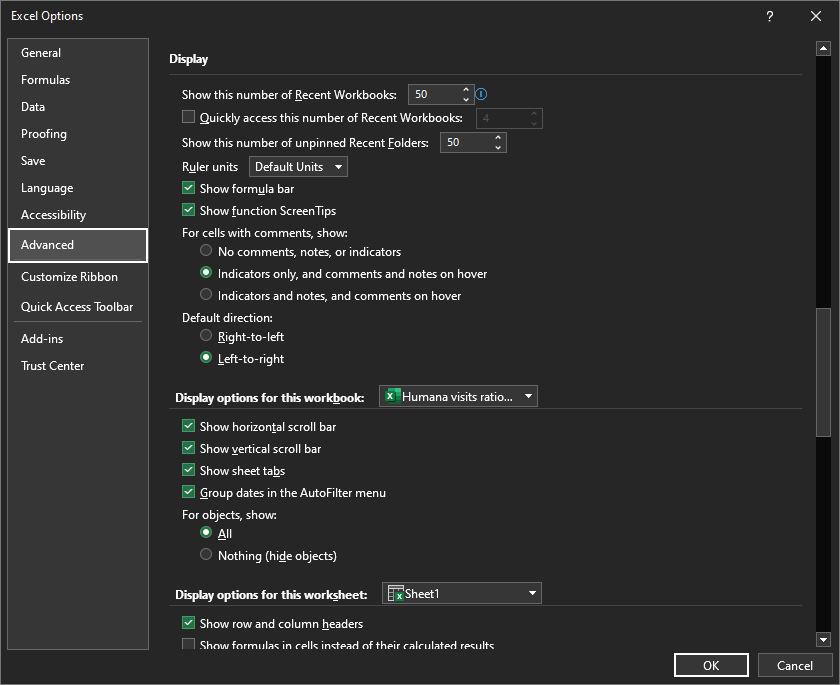
michalrz
Supreme [H]ardness
- Joined
- Jun 4, 2012
- Messages
- 4,356
How about from the ass-end: setup a profile in Intel's settings and play around with unchecking things there?This seems to be an issue with all current versions of the Office suite. I run into a lot of visual artifacts and issues with Excel on a daily basis with an Intel iGPU.
In 2016+ and 365, they took out the option to disable hardware acceleration for some reason. The top result on Google says it's still there, but it's actually not. The old registry entries no longer work, either. It seems Microsoft expects you to universally disable hardware acceleration to fix it now, which is completely unacceptable.
View attachment 650762
View attachment 650761
Armenius
Extremely [H]
- Joined
- Jan 28, 2014
- Messages
- 42,381
Well that system is a work PC and they didn't install the Intel GPU software suite with their newer system image, so it's not possible to play around with the profiles. On my home PC I still run the 2013 version of Office, so it doesn't have this issue.How about from the ass-end: setup a profile in Intel's settings and play around with unchecking things there?
![[H]ard|Forum](/styles/hardforum/xenforo/logo_dark.png)