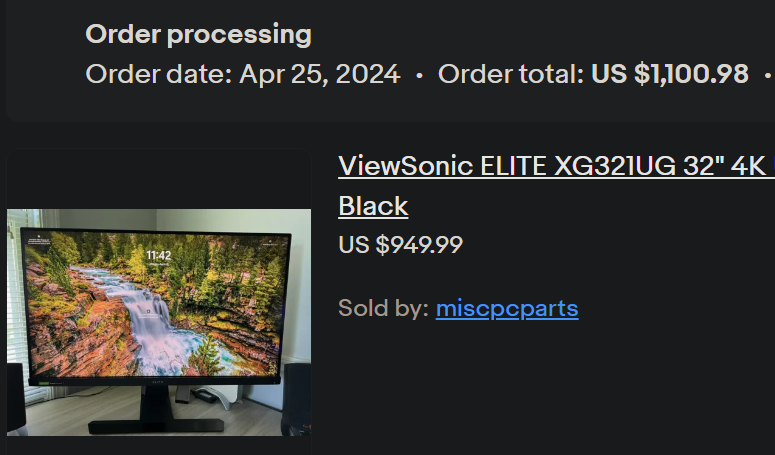JohnnyFlash
Limp Gawd
- Joined
- Apr 23, 2022
- Messages
- 161
Would you not turn off FALD on desktop regardless?It would occur when I had a darker background with a bright object on it for example I would see it on the hardforums in dark mode. One way I remember replicating it for Asus support was go to a 60-70ish% grey scale screen and open a white box like notepad and move it around with the fald turned on. You would see you a yellow/orange glow like an inch off the sides as you move it around.
Asus support told me it was a fald anomaly that was essentially like a IPS glow caused by the extremely bright object bleeding into the near by grey scale zones on the panel. If that's accurate I have no idea just what they told me.
If they did dim it slightly it might no longer be an issue cause this was on both of my launch models that got painfully bright.
![[H]ard|Forum](/styles/hardforum/xenforo/logo_dark.png)