LigTasm
Supreme [H]ardness
- Joined
- Jul 29, 2011
- Messages
- 6,656
Follow along with the video below to see how to install our site as a web app on your home screen.
Note: This feature may not be available in some browsers.
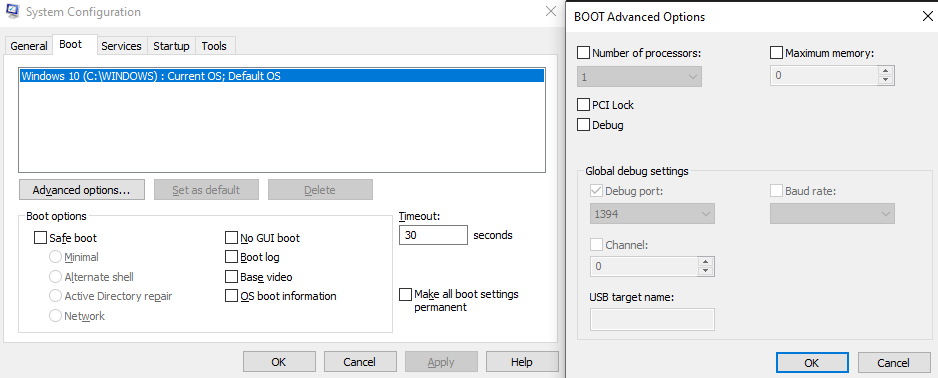
I think you mentioned that you had a lot of computers that you swap between. Did you try the CPU in another motherboard? I googled around a bit. There were people saying that in Windows 10/11 you could specify exactly how many cores you want to use out of your CPU. You can reach that with msconfig (in run prompt), if you haven't checked this already:
View attachment 604439
A BIOS setting that can also disable one of the CCDs, too, I think? Could try a quick BIOS update just in case
But if you didn't do that most people suggest a hardware failure. You could try swapping motherboards for the CPU first to rule that out. Maybe some sort of failure during one of your swaps, if it did fail? Check the pins and stuff? There are a handful of threads with people experiencing the same. A couple of them are on the MSI MEG ACE, oddly (or might be the same person twice).
Looks like you have a 48GBx2 kit, looking at your memory capacity? Just an off the wall suggestion, but did you also try a normal DDR5 kit?I only have one AM5 system. This is the RMA replacement chip for the original one I bought, and I had also swapped the motherboard at the time because I didn't know which one was the problem. THis one ran good except it didn't like to OC the memory at all, so I just left it at defaults after trying a few kits.
I had some time tonight and reflashed the BIOS, it was already the latest so I did the flashback function with the same one. I pulled the CPU and checked the pads/pins too. I ran out of time but I am going to try a fresh Windows install on another drive tomorrow. I hope this thing isn't dead, but I've had such bad luck with these recent AMD systems.
Looks like you have a 48GBx2 kit, looking at your memory capacity? Just an off the wall suggestion, but did you also try a normal DDR5 kit?
What's your motherboard anyway? Or which ones have you tried? So everyone can avoid them I guess. >.>;
Anyway, I just remember you mentioning you were using those thermal pads that were conductive. I kind of doubt it, but it would really suck if they somehow shorted something over there by maybe slipping a bit at some point, too. Again, pretty unlikely, just a reason I'd never touch that stuff.
The 96Gb kit is the only one that runs on this chip lol, all my other kits are Hynix A-die and none of them will boot the second day. I have to reset the cmos every other day to get past the memory training.
I did pop in my memtest86 usb and that registered the chip as a 16/32 still, so I’m crossing my fingers it’s a windows bug of some kind. Today is my Friday so I’ll have more time to mess with it tomorrow. I’ll also try different ram configurations like you said.
That sounds quite miserable. And then on top of that you get instability just trying to do your daily stuff. What motherboard is this?
You could also try Linux. If Linux has no issues using all of your cores, you know it's some weird Windows thing. Pretty sure you can find some stress test to run on Linux that would give you a good idea if it's performing as it should.
I'm trying to see if I can help because I'm afraid of having these issues with my AM5 myself... but aside from fairly sporadic issues, my 7800X3D has been running pretty smoothly on this MSI Carbon. Then again, unlike other people I don't really shut off my computer, I just keep it running.

I was going to say, I have an X670e Steel Legend and a 7950x3d since launch and no issues at all. Gigabyte boards daisy chain their usb in their circuitry. ASUS... I don't even trust them anymore after the SOC voltage debacle. MSI and ASRock are the two best right now IMO... and this statement came from an MSI employee that has extensive technical board knowledge.
Yeah that sounds like some bad chain of events right there. I would have done the same thing after I saw the leak.
So that's the board you're currently running?Its an ASRock B650 PG Lightning.
From your screenshot, the UCLK (memory) run at 1700mhz which means that you're running 1:2 (1700:3400), but anyway after all the debacles you had with previous bios, you finally able to use your AM5 in normal condition.Its shockingly good to get 6800 without going to 2:1.
So that's the board you're currently running?
From your screenshot, the UCLK (memory) run at 1700mhz which means that you're running 1:2 (1700:3400), but anyway after all the debacles you had with previous bios, you finally able to use your AM5 in normal condition.
Happy for you, I guess after all the hassle, you can enjoy the platform.Yeah, the ASRock board is running now. Working good.
LMAO.I'm not sure what to do with the Asus board, they last time I tried an RMA with them they smashed the socket and sent it back to me in an otherwise empty box. Granted that was almost 10 years ago but I don't know if their RMA is worth the hassle.
That was what I meant on the other thread, I don't know how but ASRock boards manage to boot faster than the other vendors, and it's not just the HDV one. LOLI did notice after that it was running 2:1, but thats ok that kit won't stay there anyways. I'm running my 96GB EXPO kit on it. Boot times are less than 10 seconds to desktop.
Ok, so thankfully it seems to be a board issue. As it turns out, I misremembered about the history of this chip. The original 7950X3D was on a Gigabyte B650 Pro AX or something like that with a 64GB kit of Teamgroup Classic 6000mhz ram. That build had problems with USB ports, it kept dropping out all the time with only a couple of things plugged in. To troubleshoot this, I bought the Asus board. The Asus board had stability issues too, so I couldn't determine if it was the chip or the Gigabyte board. I returned the board and RMA'd the CPU as it was out of the return window. I think this was when I found out the USB 3.0 front header on my NZXT case was bad and dropping voltage too so it added to the confusion.
Upon getting the new CPU back after several weeks, I installed it to have similar issues. At this point I grabbed another kit of RAM that I had on hand, an Intel XMP 6800mhz kit. At some point in here I also acquired a very cheap pair of 16GB A-dies from Klevv that have no heatsinks on them. It didn't like any of that, so I figured I would grab and EXPO kit and ended up seeing a deal on the 2x48 5600mhz Gskill kit I grabbed that. I figured since it wasn't Hynix maybe it could act right. My line of thought was that I had a really crappy IMC or it didn't like the ram since the CPU and board were both new.
Today on the way home, I picked up a B650 board from a friend that was going to build a 7800X3D rig but ended up going Intel instead. Its an ASRock B650 PG Lightning. I first put a spare 128GB SSD on the Asus and installed fresh windows 11 to see if it was an OS issue, and it stilled showed 8c/16t, so I moved the parts over to the ASRock board and now I have 16c/32t. I triple checked the pads and socket on the Asus and see no damage at all.
Not only that, I was able to put the 6800 XMP kit on the board and set the profile. It trained for about 3 minutes and then POST and booted, and its running OCCT memory test right now for over 25 minutes with no errors. Its shockingly good to get 6800 without going to 2:1. OCCT isn't the best test but the fact that it ran this long when the same chip would fail to POST with anything over 4800 half the time before makes me believe something is very wonky with the Asus board. The BIOS was the latest, 1654 or something.
View attachment 604654
I think I've about had it with AM5 in general.
Hate comments like this in "general". Especially when one is here asking for others to help.
I meant it literally. If I can verify everything is good to go I’ll probably sell it because 3-4 months of hassle has already made me build a different platform and I really don’t feel like migrating all of my data again. I have not recommended AM5 to people I know that do not have some expertise in solving computer problems.
Also, I hate comments that reply to comments like this instead of just clicking the back button and looking at something less offensive to one’s sensibilities.
To be fair, you chose Gigabyte and then ASUS. I haven't really had many issues on AM5 on MSI, and I don't think many of the Asrock people have, either. ASUS has had a pretty bad rep ever since the high SOC voltage debacle, and I don't think they would be my first choice for much of anything. Maybe something that's unlikely to fail, like a monitor...
On the other hand, all the RAM BS on AM5 is kind of ridiculous. Here's to hoping that every new motherboard these days comes out with the latest BIOS, which I think cuts down on it quite a bit.
I think you just got really unlucky, to get a broken Gigabyte board followed by a broken ASUS board, to be honest. I'm not sure if that's so much AM5 as you just having really bad luck.
I run a gigabyte B650M DS3H, got it within a week or two of the 7800X3D launch. I see a lot of people dismiss it, likely because it is cheap but it’s actually a fine motherboard. In the review roundups at the time it was one of the best performers, especially at its price point. I updated the bios the day I got it and haven’t changed it since. It is pretty barebones I will admit but it has it where it counts, 4 dimm slots and excellent power delivery.Oh yeah, its definitely bad luck. Gigabyte however is on my shit list, my Z790 board is a Gigabyte and its got a dead ethernet port already in less than two months.
Most likely won't work, but my son's Z690 Gigabyte Aero board lost it's ethernet port out of the blue one day after the PC woke from standby. I reinstalled W11 and it came right back. That was after playing nuke and reinstall the driver for several hours.Oh yeah, its definitely bad luck. Gigabyte however is on my shit list, my Z790 board is a Gigabyte and its got a dead ethernet port already in less than two months.
Curious why you would go through that routine for that long? Did you have previous experience with that tactic working? Are you very religious in your expectations?I reinstalled W11 and it came right back. That was after playing nuke and reinstall the driver for several hours.
Because I've never had a software based hardware failure like that before and hadn't thought of a using a fresh install until I did? Still don't know why the driver completely failed and wouldn't reinstate itself, but I'm willing to bet it had something to do with the Gigabyte control center messing something up. Yes it's been working fine since.Curious why you would go through that routine for that long? Did you have previous experience with that tactic working? Are you very religious in your expectations?
Just something based on logic I never would have attempted. Is it still working full proper and you expect it to do so going forward?
Curious I am
Because I've never had a software based hardware failure like that before and hadn't thought of a using a fresh install until I did? Still don't know why the driver completely failed and wouldn't reinstate itself, but I'm willing to bet it had something to do with the Gigabyte control center messing something up. Yes it's been working fine since.