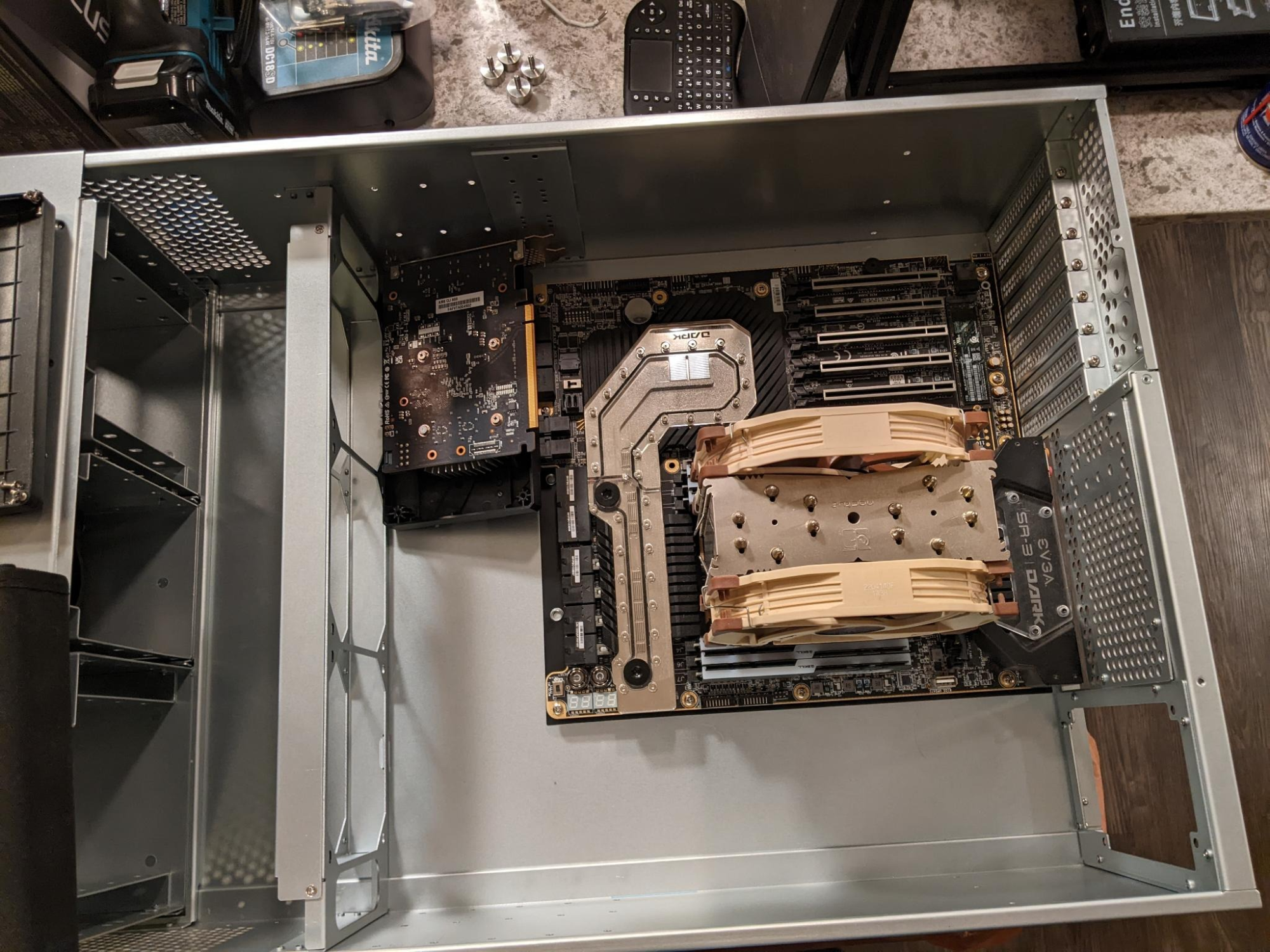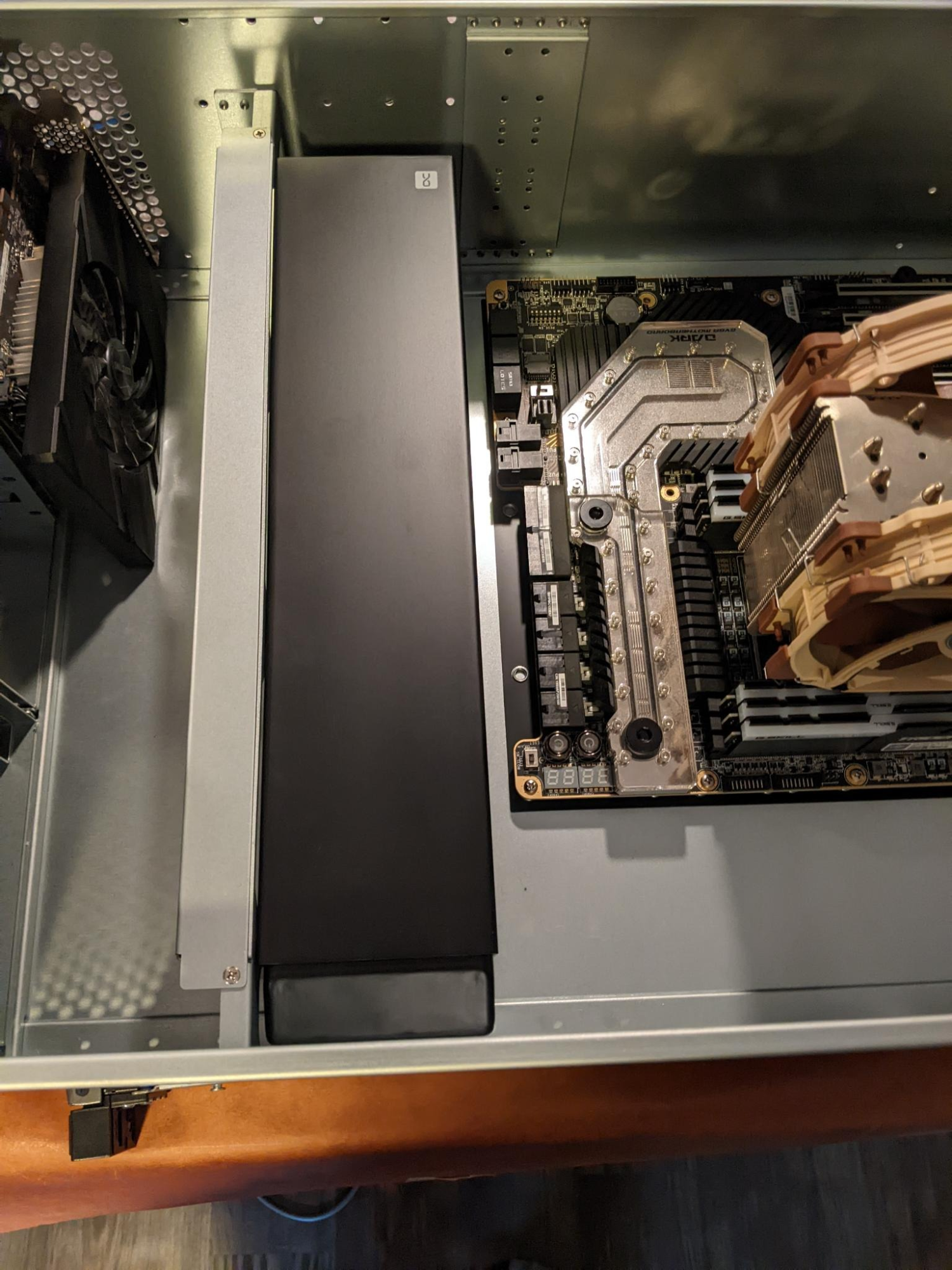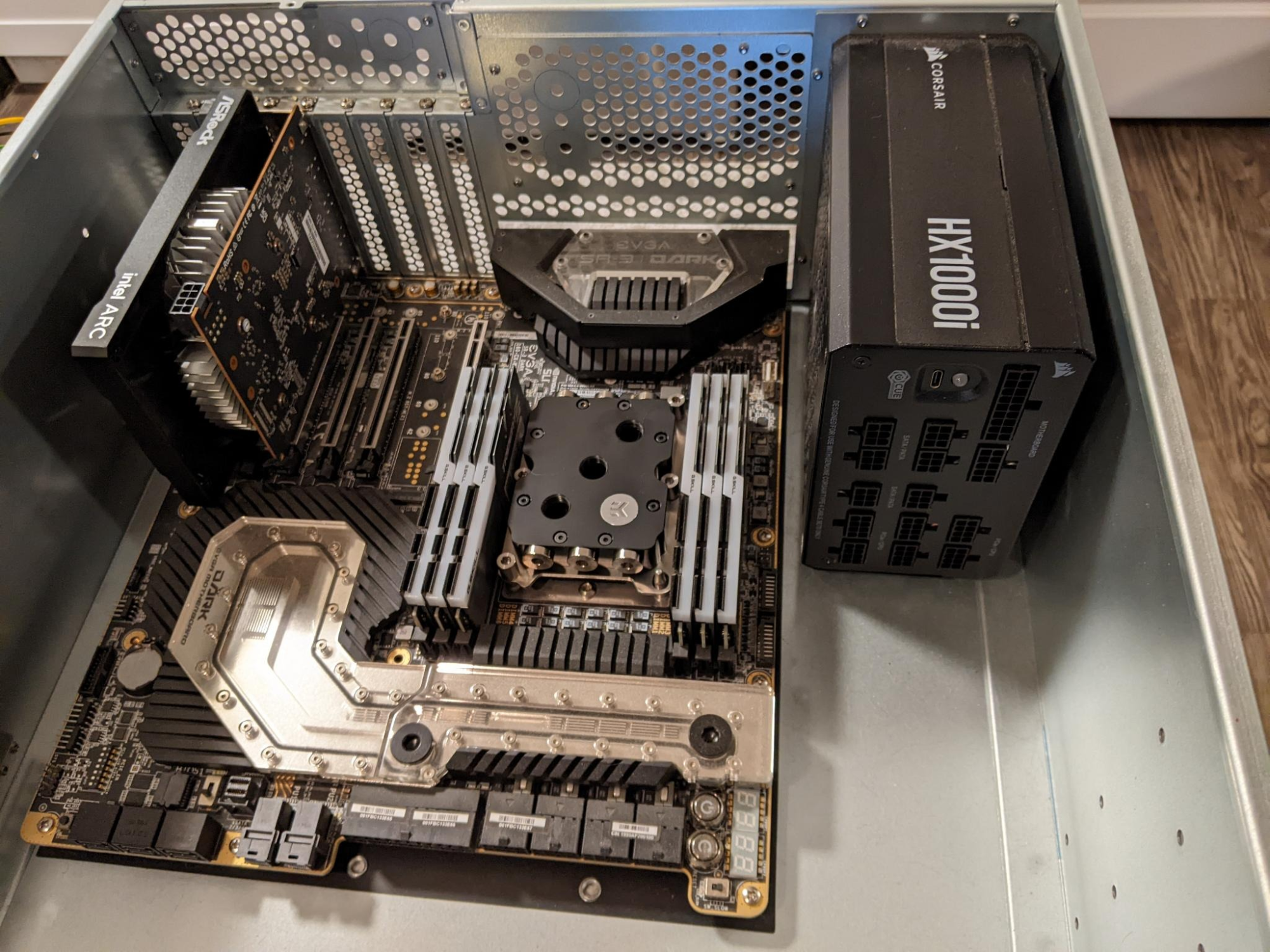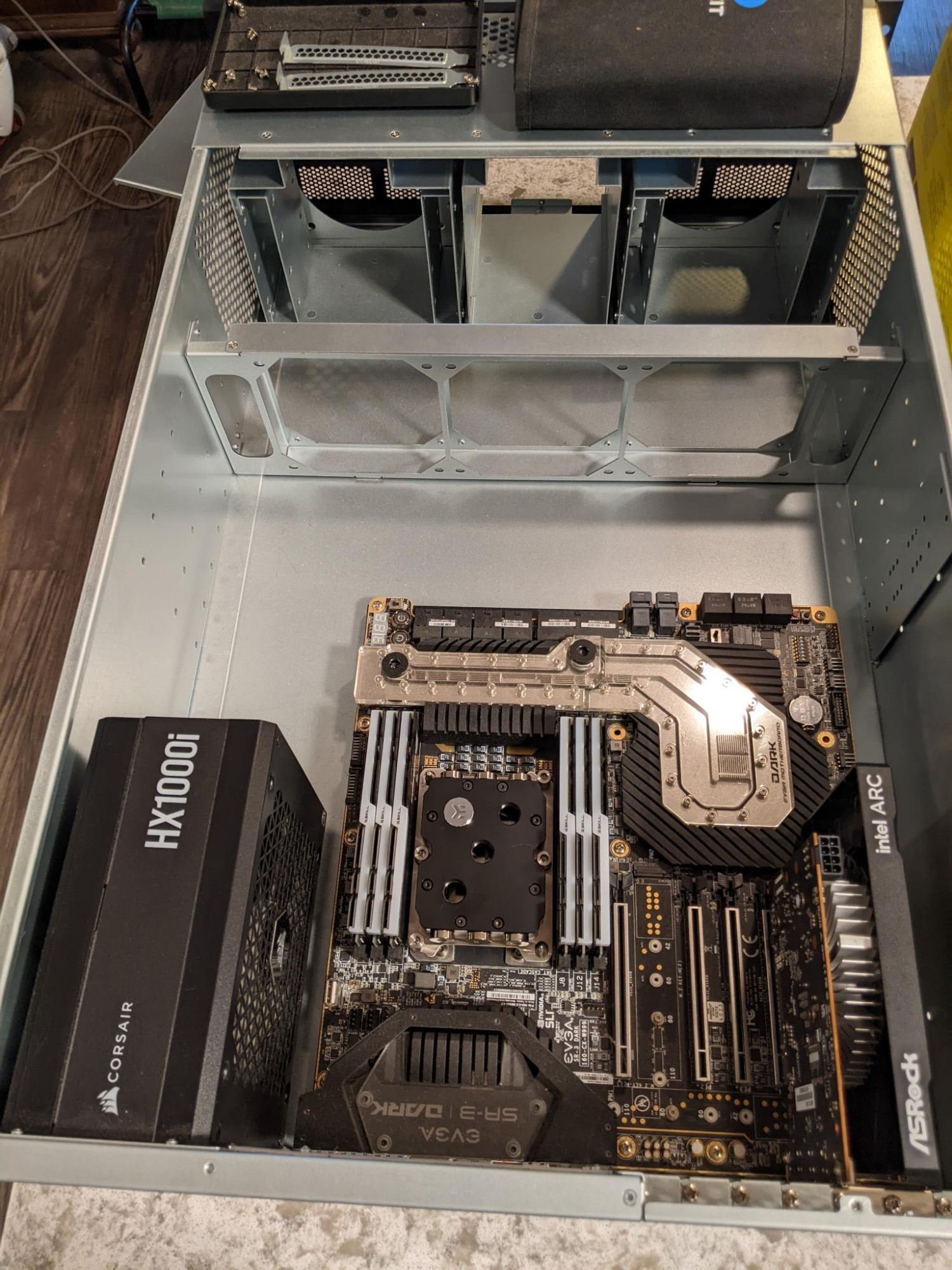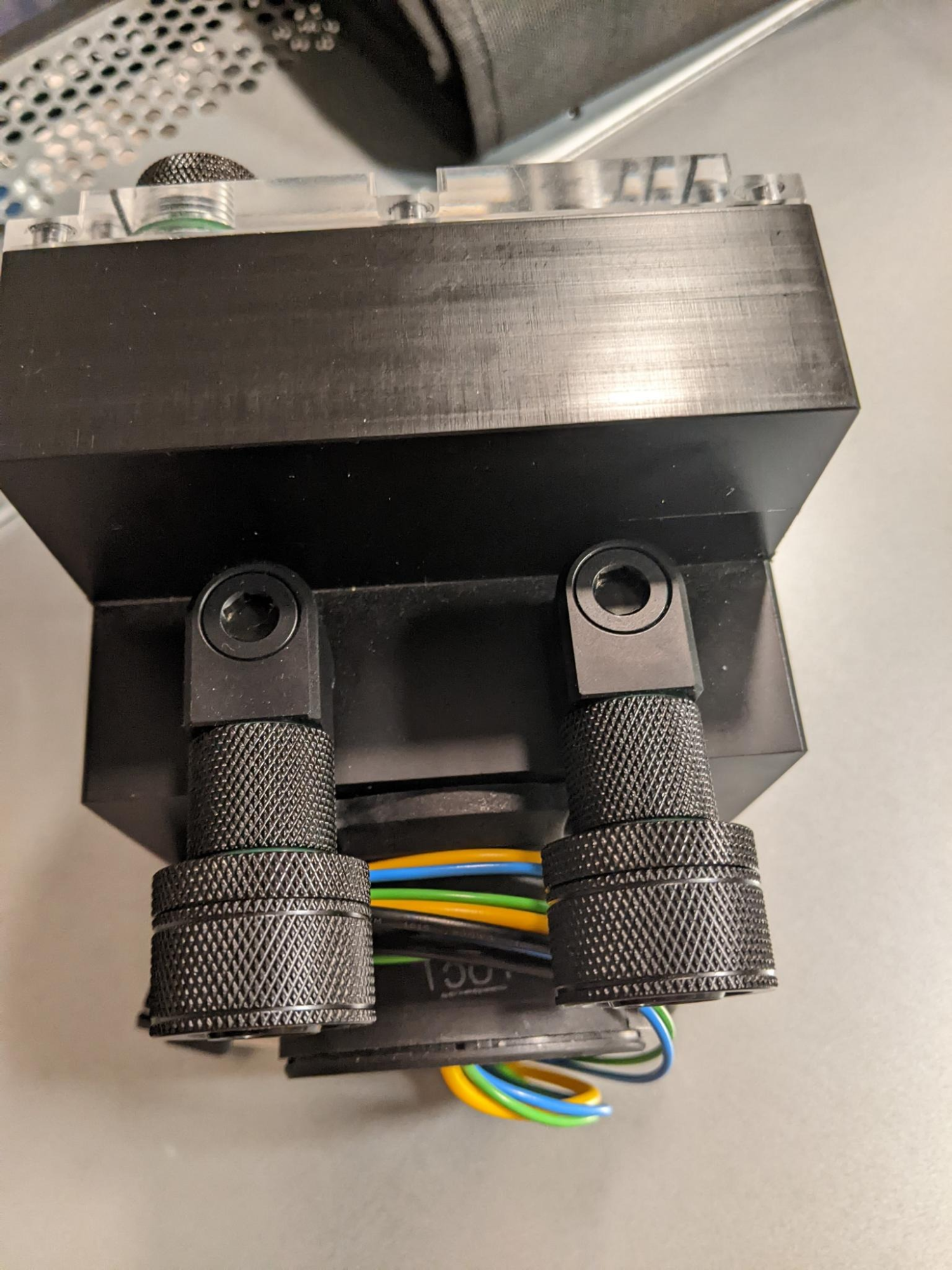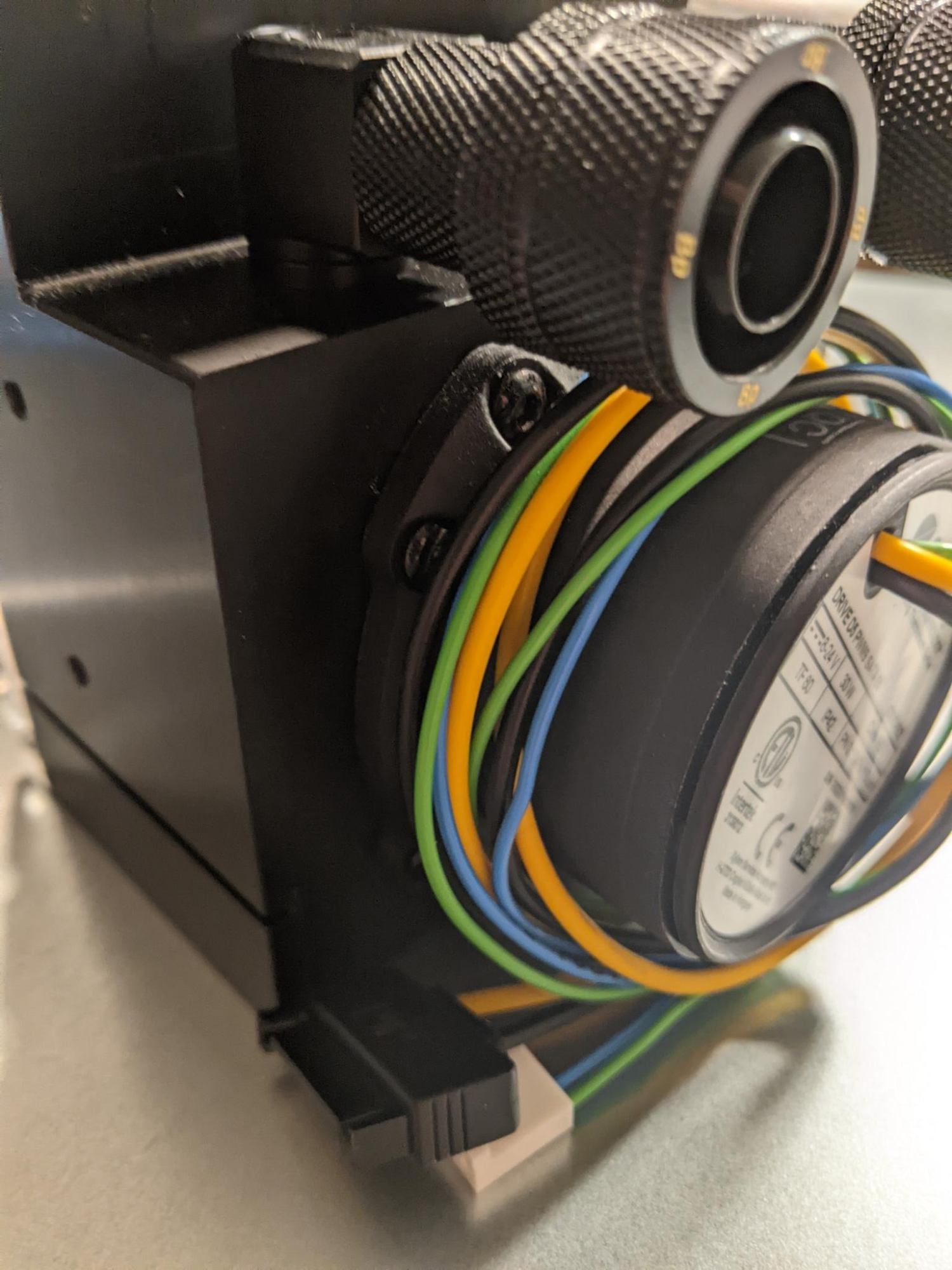German Muscle
Supreme [H]ardness
- Joined
- Aug 2, 2005
- Messages
- 6,951
Build Name: undecided yet, open to suggestions
Purpose: This machines intended use is a server VMs that require really fast CPUs and storage for testing VMs between regular server and a super high frequency CPU/fast storage to see how it changes or if it does. I selected hardware that is versatle for me in the way of this use or if i take it down i can use it as another system or can have OC fun with it. I wont ever get rid of it so if i stop using it then i will just display the board on a shelf. This is also my first foray into watercooling in the enterprise and/or homelab. So this is also wrapping my mind around that and trying to plan for it and scenarios if something goes sideways.
Status: Some parts on hand, acquiring parts, planning measuring.
PC Parts List
Case: Alphacool ES 4u Rackmount Case
CPU: Intel Xeon W-7175x 28c/56t Processor
MB: EVGA SR3 Dark Motherboard
RAM: 6x16GB G Skill Trident Z 3600 DDR4
GPU: Asrock Arc 380
Boot SSD: Micron 256GB M.2
VM Storage: Asus Hyper M2 Card/ 4x WD Black SN850x 1TB in Raid 10
PSU: Corsair HX1000i
NIC: Intel XL710-QDA2 Network Card
WC Parts List
CPU Block: EKWB Annihilator Pro
Radiator: Alphacool XT45 360
Reservoir: Alphacool ES 4u Front res with D5 top
Pump: Either XSPC D5 with sata power or Optimus/Xylem D5 with sata power
Fittings: Bitspower Black. Still working out the details on this as im unsure if im going to run the cpu block & motherboard block in series or parallel.
Tubing: EPDM 1/2x3/4
Fans: Noctua NF-F12 Industrial 3000 x8
I got the case in after a long wait for restock at Performance PCs.


Here is a pic from when i was pretesting the hardware.
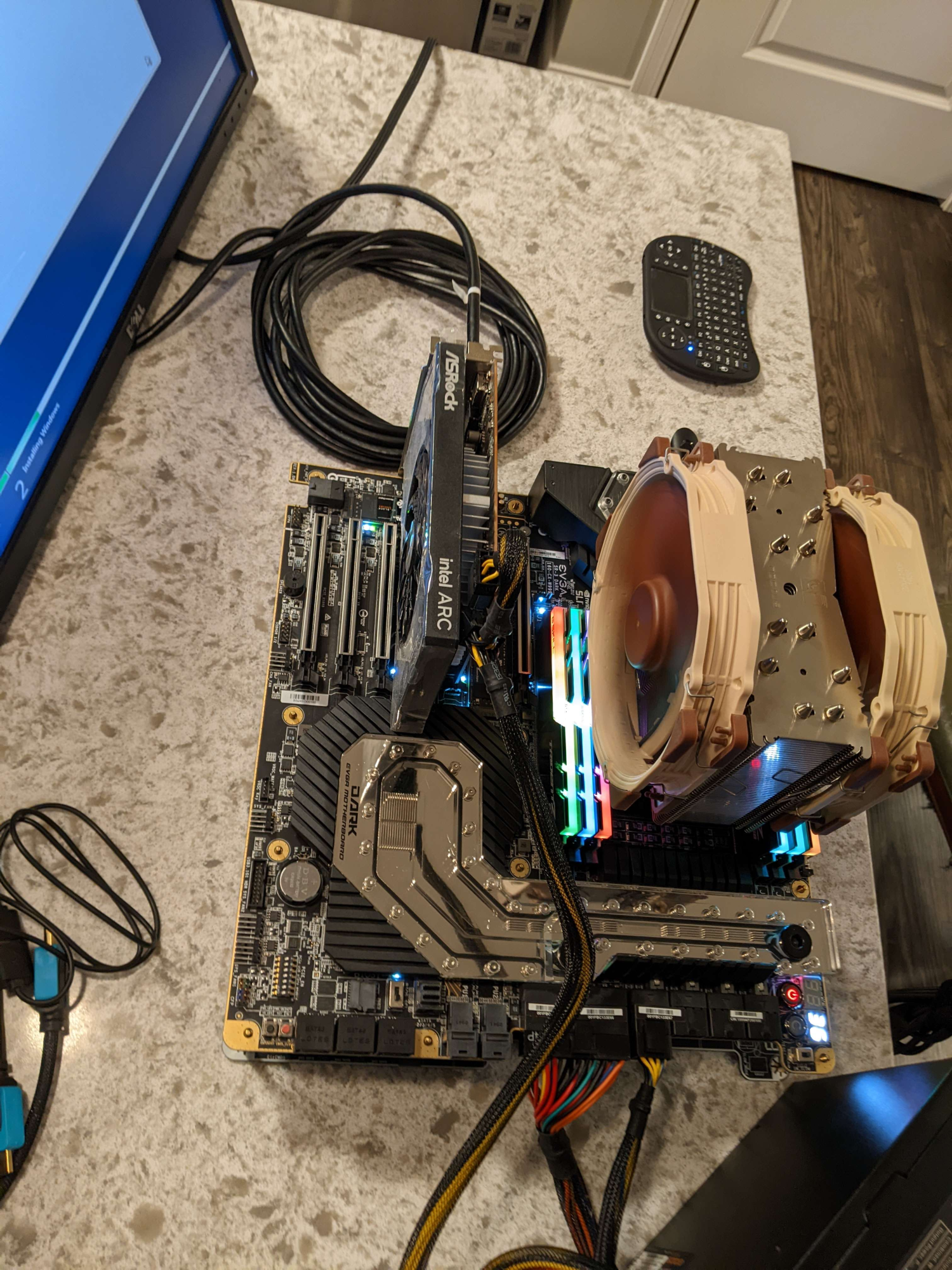
Purpose: This machines intended use is a server VMs that require really fast CPUs and storage for testing VMs between regular server and a super high frequency CPU/fast storage to see how it changes or if it does. I selected hardware that is versatle for me in the way of this use or if i take it down i can use it as another system or can have OC fun with it. I wont ever get rid of it so if i stop using it then i will just display the board on a shelf. This is also my first foray into watercooling in the enterprise and/or homelab. So this is also wrapping my mind around that and trying to plan for it and scenarios if something goes sideways.
Status: Some parts on hand, acquiring parts, planning measuring.
PC Parts List
Case: Alphacool ES 4u Rackmount Case
CPU: Intel Xeon W-7175x 28c/56t Processor
MB: EVGA SR3 Dark Motherboard
RAM: 6x16GB G Skill Trident Z 3600 DDR4
GPU: Asrock Arc 380
Boot SSD: Micron 256GB M.2
VM Storage: Asus Hyper M2 Card/ 4x WD Black SN850x 1TB in Raid 10
PSU: Corsair HX1000i
NIC: Intel XL710-QDA2 Network Card
WC Parts List
CPU Block: EKWB Annihilator Pro
Radiator: Alphacool XT45 360
Reservoir: Alphacool ES 4u Front res with D5 top
Pump: Either XSPC D5 with sata power or Optimus/Xylem D5 with sata power
Fittings: Bitspower Black. Still working out the details on this as im unsure if im going to run the cpu block & motherboard block in series or parallel.
Tubing: EPDM 1/2x3/4
Fans: Noctua NF-F12 Industrial 3000 x8
I got the case in after a long wait for restock at Performance PCs.


Here is a pic from when i was pretesting the hardware.
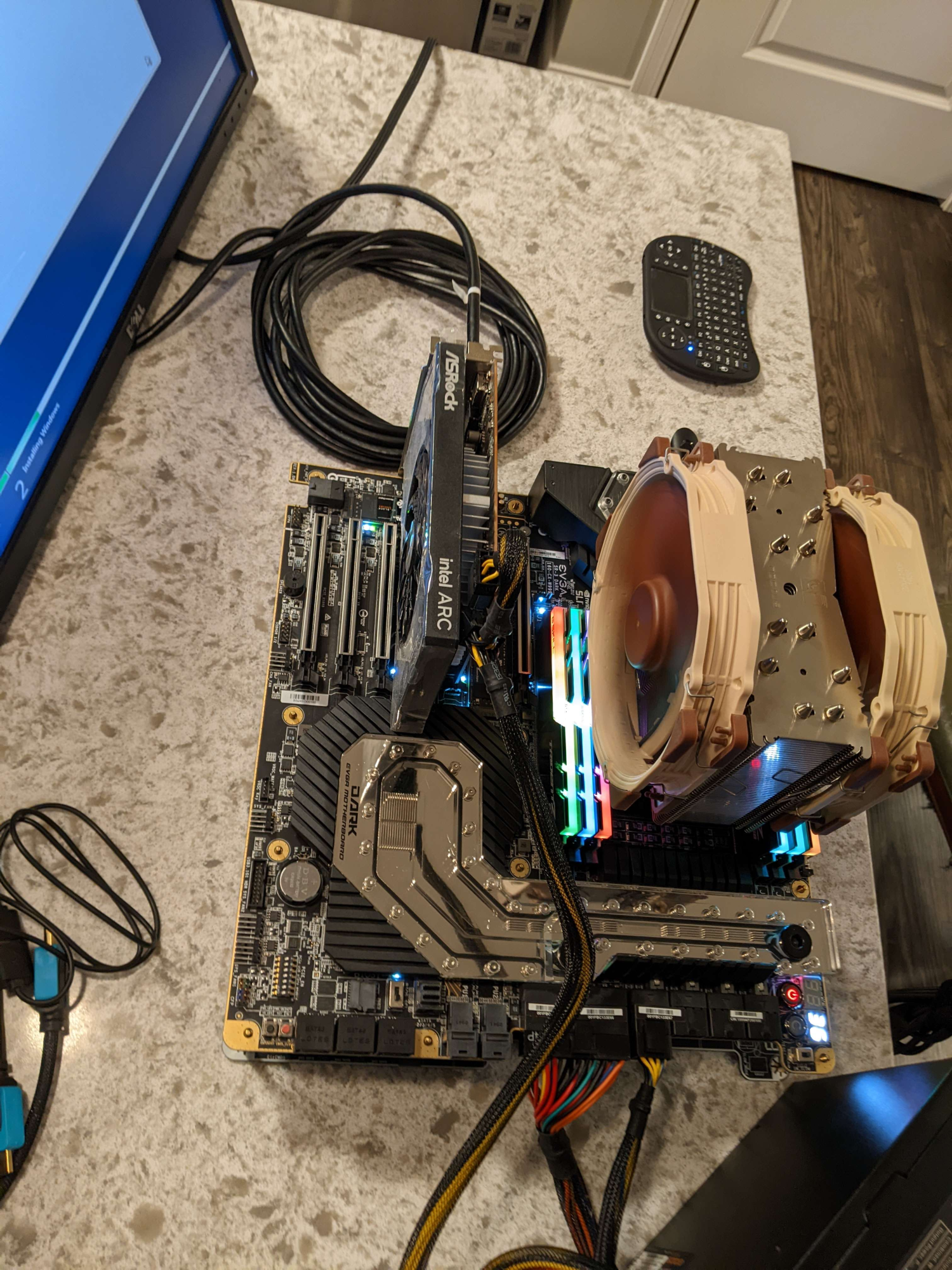
Last edited:
![[H]ard|Forum](/styles/hardforum/xenforo/logo_dark.png)