D
Deleted member 88227
Guest
Any special settings? My production seems low for the number of GPUs I have on this. 2x 1080 and 6x 980 Ti GPUs and I'm not even making 1M PPD. Something seems off.
Follow along with the video below to see how to install our site as a web app on your home screen.
Note: This feature may not be available in some browsers.
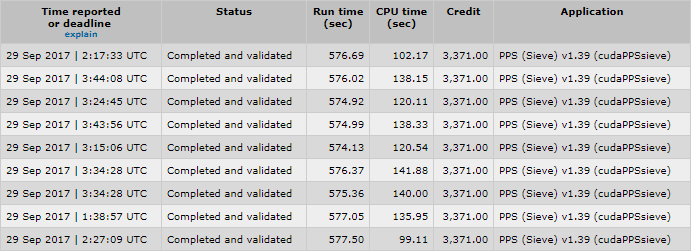
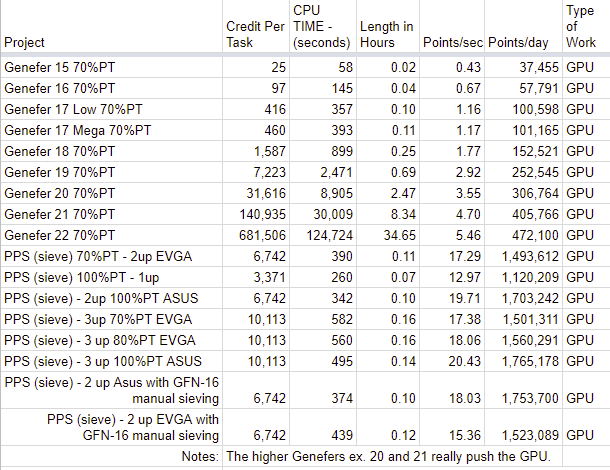
MN Scout I changed the app_config to reflect your config, but it's still running 1 task w. .27 CPU. I even tried to restart the client all together and still nothing. 1 GPU .27 CPU
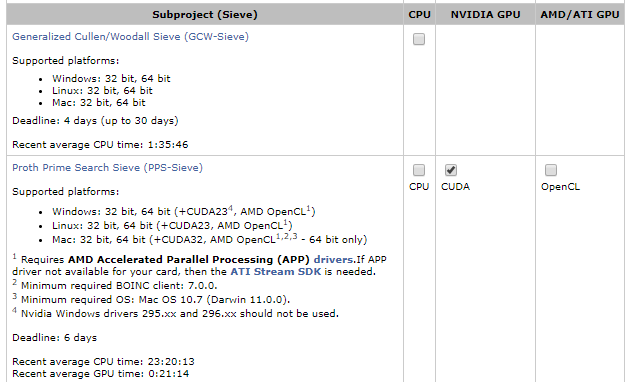
Awesome!Oh that's what I was doing wrong. I was placing the app_config file in the same location as the cc_config file (the root above /projects).
Works great now. Thanks man.