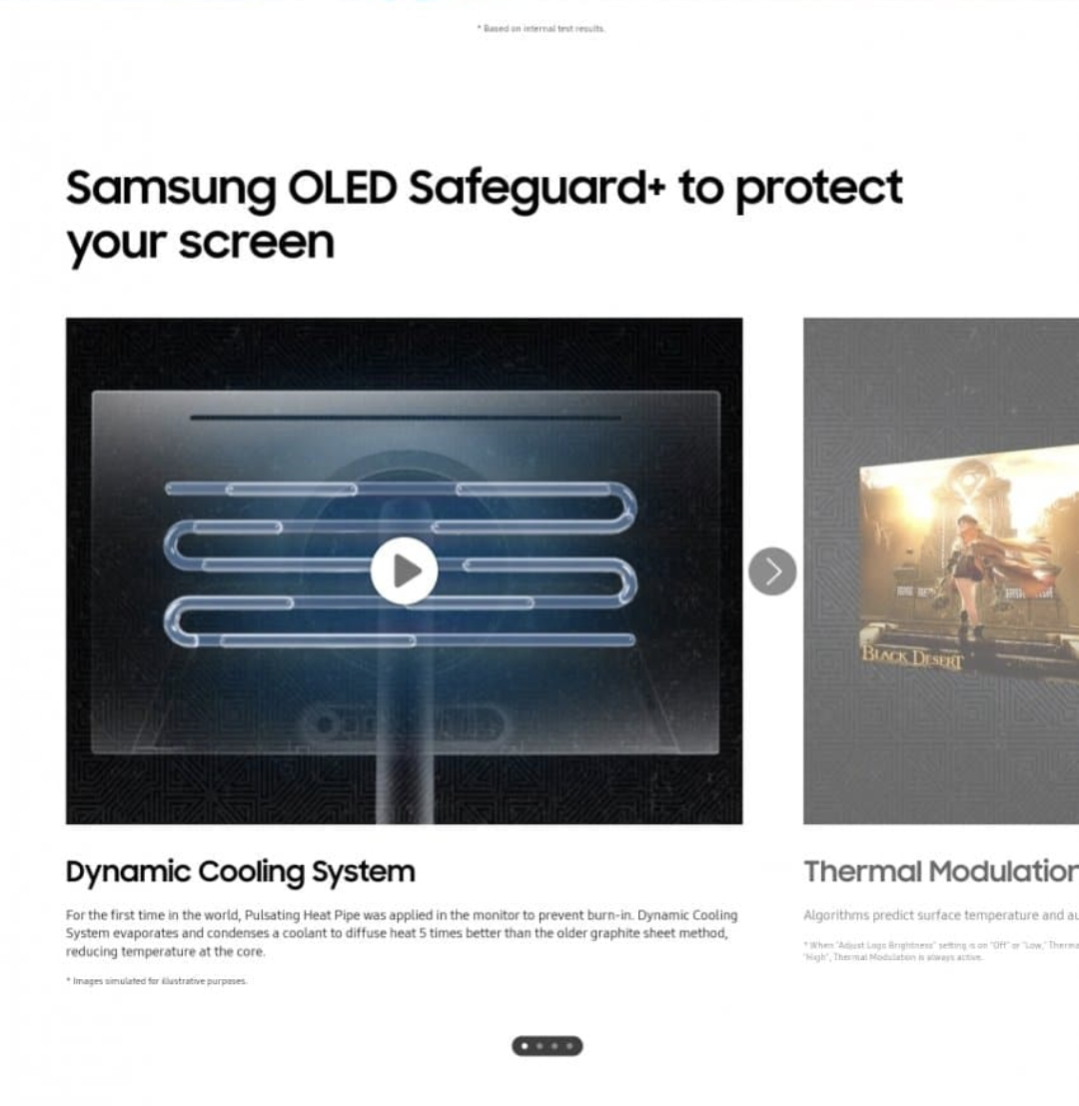MistaSparkul
2[H]4U
- Joined
- Jul 5, 2012
- Messages
- 3,524
Just a heads up, MSI is aware of Peak1000 behavior, not sure they will actually do something about it but hey at least they are "aware" of it so that's a start.
https://www.reddit.com/r/OLED_Gamin...00_poor_pq_tracking_excessive_dimming_on_the/
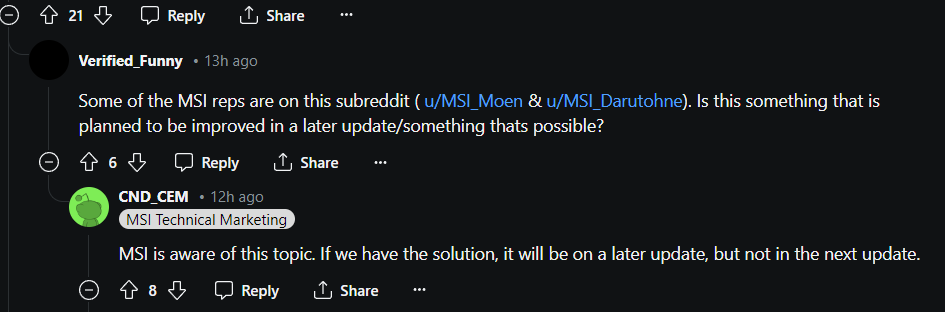
https://www.reddit.com/r/OLED_Gamin...00_poor_pq_tracking_excessive_dimming_on_the/
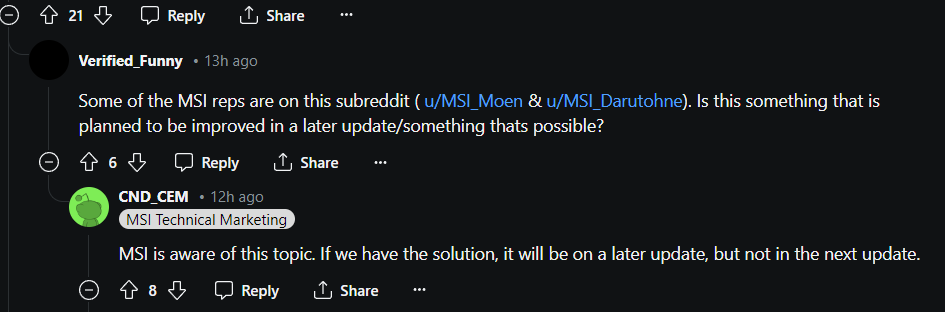
![[H]ard|Forum](/styles/hardforum/xenforo/logo_dark.png)