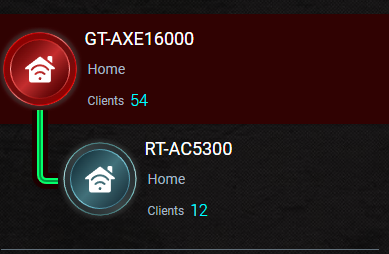Moving to a ranch home, 2600 sq ft on main level, same in basement. I have an existing ASUS RT-AC3200, maybe a bit dated, but connection to the internet will be in the center of the basement. There are 3 ethernet ports on the upper level and I want wifi connectivity inside and out, the lot is not big (tract housing). A mesh network seems to be the thing these days and can I use the ASUS for a router in the basement unless an upgrade is recommended for newer standards. Eero and ASUS Zen seems popular but are they good options? Do they still require a router? I'm a bit rusty on networking options these days but want something good for the long haul.
I'm open to any recommendations but want something as future proof as possible, thanks for any advice
I'm open to any recommendations but want something as future proof as possible, thanks for any advice
![[H]ard|Forum](/styles/hardforum/xenforo/logo_dark.png)