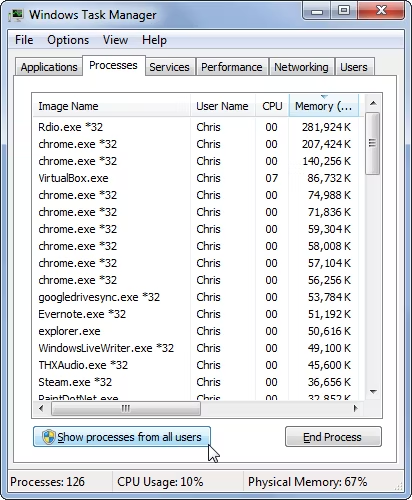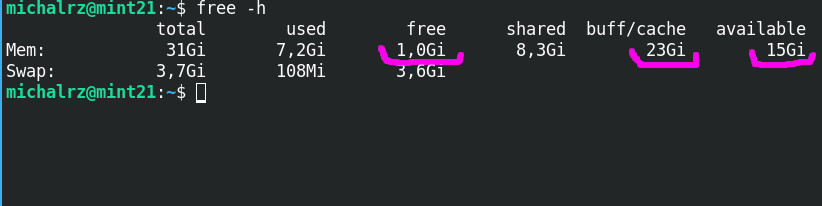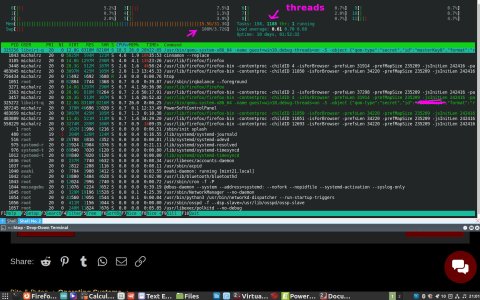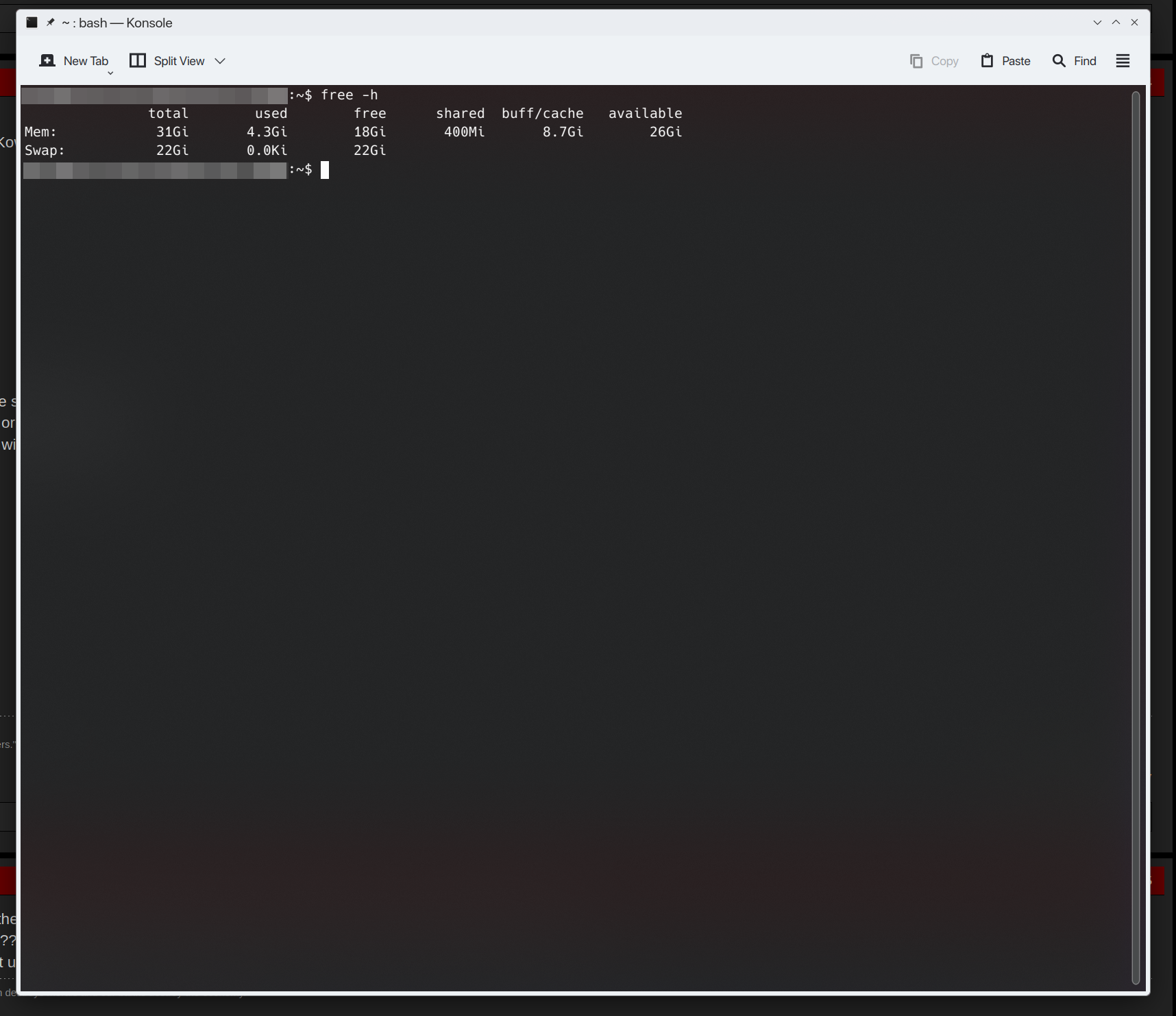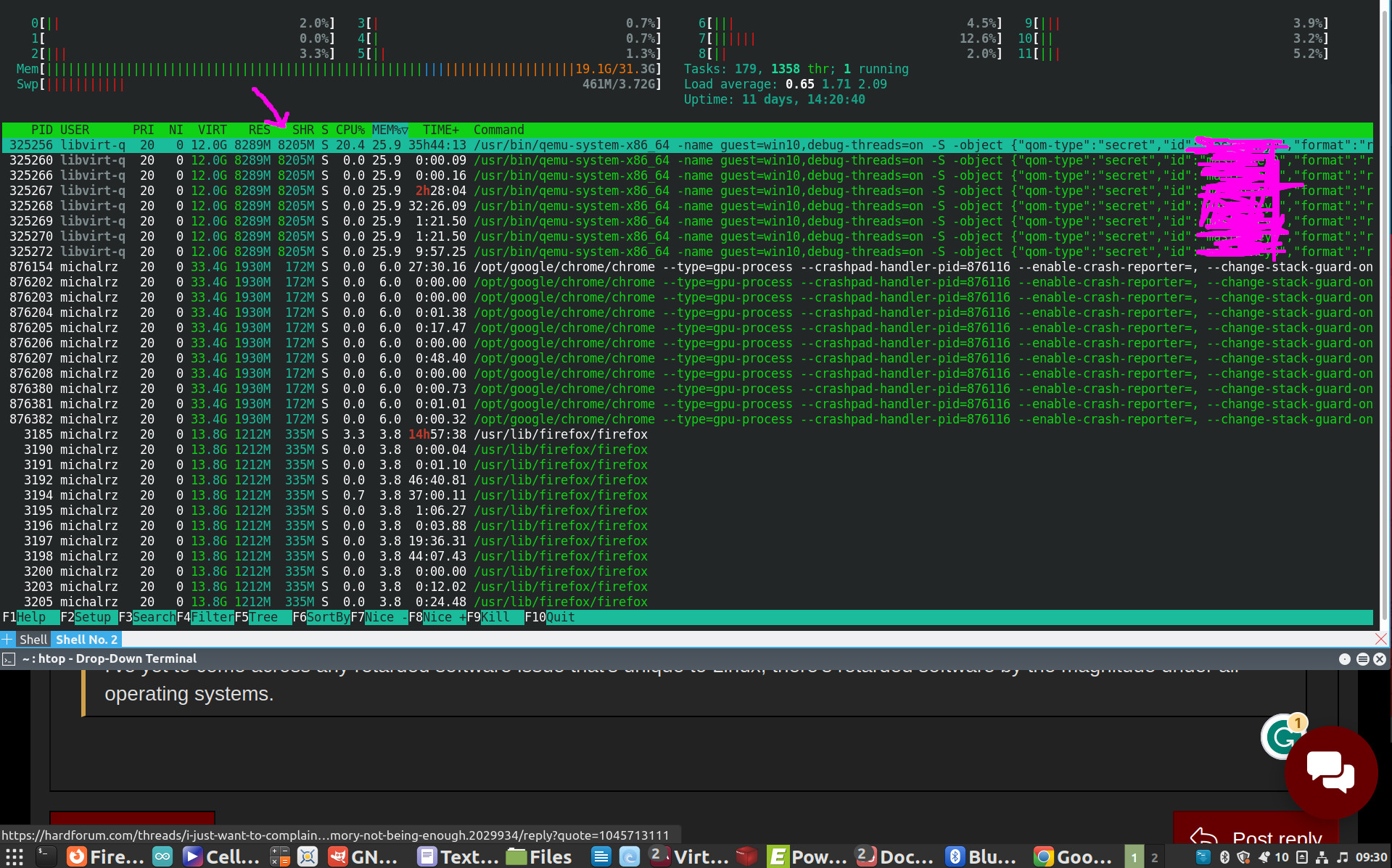Hi,
When I build my PC's I build them to last. My current rig is the one you see in my signature. It is about 6 years old. I have an older build that is 11 years old and still kicking it. Yes my current build is relatively old by current standards but still: It should perform well in most situations. The thing that is annoying me is that I don't understand why the system eats my memory very fast as if I'm running a really heavy application or editing a huge video file while all I'm doing is having few firefox windows open with multiple tabs on them + Acrobat reader with 8 pdf files open + chrome with some tabs also open + another user logged in with some browser tabs also open. When I open up task manager it shows that I'm using 65% of my memory. 64 GB is still large RAM size even by today's standards. Why is this happening? I don't remember it was this bad before. Is it because of the updates I'm getting for windows and other software programs? Software are becoming more heavy as they update themselves? Or is windows still bad with memory management?
I really feel like browsers consume memory nowadays like never before. But why isn't it a problem with my 6 years old iphone which has like 500 safari tabs open? Because they are shown in screen?
Will a newer system with the same amount of RAM (64 GB) have less memory utilization when compared to my build because of better efficiency?
Like I said, no problems here. I just wanted to complain and probably get a better understanding of things. Thanks.
When I build my PC's I build them to last. My current rig is the one you see in my signature. It is about 6 years old. I have an older build that is 11 years old and still kicking it. Yes my current build is relatively old by current standards but still: It should perform well in most situations. The thing that is annoying me is that I don't understand why the system eats my memory very fast as if I'm running a really heavy application or editing a huge video file while all I'm doing is having few firefox windows open with multiple tabs on them + Acrobat reader with 8 pdf files open + chrome with some tabs also open + another user logged in with some browser tabs also open. When I open up task manager it shows that I'm using 65% of my memory. 64 GB is still large RAM size even by today's standards. Why is this happening? I don't remember it was this bad before. Is it because of the updates I'm getting for windows and other software programs? Software are becoming more heavy as they update themselves? Or is windows still bad with memory management?
I really feel like browsers consume memory nowadays like never before. But why isn't it a problem with my 6 years old iphone which has like 500 safari tabs open? Because they are shown in screen?
Will a newer system with the same amount of RAM (64 GB) have less memory utilization when compared to my build because of better efficiency?
Like I said, no problems here. I just wanted to complain and probably get a better understanding of things. Thanks.
![[H]ard|Forum](/styles/hardforum/xenforo/logo_dark.png)