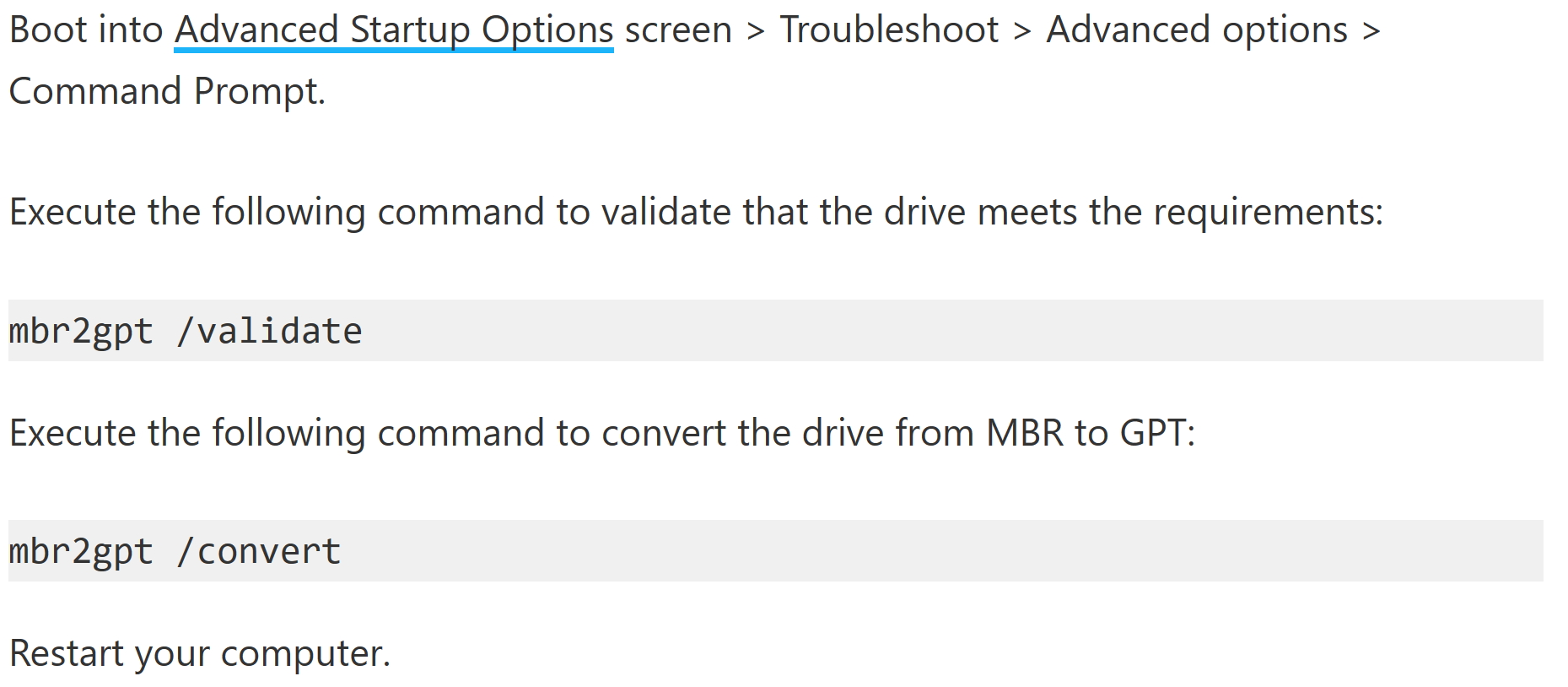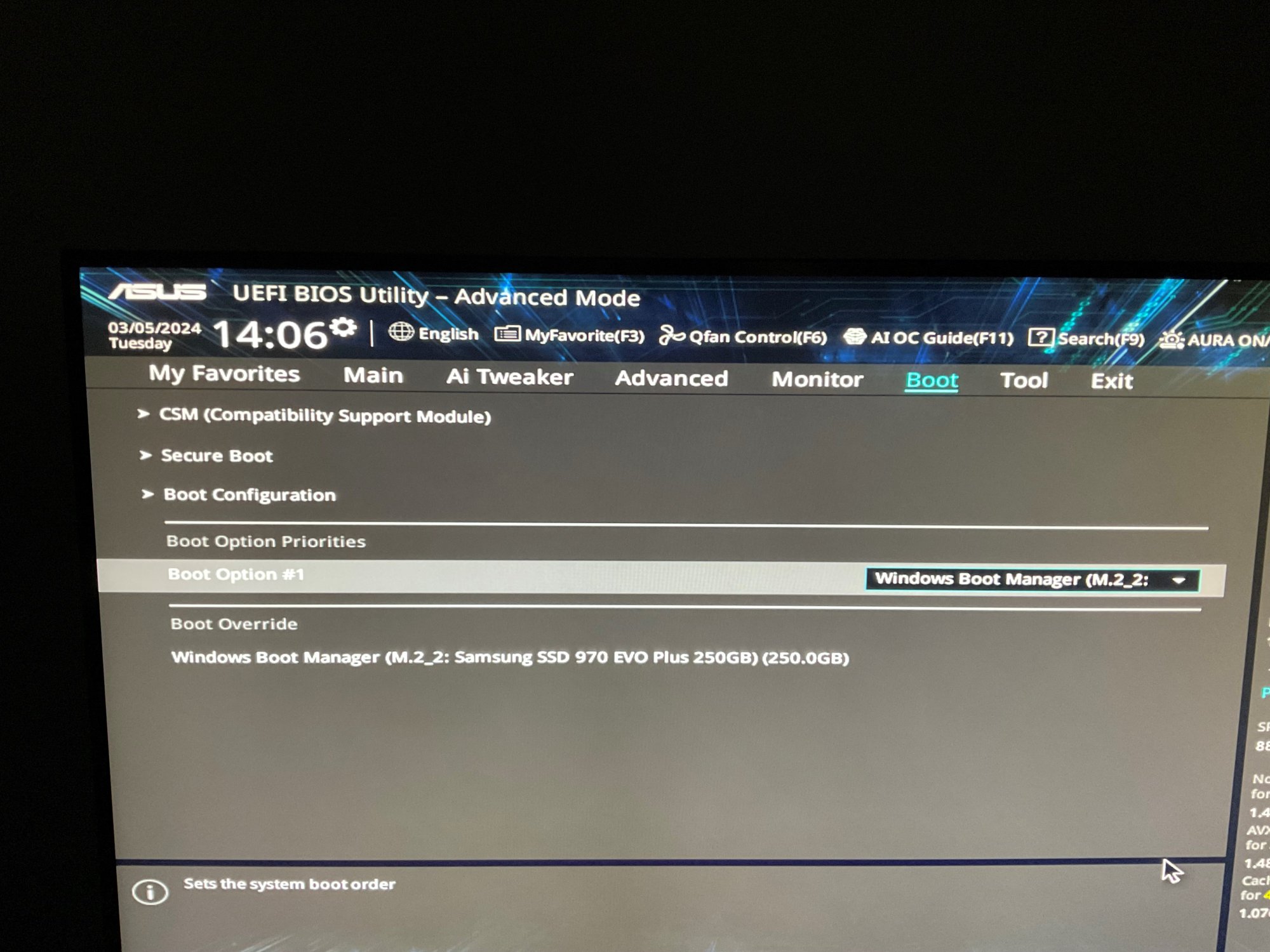HardBytes
Limp Gawd
- Joined
- Nov 23, 2004
- Messages
- 309
70 year old needs sanity check. It's not that I don't know how to install a clean OS, it's just that I don't think it's necessary.
Read so much in the interweb that's is a bit conflicting so I decided to post here. Been coming here everyday, just don't post much.
System:
Asus Z490-A
I9-10850K
Windows 10 Pro
These meet Windows 11 requirements
Current OS drive is MBR. Contents of NVME drive is - System reserve| C partiton| D partition.
Use Aomei partiton assistant pro (which I have license) to convert MBR to GPT first?
Then reboot into BIOS and make which changes?
Current BIOS setting:
Boot>Secure boot> OS type is currently set to Other OS
(Change OS Type, from Other OS, to Windows UEFI Mode, under Secure Boot section?)
Boot>compatible support module config:
Launch CSM (currently ....Enabled (disable?) Disabling allows using Resize-Bar also
Boot device control (currently) ....UEFI and Legacy OPROM
Boot from network device (currently) ....Legacy only
Boot from storage device (currently) ....Legacy only
Boot from PCI-E/PCI expansion devices (currently) ....Legacy only
Advanced\PCH-FW configuration:
PTT currently set to Disable (Enable?) This setting enables TPM 2.0
Am I missing something?
Hopefully you folks who feel pretty confident the right way to do this can help me make the leap. I can upload screenshot's if necessary.
Thanks so much!
Read so much in the interweb that's is a bit conflicting so I decided to post here. Been coming here everyday, just don't post much.
System:
Asus Z490-A
I9-10850K
Windows 10 Pro
These meet Windows 11 requirements
Current OS drive is MBR. Contents of NVME drive is - System reserve| C partiton| D partition.
Use Aomei partiton assistant pro (which I have license) to convert MBR to GPT first?
Then reboot into BIOS and make which changes?
Current BIOS setting:
Boot>Secure boot> OS type is currently set to Other OS
(Change OS Type, from Other OS, to Windows UEFI Mode, under Secure Boot section?)
Boot>compatible support module config:
Launch CSM (currently ....Enabled (disable?) Disabling allows using Resize-Bar also
Boot device control (currently) ....UEFI and Legacy OPROM
Boot from network device (currently) ....Legacy only
Boot from storage device (currently) ....Legacy only
Boot from PCI-E/PCI expansion devices (currently) ....Legacy only
Advanced\PCH-FW configuration:
PTT currently set to Disable (Enable?) This setting enables TPM 2.0
Am I missing something?
Hopefully you folks who feel pretty confident the right way to do this can help me make the leap. I can upload screenshot's if necessary.
Thanks so much!
![[H]ard|Forum](/styles/hardforum/xenforo/logo_dark.png)