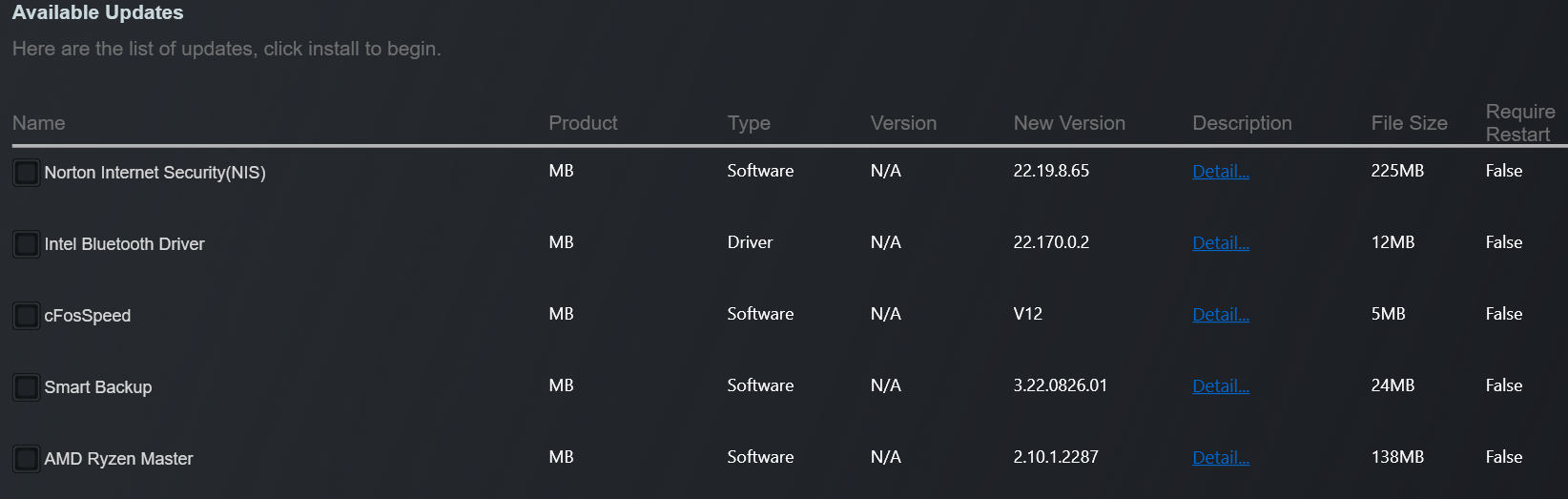Navigation
Install the app
How to install the app on iOS
Follow along with the video below to see how to install our site as a web app on your home screen.
Note: This feature may not be available in some browsers.
More options
You are using an out of date browser. It may not display this or other websites correctly.
You should upgrade or use an alternative browser.
You should upgrade or use an alternative browser.
Gigabyte Control Center - No GPU
- Thread starter Tanquen
- Start date
DooKey
[H]F Junkie
- Joined
- Apr 25, 2001
- Messages
- 13,577
Uninstall that POS software and forget about it.
Absalom
[H]ard|Gawd
- Joined
- Oct 3, 2007
- Messages
- 1,278
Let me tell you from experience that's not enough to get rid of all of it.Uninstall that POS software and forget about it.
Install MSI Afterburner and don't look back.I'll I want to do it underclock the GPU and get the fan speed down.
xDiVolatilX
2[H]4U
- Joined
- Jul 24, 2021
- Messages
- 2,560
Control center is good for the RGB software. I was able to sync all the RGB and the RAM color. You don't even need it for the Gpu.
For controlling the GPU I just use Nvidia GeForce experience works just fine.
For controlling the GPU I just use Nvidia GeForce experience works just fine.
Furious_Styles
Supreme [H]ardness
- Joined
- Jan 16, 2013
- Messages
- 4,567
As others stated just use AB, the less junk bloatware you have to install the better.Support gave me an old version of the Gigabyte Control Center and that worked.
GBT_VGA_23.03.10.01.exe
Domingo
Fully [H]
- Joined
- Jul 30, 2004
- Messages
- 22,681
Unfortunately that POS software is the only way to control the stupid little LCD screen on Gigabyte GPU's. If you don't install it (and keep it installed), it'll keep defaulting back to this weird little animation of an egg.
If there was a real way to disable that damned screen on my GPU (minus black tape), I'd do it in a minute.
If there was a real way to disable that damned screen on my GPU (minus black tape), I'd do it in a minute.
Furious_Styles
Supreme [H]ardness
- Joined
- Jan 16, 2013
- Messages
- 4,567
Sometimes there is a separate power connector for that. Just locate the fan one and you know what the other one is.Unfortunately that POS software is the only way to control the stupid little LCD screen on Gigabyte GPU's. If you don't install it (and keep it installed), it'll keep defaulting back to this weird little animation of an egg.
If there was a real way to disable that damned screen on my GPU (minus black tape), I'd do it in a minute.
![[H]ard|Forum](/styles/hardforum/xenforo/logo_dark.png)