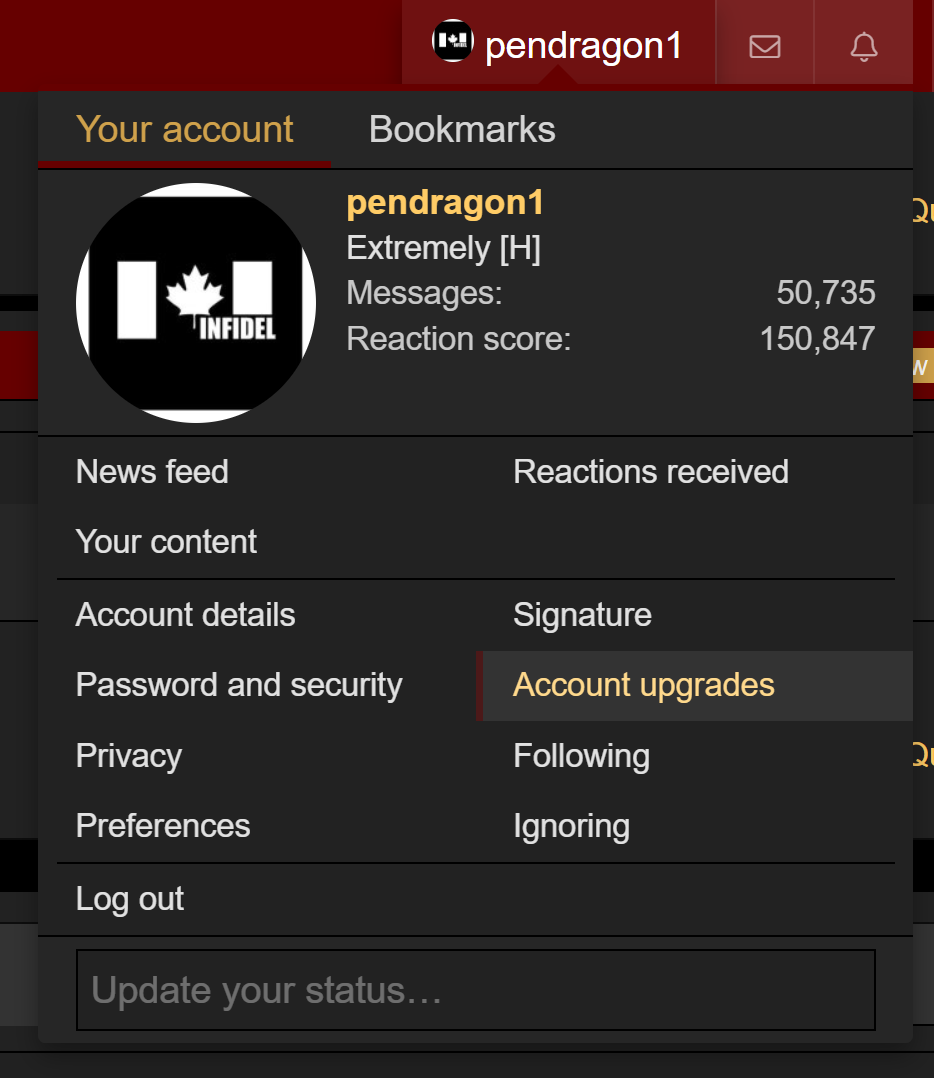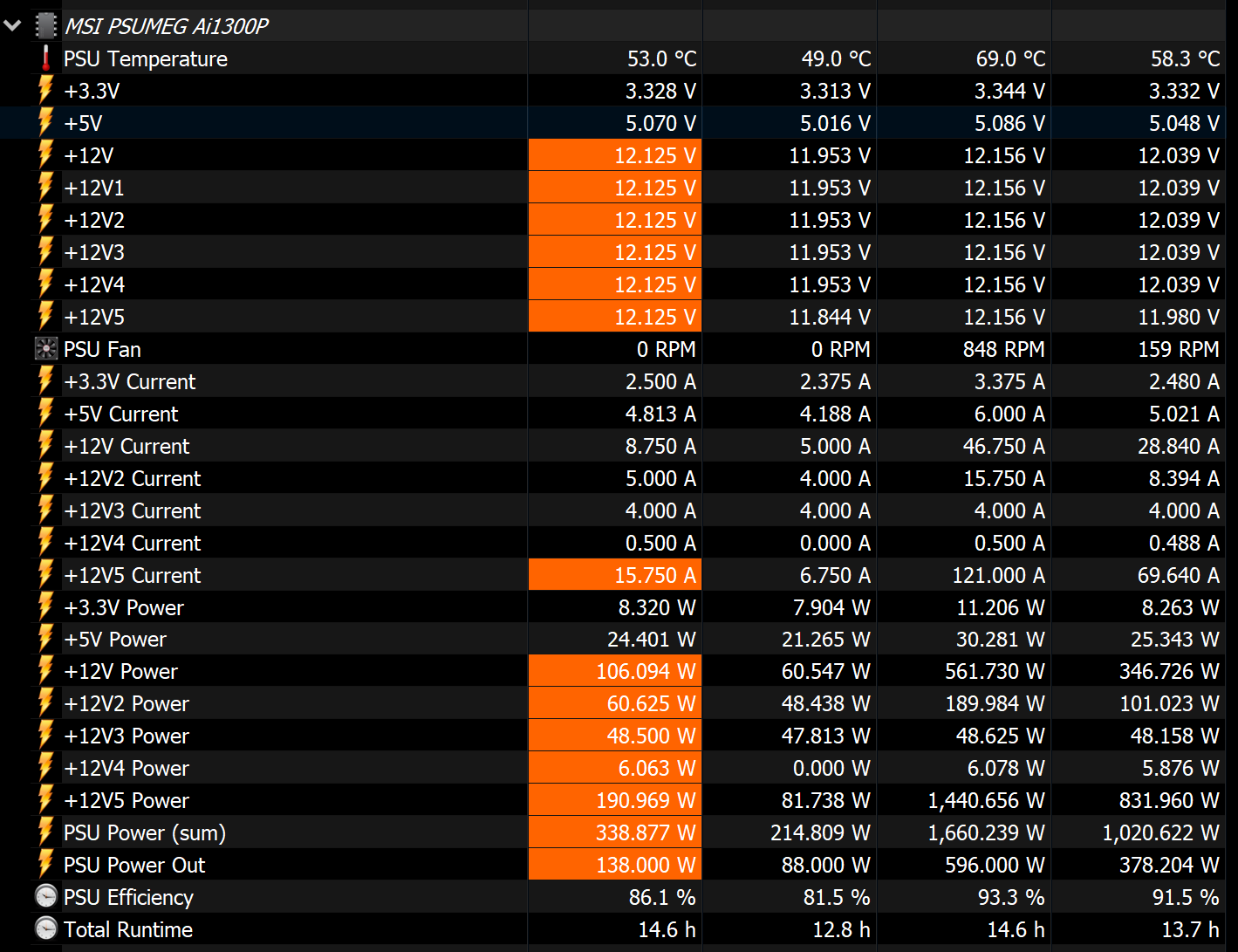| 4090 FE | Corsair H100i | EVGA T2 1000w |
| Samsung 990 Pro 2TB | Aorus GEN4 2TB | Corsair MP510 1TB |
| Aorus x570 Master | Ryzen 5800X3D | TG 8Pack Edition 32GB |
I've not had any issues with my pc, but as of last week have been getting this Event 55 error when gaming (cyberpunk 2077), can be after 30 mins or sometimes after 3 hours but pc will just power off. I power it back up and it takes a few mins and bios reverts to default settings. I've tired again with just standard PBO and XMP enabled, still crash. My 4090 was curve optimised with afterburner and I had a +1200mhz OC on memory with power limit of 80% (350w). Both CPU and GPU temps never exceeded 65 degrees when playing CP2077.
I reduced mem OC to +1000mhz still crash. I think I also tried default GPU settings.
Updated AMD chipset drivers to latest version, nvidia drivers latest version, windows updated (Win 11 23H2), Bios updated to latest version (F37h).
Ran the sfc/scannow and following DISM commands all comes back clean no errors.
Ran an OCCT stress test on CPU for around 30 mins no crash.
General desktop usage browsing/videos have not encountered a crash. Googling seems to shoot me off in many different directions so just need some opinions on a method of finding the cause of the issue. The only thing that comes to mind is when I was switching out my old CPU for the 5800x3d I did get a tiny bit of thermal paste in the socket (this was around a year ago). Other than that is my PSU potentially at fault here?
I get about x16 of these logs for each "processor":
Reviewing the Logs again also getting Event ID 125:
Any suggestions would be appreciated.
| Samsung 990 Pro 2TB | Aorus GEN4 2TB | Corsair MP510 1TB |
| Aorus x570 Master | Ryzen 5800X3D | TG 8Pack Edition 32GB |
I've not had any issues with my pc, but as of last week have been getting this Event 55 error when gaming (cyberpunk 2077), can be after 30 mins or sometimes after 3 hours but pc will just power off. I power it back up and it takes a few mins and bios reverts to default settings. I've tired again with just standard PBO and XMP enabled, still crash. My 4090 was curve optimised with afterburner and I had a +1200mhz OC on memory with power limit of 80% (350w). Both CPU and GPU temps never exceeded 65 degrees when playing CP2077.
I reduced mem OC to +1000mhz still crash. I think I also tried default GPU settings.
Updated AMD chipset drivers to latest version, nvidia drivers latest version, windows updated (Win 11 23H2), Bios updated to latest version (F37h).
Ran the sfc/scannow and following DISM commands all comes back clean no errors.
Ran an OCCT stress test on CPU for around 30 mins no crash.
General desktop usage browsing/videos have not encountered a crash. Googling seems to shoot me off in many different directions so just need some opinions on a method of finding the cause of the issue. The only thing that comes to mind is when I was switching out my old CPU for the 5800x3d I did get a tiny bit of thermal paste in the socket (this was around a year ago). Other than that is my PSU potentially at fault here?
I get about x16 of these logs for each "processor":
Processor 0 in group 0 exposes the following power management capabilities:
Idle state type: ACPI Idle (C) States (2 state(s))
Performance state type: ACPI Collaborative Processor Performance Control
Nominal Frequency (MHz): 3401
Maximum performance percentage: 150
Minimum performance percentage: 51
Minimum throttle percentage: 16
Reviewing the Logs again also getting Event ID 125:
ACPI thermal zone \_TZ.PCT0 has been enumerated.
_PSV = 290K
_TC1 = 0
_TC2 = 0
_TSP = 1000ms
_AC0 = 0K
_AC1 = 0K
_AC2 = 0K
_AC3 = 0K
_AC4 = 0K
_AC5 = 0K
_AC6 = 0K
_AC7 = 0K
_AC8 = 0K
_AC9 = 0K
_CRT = 294K
_HOT = 293K
minimum throttle = 0
_CR3 = 0K
Any suggestions would be appreciated.
![[H]ard|Forum](/styles/hardforum/xenforo/logo_dark.png)