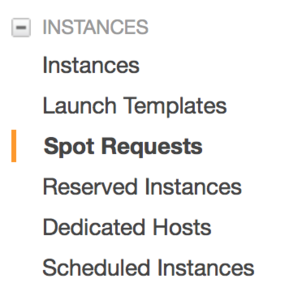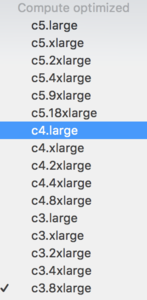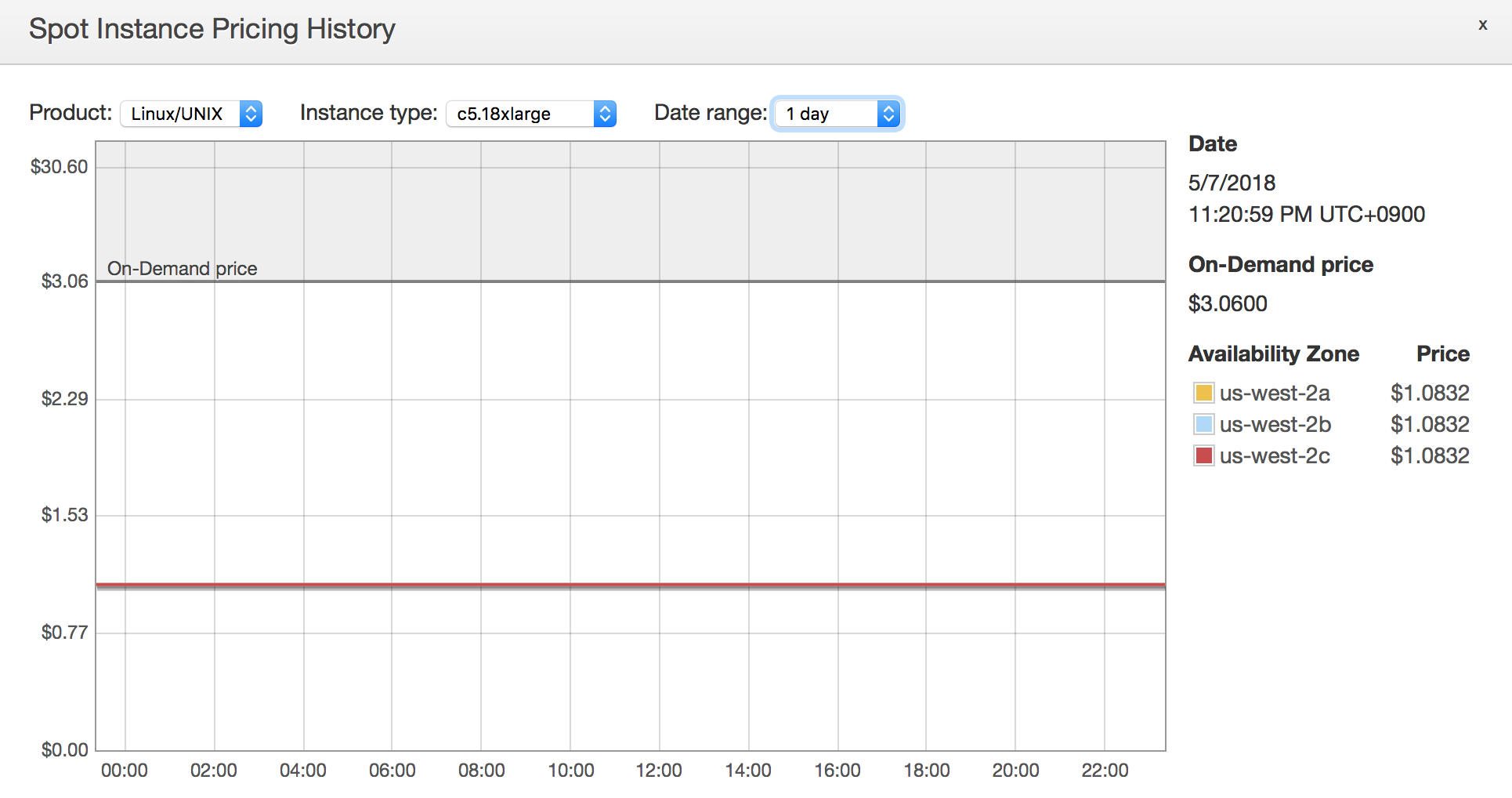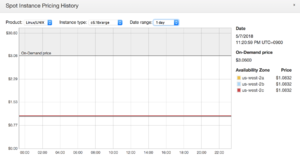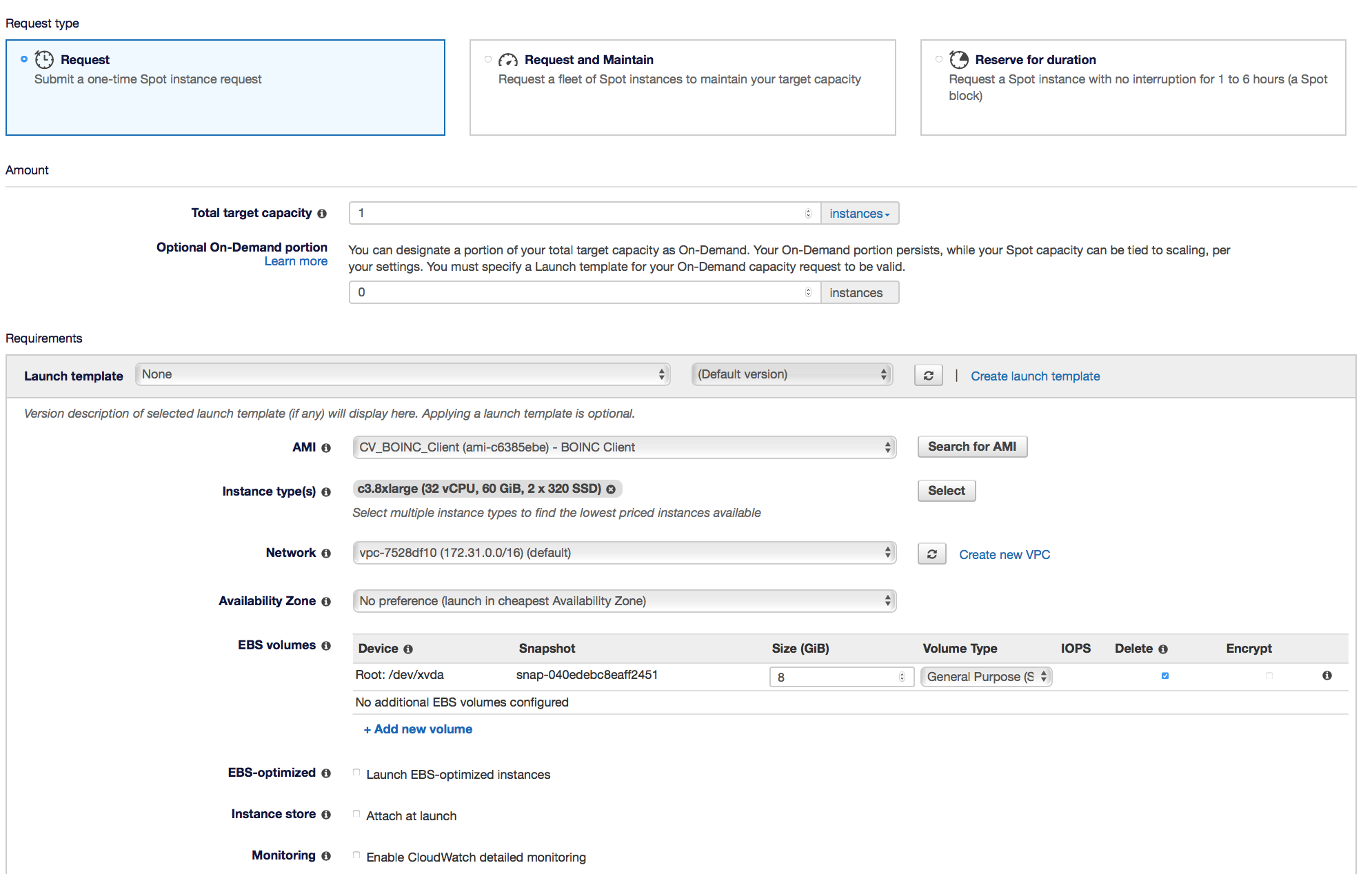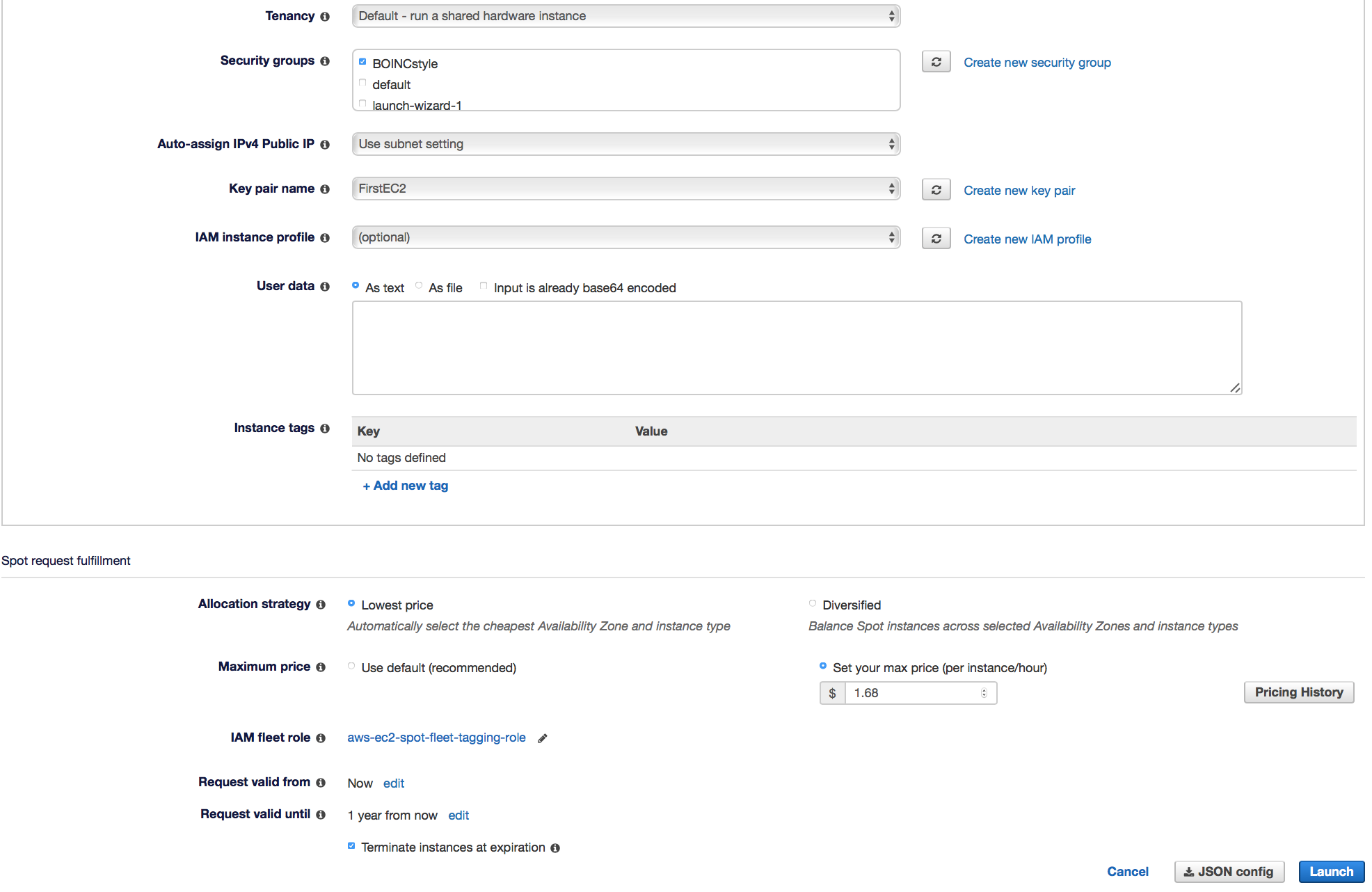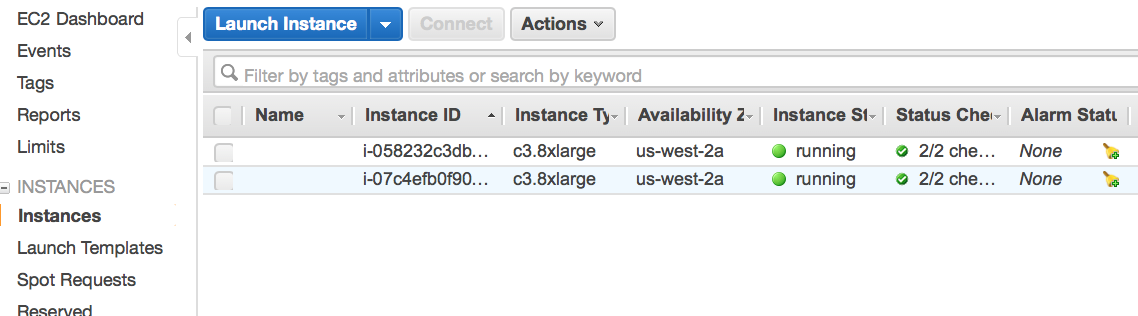ChristianVirtual
[H]ard DCOTM x3
- Joined
- Feb 23, 2013
- Messages
- 2,561
Try to quickly compile what is needed for a spot instance
1) SELF DISCIPLINE IN TERMS OF COST CONTROL ... it can get pretty quick expensive is uncontrolled !!!
2) Amazon account for AWS
3) Login into the console: http://console.aws.amazon.com/
4) Choose EC2

5) Define SSH key pair (on your own or from the console) ; cant't snapshot due to my keys shown
Suggest to use the SSH key for password less connection via ssh -i
6) Define security group (basically allow ports and IP)
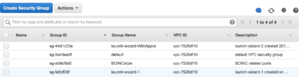
I have four group ; you might need one (e.g. BOINC-style)
here I allow port 22 for SSH, 31416 for BOINC client, 3389 I forgot and 36330 for F@H (yes, I sometimes use EC2 for them too); in the source field I have my fixed IP address nnn.nnn.nnn.nnn/32 to keep you guys away from my instance
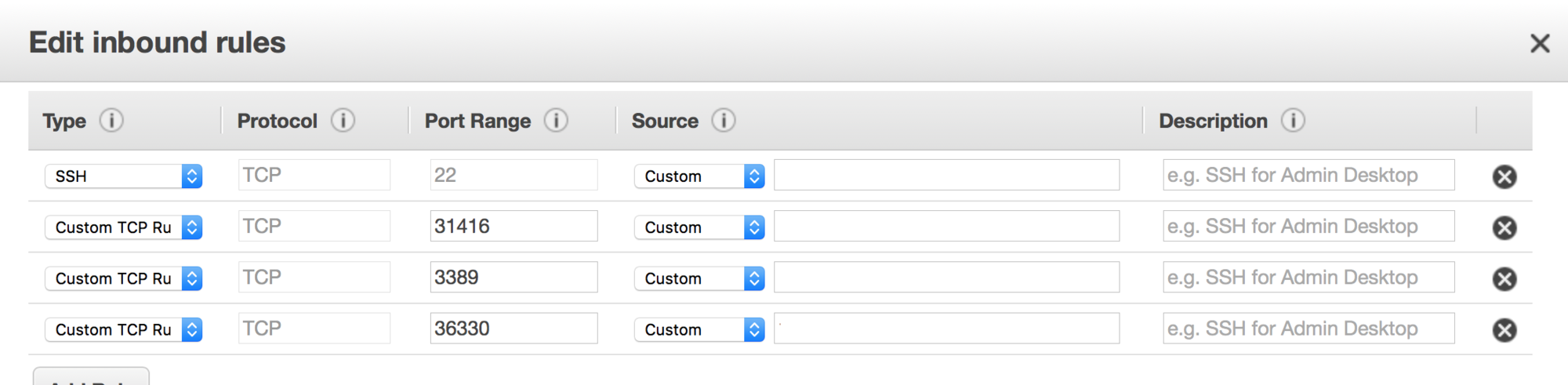
1) SELF DISCIPLINE IN TERMS OF COST CONTROL ... it can get pretty quick expensive is uncontrolled !!!
2) Amazon account for AWS
3) Login into the console: http://console.aws.amazon.com/
4) Choose EC2

5) Define SSH key pair (on your own or from the console) ; cant't snapshot due to my keys shown
Suggest to use the SSH key for password less connection via ssh -i
6) Define security group (basically allow ports and IP)
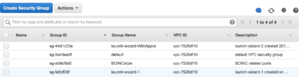
I have four group ; you might need one (e.g. BOINC-style)
here I allow port 22 for SSH, 31416 for BOINC client, 3389 I forgot and 36330 for F@H (yes, I sometimes use EC2 for them too); in the source field I have my fixed IP address nnn.nnn.nnn.nnn/32 to keep you guys away from my instance
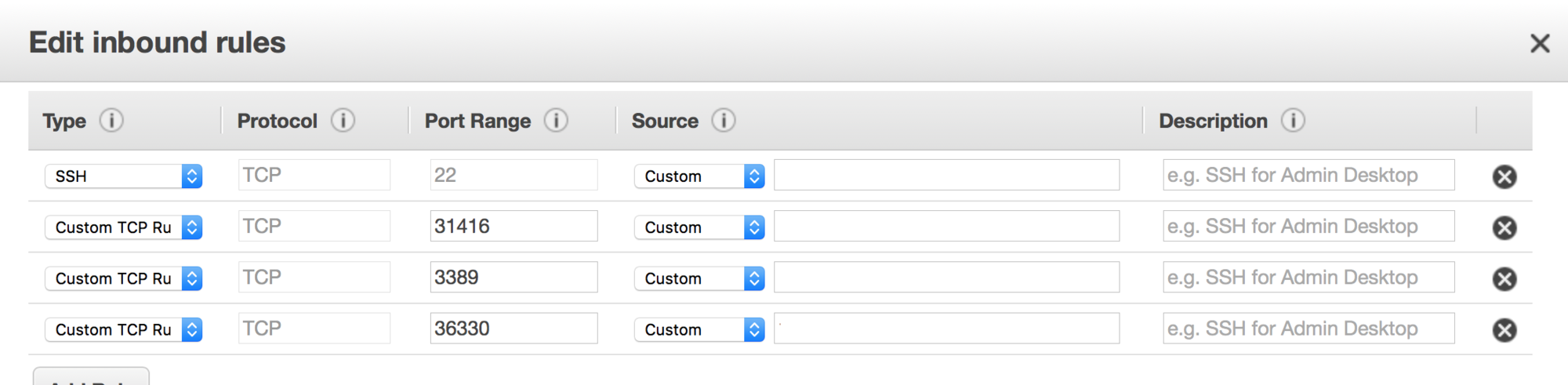
![[H]ard|Forum](/styles/hardforum/xenforo/logo_dark.png)