I am taking an Enterprise Administration course at my local college and we've been given a group project/ lab assignment. The scenario is the company's prior IT department was all fired, and we need to get the network up and running (along with webserver, email,etc). The second half of the project - getting webserver, email, AD, etc - will be relatively straightforward. It's the first part I'm killing myself over. We are running a Vyatta WAN, Vyatta LAN, and pfsense box for the network,. I have been killing myself trying to get it up and running for the past 3 weeks (off and on) and can't seem to figure out why I cant get the hosts talking with internet. I am sure its something simple but at this point I think I have stressed and looked at it far too much to see the obvious. Anyone familiar with VyOS willing to help out? 
Navigation
Install the app
How to install the app on iOS
Follow along with the video below to see how to install our site as a web app on your home screen.
Note: This feature may not be available in some browsers.
More options
You are using an out of date browser. It may not display this or other websites correctly.
You should upgrade or use an alternative browser.
You should upgrade or use an alternative browser.
Anyone familiar with Vyatta / VyOS wanna help me before I go crazy!?
- Thread starter jaypeezee
- Start date
If you post up the details, I'm sure others will chime in and point you in the right direction.
A couple of tips.
1. can the host communicate between each other?
2. can they reach the gateway address?
Do you have a visio or visual diagram of the network layout?
A couple of tips.
1. can the host communicate between each other?
2. can they reach the gateway address?
Do you have a visio or visual diagram of the network layout?
So WAN is configured and can CURL (ping is disabled)... I think I have got LAN configured per diagram but pfsense is not my strong suit. I got one of my team members bringing in someone who is going to take a look so Ill report back tomorrow if we still need help.
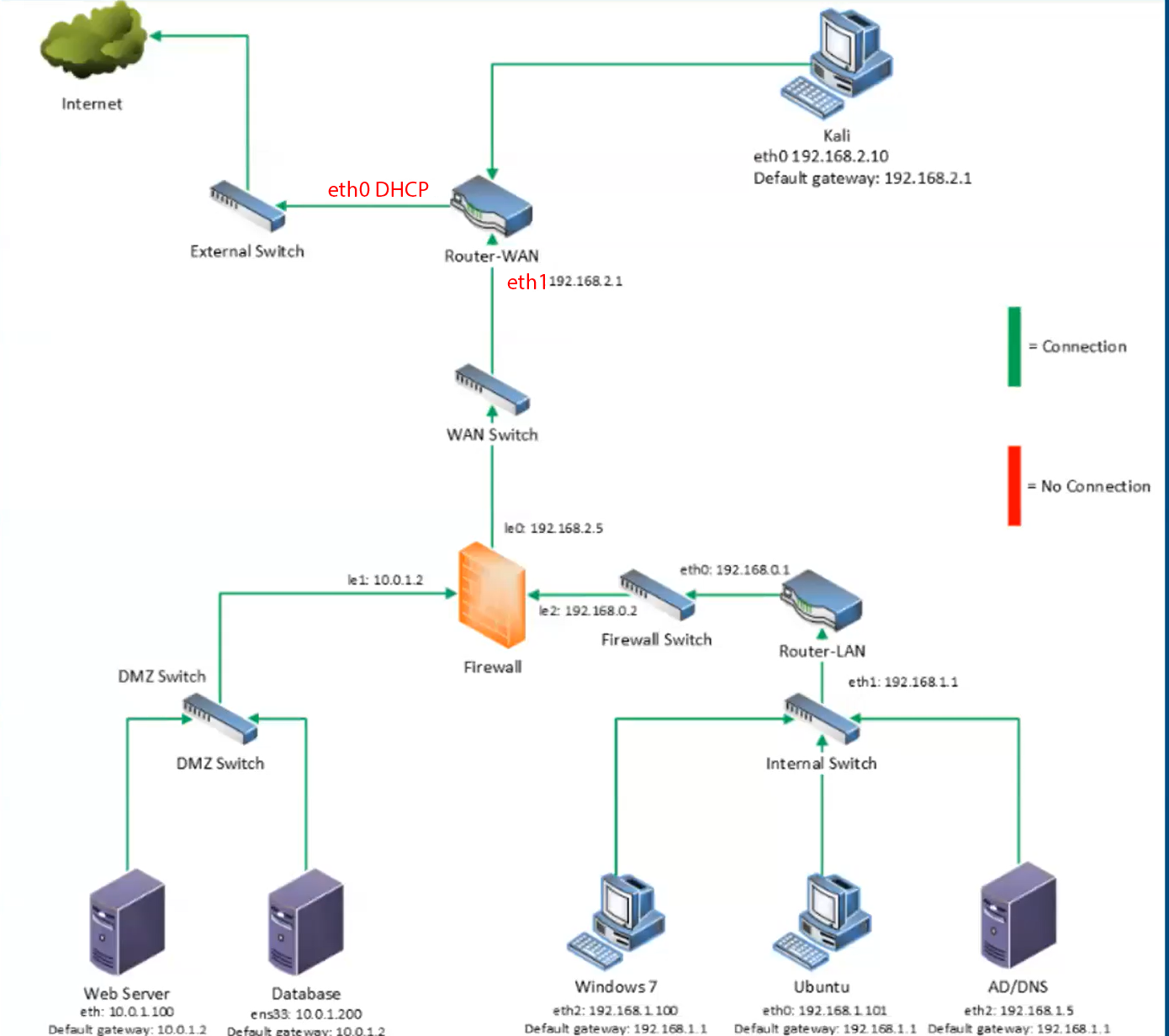
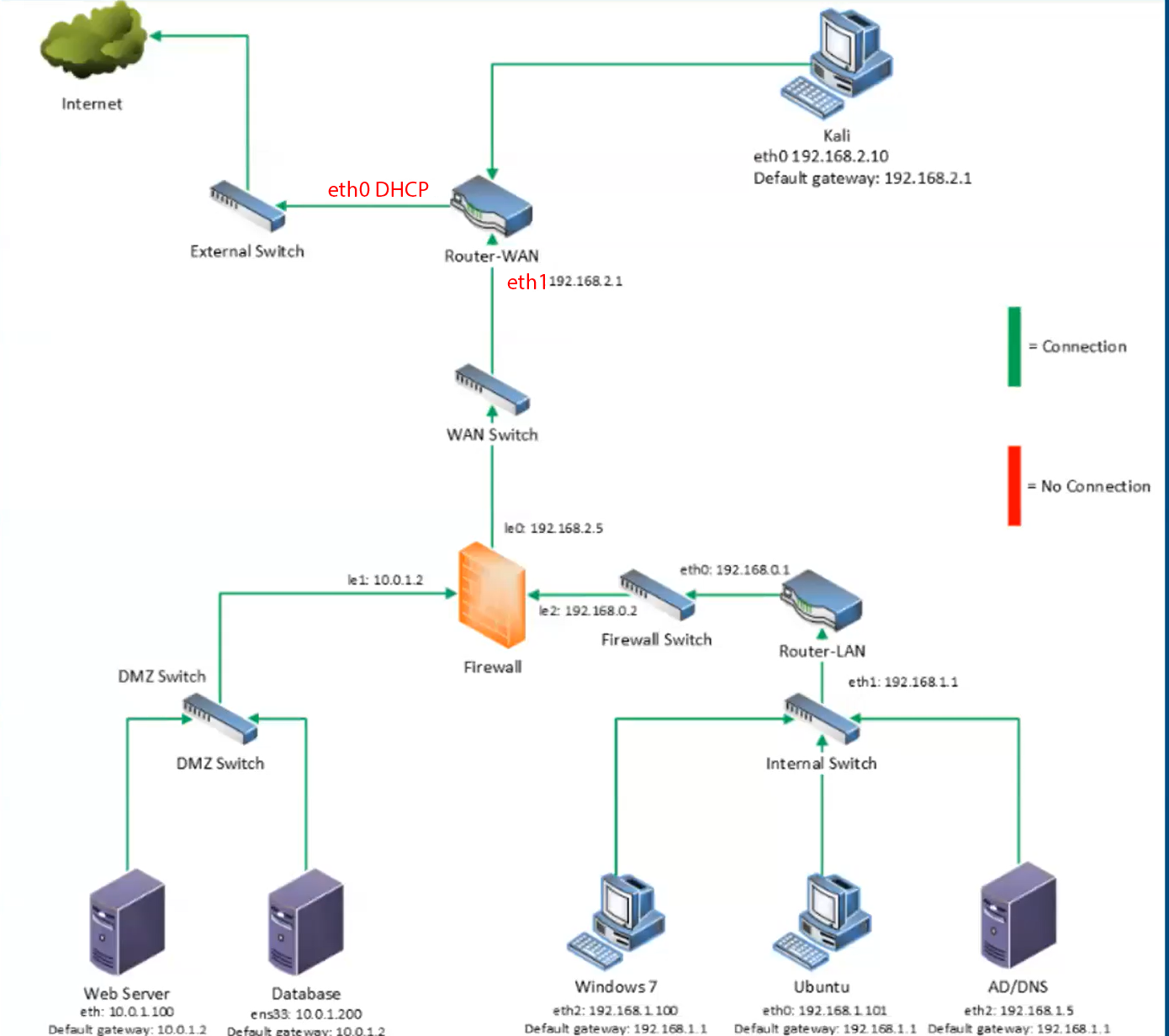
BlueLineSwinger
[H]ard|Gawd
- Joined
- Dec 1, 2011
- Messages
- 1,442
If I understand you so far, the problem at Router-LAN, and the devices behind it can't get to Firewall (the pfSense device I presume) or beyond? Can Router-LAN itself ping the firewall, Router-WAN, or Kali (and if there's an option to set the source IP/interface try it with that of both eth0 and eth1)? Is Firewall NATing its LAN and DMZ segments? If you plug another host directly into Firewall Switch does it have any issues?
Nicklebon
Gawd
- Joined
- May 22, 2006
- Messages
- 989
firewall default route points to router @ 192.168.2.1
firewall has static route for 192.168.1.0/24 pointing to LAN router @ 192.168.0.1
router has static routes 10.0.1.0/24 and 192.168.1.0/24 pointing to firewall @ 192.168.2.5
wan router default route points to whatever the DHCP server assigns
External and Firewall switches seem wasted and needless failure points but ....
Given the address Kali should be plugged into WAN switch and not hanging off another router interface.
EDIT: All of this assumes you are using /24 networks since you did not bother to provide masks.
firewall has static route for 192.168.1.0/24 pointing to LAN router @ 192.168.0.1
router has static routes 10.0.1.0/24 and 192.168.1.0/24 pointing to firewall @ 192.168.2.5
wan router default route points to whatever the DHCP server assigns
External and Firewall switches seem wasted and needless failure points but ....
Given the address Kali should be plugged into WAN switch and not hanging off another router interface.
EDIT: All of this assumes you are using /24 networks since you did not bother to provide masks.
Last edited:
![[H]ard|Forum](/styles/hardforum/xenforo/logo_dark.png)