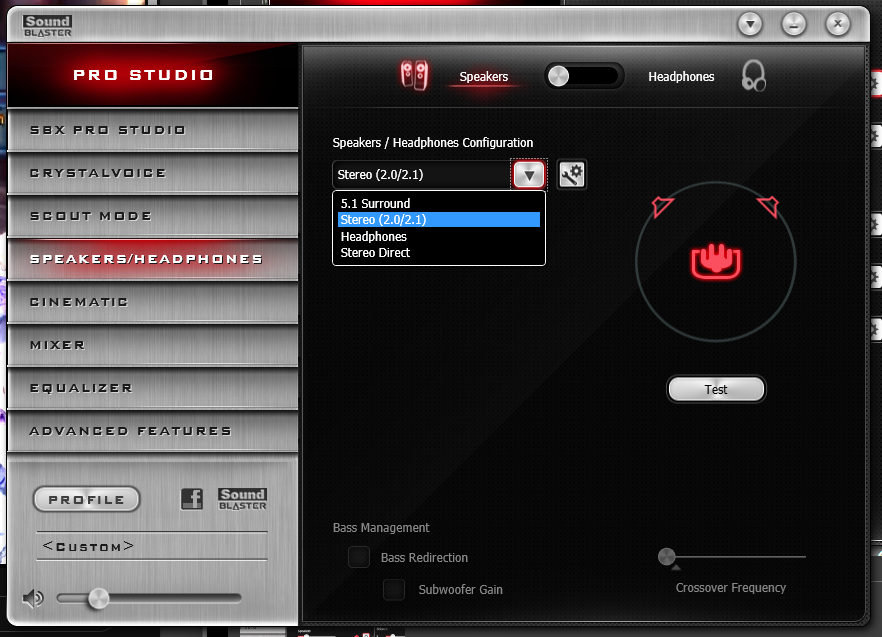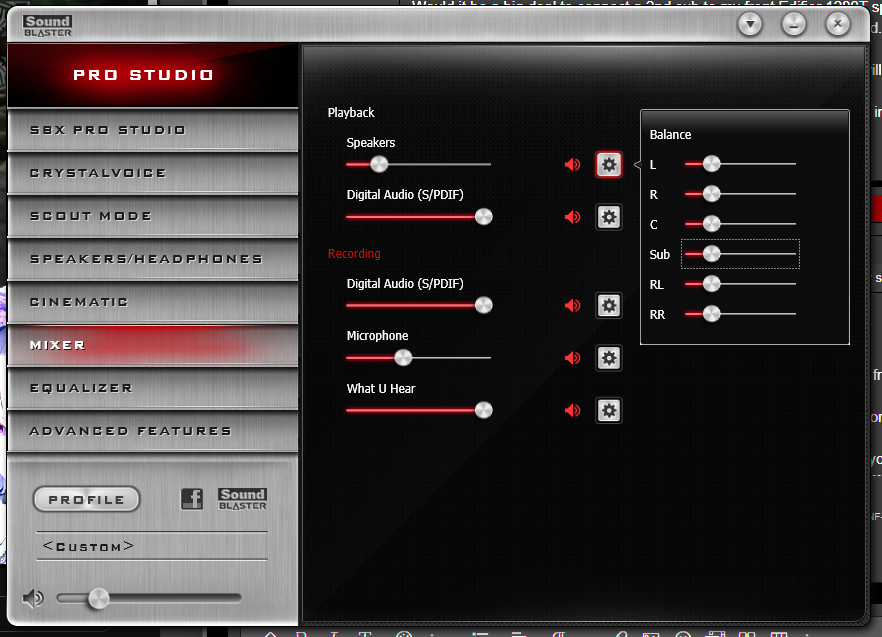Just would like your thoughts on this. I just setup my 5.1 Edifier 1280T with creative X4 soundcard.
I unhappily discovered that, only a few games support 5.1 surround and youtube, windows, and many games only support stereo.
The issue is, when playing stereo in windows, it only uses the front left and front right speaker and does not use the .1 subwoofer.
Would it be a big deal to connect a 2nd sub to my front Edifier 1280T speaker sub out. This would have just the front channels having their own subwoofer.
Then when I play 5.1 games, I will still leave this subwoofer connected. So there will be 2 subs in my system, the .1 sub and the sub for the front channels.
Yes I know there will be two subs, but what is the big deal here? Or will it really screw up 5.1 games sounding properly?
I just don't see any other way to easily do this without manually going in with software or unplugging the front channel sub when playing 5.1 games.
I unhappily discovered that, only a few games support 5.1 surround and youtube, windows, and many games only support stereo.
The issue is, when playing stereo in windows, it only uses the front left and front right speaker and does not use the .1 subwoofer.
Would it be a big deal to connect a 2nd sub to my front Edifier 1280T speaker sub out. This would have just the front channels having their own subwoofer.
Then when I play 5.1 games, I will still leave this subwoofer connected. So there will be 2 subs in my system, the .1 sub and the sub for the front channels.
Yes I know there will be two subs, but what is the big deal here? Or will it really screw up 5.1 games sounding properly?
I just don't see any other way to easily do this without manually going in with software or unplugging the front channel sub when playing 5.1 games.
![[H]ard|Forum](/styles/hardforum/xenforo/logo_dark.png)