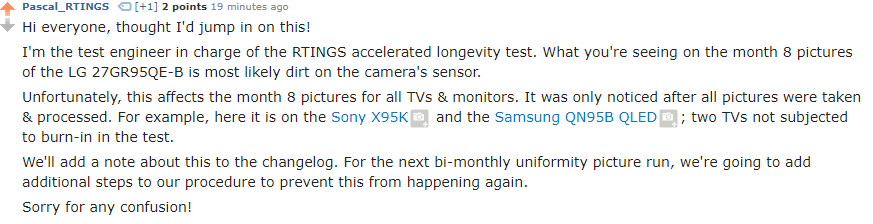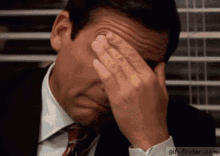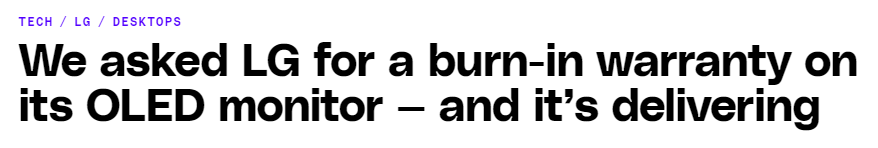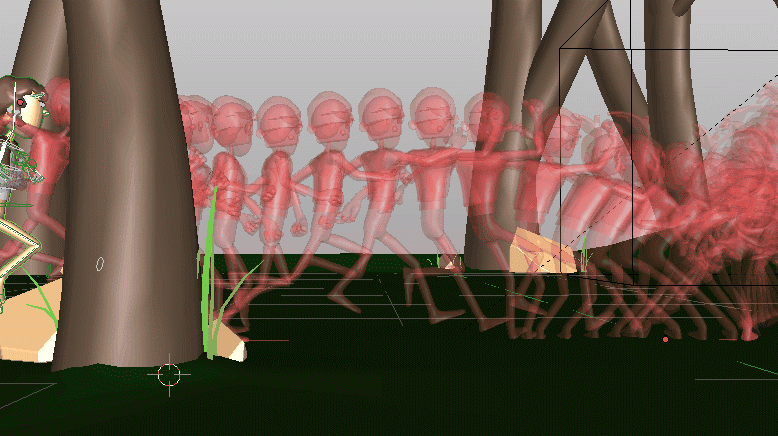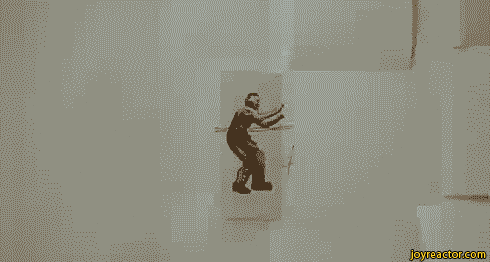Zarathustra[H]
Extremely [H]
- Joined
- Oct 29, 2000
- Messages
- 39,012
It's fine if you like that but it's only about 51 ppd which is pixel sizes more like what a 1400 - 1500p desktop sized monitor would have at their normal viewing distances. You don't hit 60 PPD until about 29" view distance (screen surface to eyeballs) on a 43" 4k . . but a bit higher PPD is even better especially for 2d desktop graphics and imagery that get no text-ss and game-aa to mask the actual pixel sizes/granularity. Higher PPD/smaller perceived pixel sizes is also better for any occasional DLSS+Frame generation edge artifcats because they will be tinier. Also if you are using an oled, higher PDD is better for their non-standard pixel structure making text fringing tinier and less obnoxious.
People used 1440p desktop sized screens for years though so it's not like they aren't usable like that or anything. It's just not optimal and not what a 4k fine pixel size would be. More like a larger field of 1440 - 1550p desktop screen sized pixels to your perspective.
https://qasimk.io/screen-ppd/
..At the human central viewing angle of 60 to 50 degrees, every 8k screen of any size gets around 127 to 154 PPD
..At the human central viewing angle of 60 to 50 degrees, every 4k screen of any size gets around 64 to 77 PPD
..At the human central viewing angle of 60 to 50 degrees, every 2560x1440 screen of any size gets only 43 PPD to 51 PPD
..At the human central viewing angle of 60 to 50 degrees, every 1920x1080 screen of any size gets only 20 PPD to 25 PPD
. . .
Personally I'd sit between 28" and 40" on a 55" 8k screen if I end up getting one.
I've always considered approximately 100ppi at typical desktop (~2ft) distances, essentially classic pixel density and distance to be as good as is necessary.
There are very few benefits to sharpness and/or clarity above that. If I were going to ether sit further away from the screen, or use a smaller screen I'd use something with a lower resolution.
![[H]ard|Forum](/styles/hardforum/xenforo/logo_dark.png)