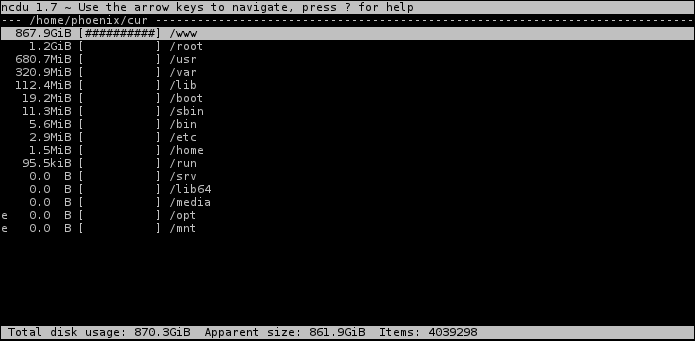B00nie
[H]F Junkie
- Joined
- Nov 1, 2012
- Messages
- 9,327
Installed Variety and it seems that it cycles through my wallpaper folder and then just stops dead. When the system reboots it's displaying the default background and says there are no more images. I can find no way to alter this behavior.
You have to tick the boxes where it fetches more backgrounds automatically. And of course you need to allow internet access for it.
![[H]ard|Forum](/styles/hardforum/xenforo/logo_dark.png)